Epson PX-V780 Error OxB1
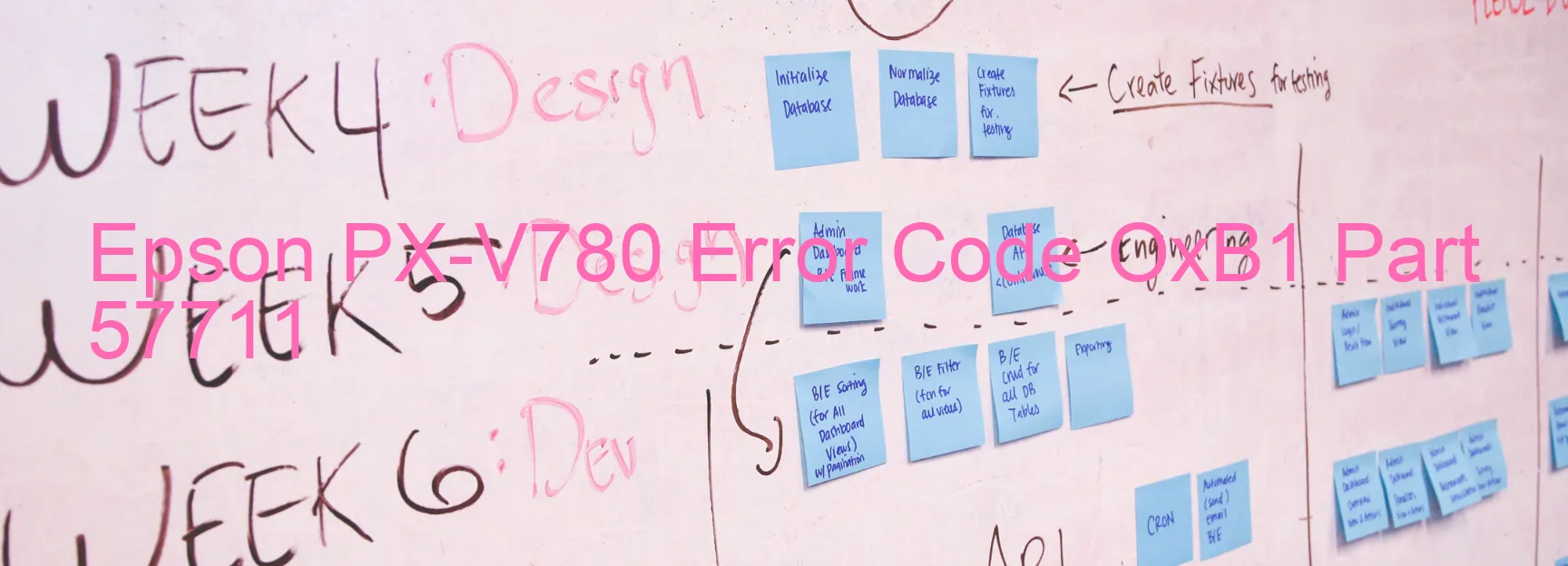
Epson PX-V780 Error Code OxB1 Display on Printer: Description and Troubleshooting
If you encounter the error code OxB1 displayed on your Epson PX-V780 printer, it indicates an issue related to ink device error, ink cartridge failure, holder board assembly failure, main board failure, or cable/FFC disconnection. In order to resolve this error and get your printer back to functioning normally, follow the troubleshooting steps mentioned below.
1. Ink Device Error: Start by checking the ink levels in your printer. Make sure that all the ink cartridges are properly installed and have sufficient ink. If any cartridge is empty or nearing empty, replace it and ensure it is secured correctly.
2. Ink Cartridge Failure: Ensure the ink cartridges are seated correctly in their respective slots. Gently remove and reinsert each cartridge to ensure a proper connection. If the error persists, try replacing the cartridge with a new and genuine Epson cartridge.
3. Holder Board Assembly Failure: The CSIC (Chip Status Information Circuit) or contact failure of the holder board could be the cause. Turn off the printer, disconnect the power cord, and wait for a few minutes. Reconnect the power cord and turn on the printer to see if the error clears. If the issue persists, consider contacting Epson support for assistance.
4. Main Board Failure: In case of main board failure, it is recommended to seek professional help. Contact Epson customer support or an authorized service center to diagnose and resolve the issue.
5. Cable or FFC Disconnection: Inspect all the printer cables and flat flexible cables (FFC) to ensure they are securely connected. If any cables are loose or disconnected, reconnect them properly.
Following these troubleshooting steps should help resolve the Epson PX-V780 error code OxB1. However, if the issue persists, it is advisable to seek assistance from Epson’s technical support team or a professional printer technician for further diagnosis and resolution.
| Printer Model | Epson PX-V780 |
| Error Code | OxB1 |
| Display On | PRINTER |
| Description and troubleshooting | Ink device error. Ink cartridge failure. Holder board assy failure (CSIC or contact failure). Main board failure. Cable or FFC disconnection. |
Key reset Epson PX-V780
– Epson PX-V780 Resetter For Windows: Download
– Epson PX-V780 Resetter For MAC: Download
Check Supported Functions For Epson PX-V780
If Epson PX-V780 In Supported List
Get Wicreset Key

– After checking the functions that can be supported by the Wicreset software, if Epson PX-V780 is supported, we will reset the waste ink as shown in the video below:
Contact Support For Epson PX-V780
Telegram: https://t.me/nguyendangmien
Facebook: https://www.facebook.com/nguyendangmien



