Epson PX650-PX659 Error 0x43
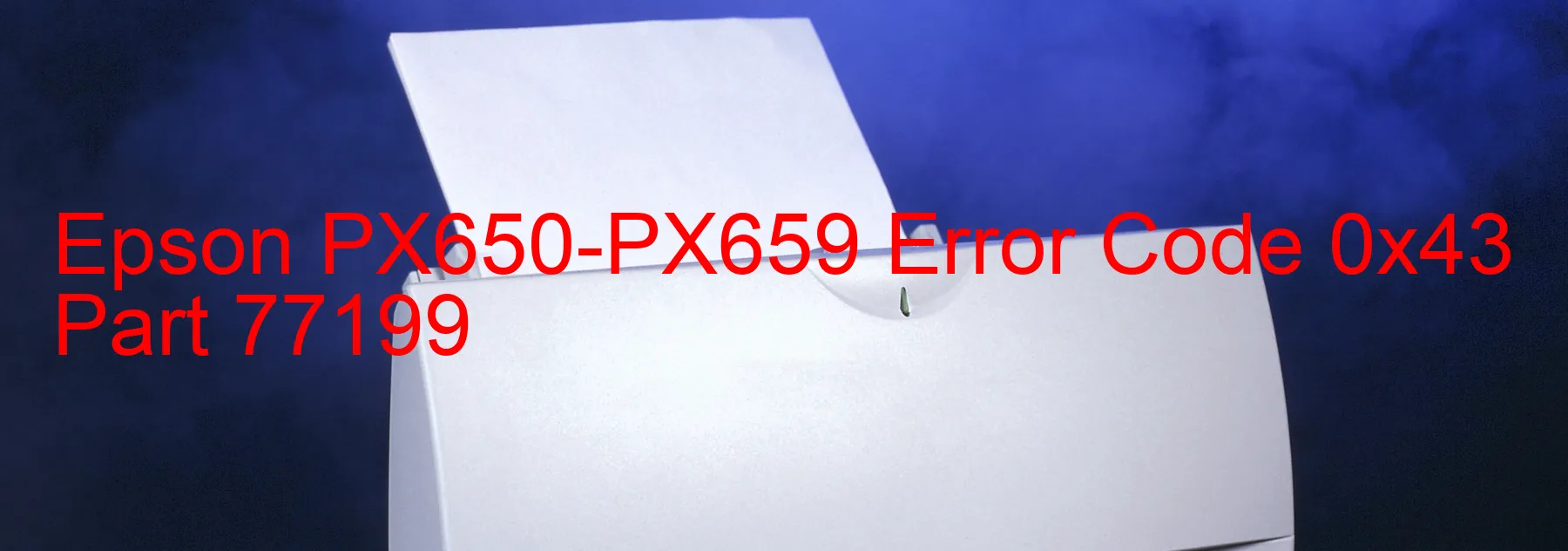
The Epson PX650-PX659 error code 0x43 on the scanner display indicates a Scanner/ADF FB PID lock error. This error typically occurs due to various issues such as encoder failure, tooth skip or improper tension of the timing belt, gear crack, cable or FFC disconnection, motor driver failure, or main board failure.
Encoder failure refers to a malfunctioning component responsible for recording the position of the scanner. When this component fails, it can cause the scanner to display error code 0x43. Similarly, if there is a tooth skip or the timing belt is not properly tensioned, the scanner will fail to function properly, resulting in the error code.
A gear crack could also lead to error code 0x43. It is essential to check the gears for any signs of damage or cracking. Additionally, cable or FFC disconnection can disrupt the communication between various scanner components, thus triggering the error.
In some cases, a motor driver failure may be responsible for error code 0x43. A faulty motor driver can cause the scanner to lock up or malfunction. Lastly, a main board failure can also result in error code 0x43. The main board controls the overall functioning of the scanner, and any malfunction in this component can lead to various errors.
To troubleshoot this error, it is recommended to thoroughly inspect the scanner for any visible damage, such as cracked gears or disconnected cables. If any issues are identified, they should be addressed accordingly. However, if the problem persists, it may be necessary to seek professional assistance to repair or replace the faulty components.
In conclusion, the Epson PX650-PX659 error code 0x43 suggests a Scanner/ADF FB PID lock error, which can occur due to multiple factors. Identifying the specific issue and taking appropriate troubleshooting steps can help resolve this error and restore the scanner’s functionality.
| Printer Model | Epson PX650-PX659 |
| Error Code | 0x43 |
| Display On | SCANNER |
| Description and troubleshooting | Scanner/ADF FB PID lock error. Encoder failure. Tooth skip or improper tension of the timing belt. Gear crack. Cable or FFC disconnection. Motor driver failure. Main board failure. |
Key reset Epson PX650-PX659
– Epson PX650-PX659 Resetter For Windows: Download
– Epson PX650-PX659 Resetter For MAC: Download
Check Supported Functions For Epson PX650-PX659
If Epson PX650-PX659 In Supported List
Get Wicreset Key

– After checking the functions that can be supported by the Wicreset software, if Epson PX650-PX659 is supported, we will reset the waste ink as shown in the video below:
Contact Support For Epson PX650-PX659
Telegram: https://t.me/nguyendangmien
Facebook: https://www.facebook.com/nguyendangmien



