Epson PX650-PX659 Error 0xC6
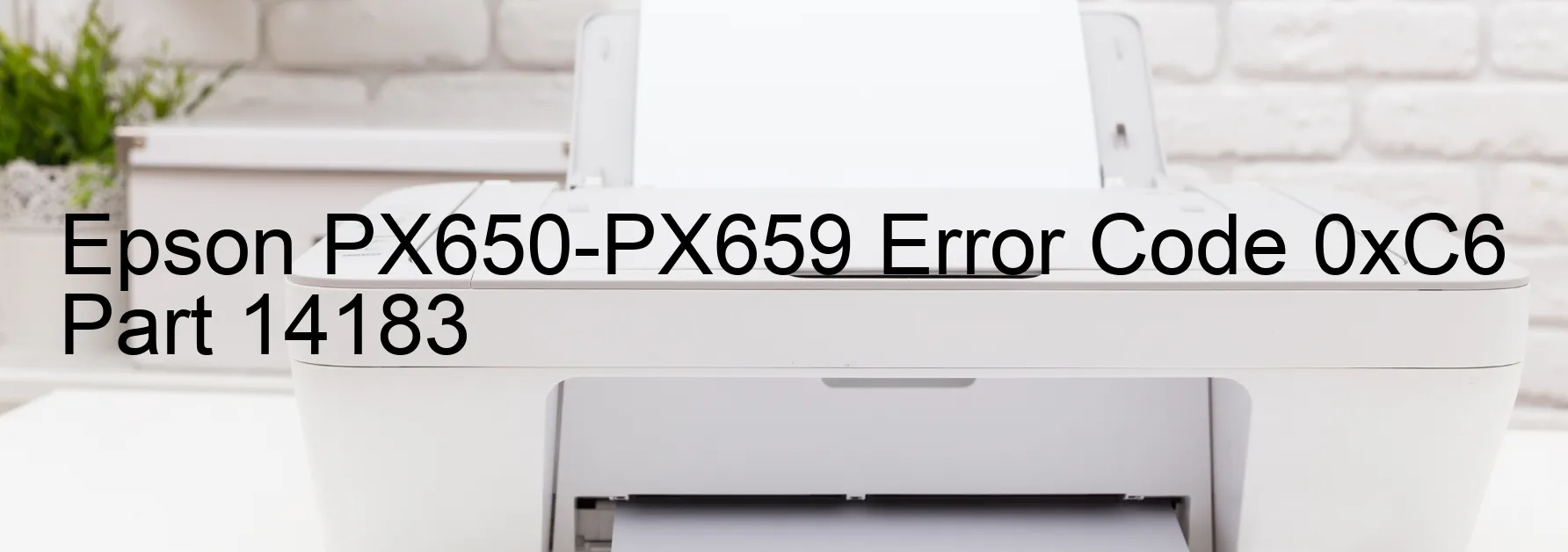
Epson PX650-PX659 printers occasionally display error code 0xC6, indicating various ink device errors. This error can be attributed to issues such as ink cartridge failure, holder board assembly failure (CSIC or contact failure), main board failure, or cable or FFC disconnection.
When encountering the ink device error, it is recommended to first check the ink cartridge. Ensure that the cartridge is properly inserted and securely placed in its holder. Try removing the cartridge and reinserting it to ensure a proper connection.
If the issue persists, it may be necessary to inspect the holder board assembly. This assembly includes the CSIC (Cartridge System Information Chip) or contacts responsible for communicating with the printer. Check for any loose or damaged components and clean the contacts to ensure a stable connection. If required, replace the holder board assembly.
Should the problem persist despite these attempts, the main board of the printer may be malfunctioning. In such cases, it is advisable to contact the Epson customer support or seek professional assistance to diagnose and resolve the issue.
Another potential cause of the error is a cable or FFC (Flexible Flat Cable) disconnection. Make sure all cables are securely connected and undamaged. Reconnecting or replacing the cables can help rectify this error.
By following these troubleshooting steps, users can effectively address the ink device error indicated by error code 0xC6 on the Epson PX650-PX659 printer. Remember, seeking professional help is always an option if the issue persists.
| Printer Model | Epson PX650-PX659 |
| Error Code | 0xC6 |
| Display On | PRINTER |
| Description and troubleshooting | Ink device error. Ink cartridge failure. Holder board assy failure (CSIC or contact failure). Main board failure. Cable or FFC disconnection. |
Key reset Epson PX650-PX659
– Epson PX650-PX659 Resetter For Windows: Download
– Epson PX650-PX659 Resetter For MAC: Download
Check Supported Functions For Epson PX650-PX659
If Epson PX650-PX659 In Supported List
Get Wicreset Key

– After checking the functions that can be supported by the Wicreset software, if Epson PX650-PX659 is supported, we will reset the waste ink as shown in the video below:
Contact Support For Epson PX650-PX659
Telegram: https://t.me/nguyendangmien
Facebook: https://www.facebook.com/nguyendangmien



