Epson PX800FW Error 0x50
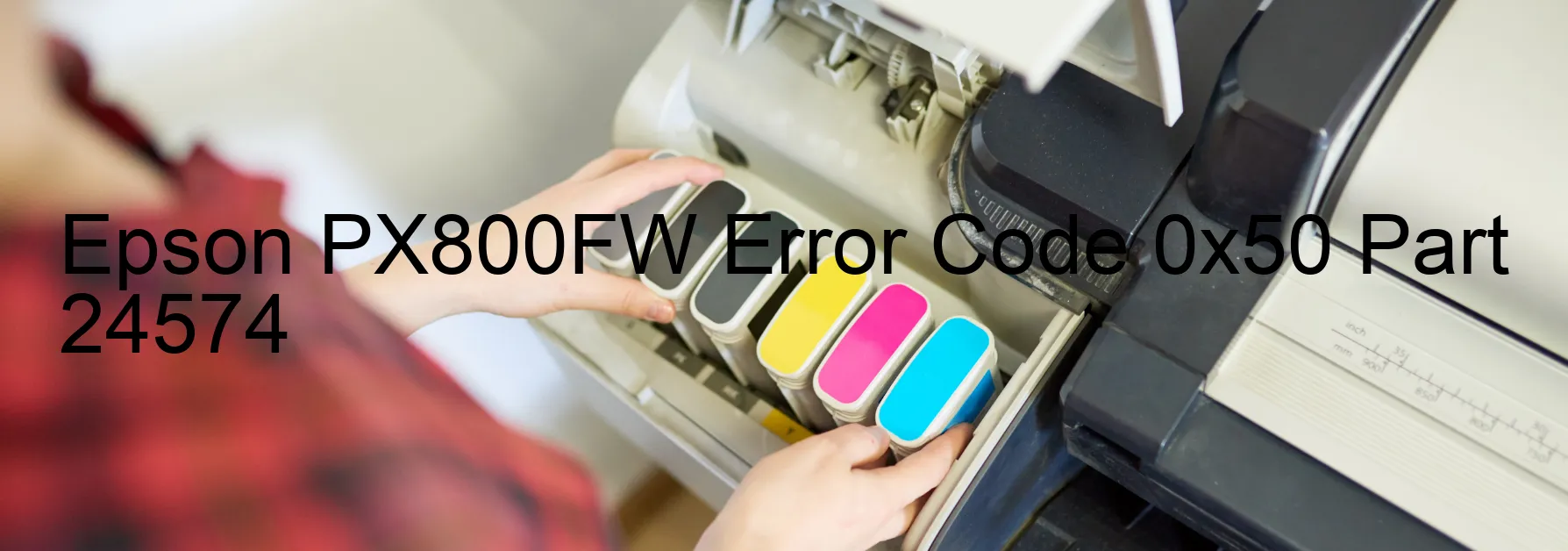
Epson PX800FW Error Code 0x50 Display on Printer: Overview and Troubleshooting
The Epson PX800FW Error Code 0x50 is a common issue that users might encounter while using this printer model. It is associated with a CR (carriage return) home position seeking error, which can be caused by various factors, including paper jams, foreign objects, deformation, mechanism overload, motor failure, or cable or FFC (flat flexible cable) disconnection.
One possible cause for this error is a paper jam or the presence of foreign objects inside the printer. To resolve this issue, carefully check the printer for any paper jams or debris and remove them, ensuring that the carriage can move freely.
Deformation in the printer’s internal components can also lead to the 0x50 error code. Inspect the printer for any visible signs of mechanical damage or misalignment. If identified, consider contacting Epson support for further assistance or professional repair.
Moreover, an overload in the printer’s mechanism or a failure in the motor can trigger this error. In such cases, it is advisable to turn off the printer and unplug it from the power source for a few minutes. This action might help reset the printer’s internal system and potentially resolve any temporary glitches causing the error.
Additionally, connectivity issues such as a cable or FFC disconnection can contribute to the occurrence of the 0x50 error code. Inspect the cables and FFC connections to ensure they are securely attached and not damaged. Reconnecting or replacing the cables, if necessary, might resolve the problem.
If the troubleshooting steps mentioned above do not resolve the issue, it is recommended to contact Epson customer support or consult a professional technician for a more in-depth diagnosis and repair of the printer.
| Printer Model | Epson PX800FW |
| Error Code | 0x50 |
| Display On | PRINTER |
| Description and troubleshooting | CR home position seeking error. Paper jam or foreign object. Deformation. Mechanism overload. Motor failure. Cable or FFC disconnection. |
Key reset Epson PX800FW
– Epson PX800FW Resetter For Windows: Download
– Epson PX800FW Resetter For MAC: Download
Check Supported Functions For Epson PX800FW
If Epson PX800FW In Supported List
Get Wicreset Key

– After checking the functions that can be supported by the Wicreset software, if Epson PX800FW is supported, we will reset the waste ink as shown in the video below:
Contact Support For Epson PX800FW
Telegram: https://t.me/nguyendangmien
Facebook: https://www.facebook.com/nguyendangmien



