Epson PX810FW Error 0xF4
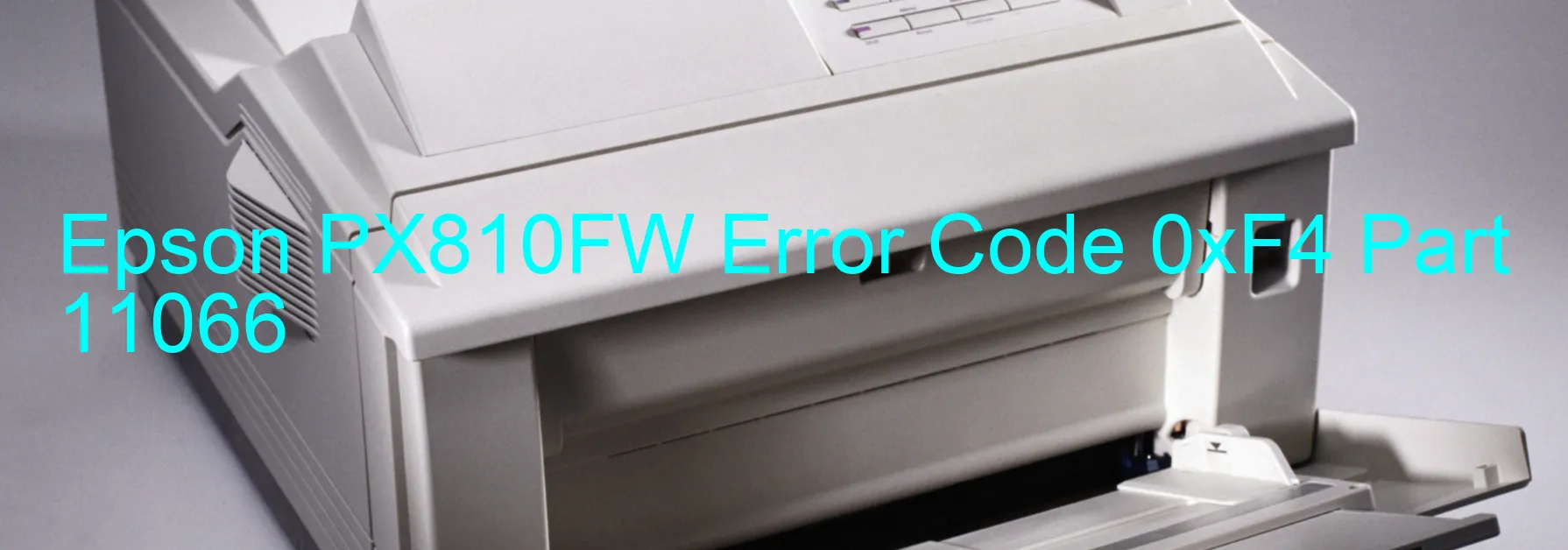
The Epson PX810FW printer may encounter an error code 0xF4, which is displayed on the printer’s screen. This error can be attributed to several possible issues, including PF PID lock error, encoder failure, PF motor failure, PF Mechanism overload, cable or FFC disconnection, motor driver failure, or main board failure.
The PF PID lock error refers to a problem with the Paper Feed (PF) unit’s Paper Input Device (PID) lock. This lock may become loose or improperly engaged, resulting in the error code. To troubleshoot this, ensure that the PF unit is securely locked in place.
Encoder failure indicates a malfunction with the encoder, which is responsible for tracking the position of the print head. If this occurs, try cleaning the encoder strip and making sure it is free from dirt or debris.
PF motor failure suggests an issue with the PF unit’s motor. Check for any visible signs of damage or blockages and consider replacing the motor if necessary.
PF Mechanism overload can occur when the PF unit is overloaded with paper or other materials. Remove any excess material and ensure that the PF unit is not overloaded.
Cable or FFC disconnection refers to a loose or disconnected cable or flat flexible cable (FFC) within the printer. Inspect the cables and connections to ensure they are secure.
Motor driver failure suggests a problem with the motor driver circuitry. It is recommended to seek professional assistance or contact Epson support for further troubleshooting and potential repairs.
Lastly, main board failure points to a hardware issue with the printer’s mainboard. Professional assistance or contacting Epson support is highly recommended for resolution.
It is important to note that these troubleshooting steps may vary depending on the specific printer model and it is always recommended to consult the printer’s user manual or reach out to the manufacturer for specific guidance.
| Printer Model | Epson PX810FW |
| Error Code | 0xF4 |
| Display On | PRINTER |
| Description and troubleshooting | PF PID lock error. Encoder failure. PF motor failure. PF Mechanism overload. Cable or FFC disconnection. Motor driver failure. Main board failure. |
Key reset Epson PX810FW
– Epson PX810FW Resetter For Windows: Download
– Epson PX810FW Resetter For MAC: Download
Check Supported Functions For Epson PX810FW
If Epson PX810FW In Supported List
Get Wicreset Key

– After checking the functions that can be supported by the Wicreset software, if Epson PX810FW is supported, we will reset the waste ink as shown in the video below:
Contact Support For Epson PX810FW
Telegram: https://t.me/nguyendangmien
Facebook: https://www.facebook.com/nguyendangmien



