Epson PX810FW Error 0xF8
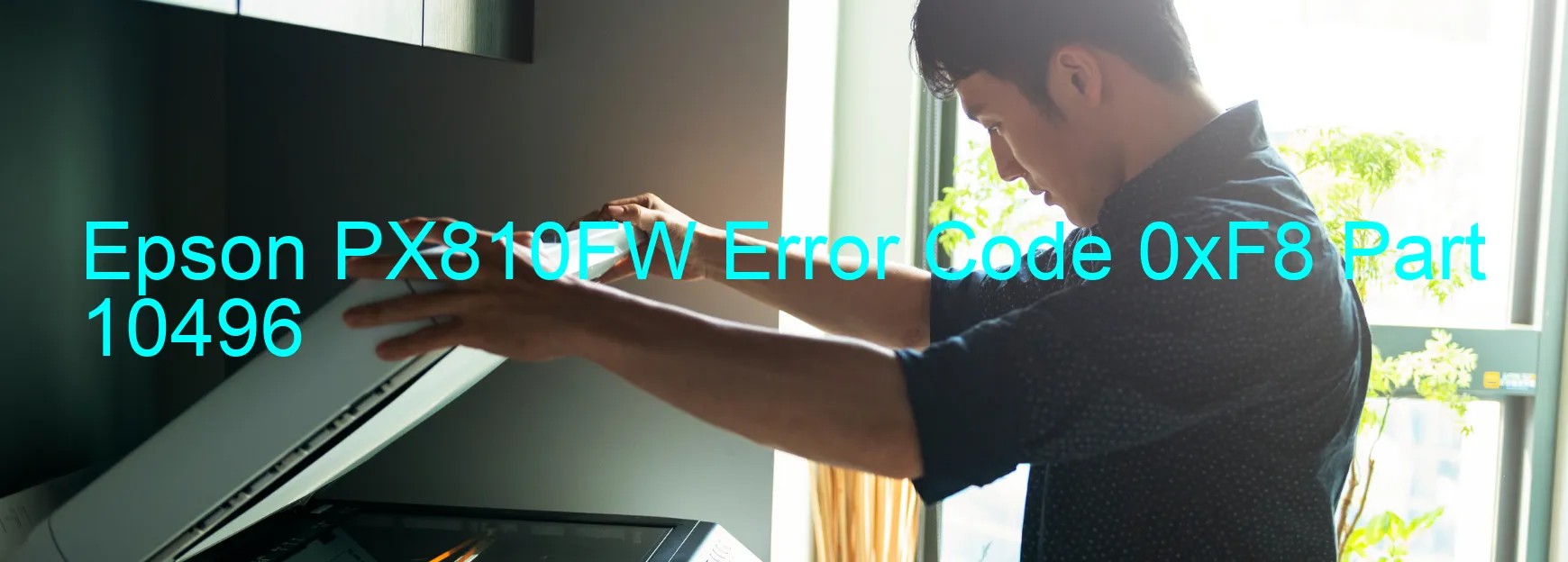
Epson PX810FW Error Code 0xF8 – Troubleshooting Guide
If you encounter the error code 0xF8 on your Epson PX810FW printer, it signifies a PF Load Position Reverse Error. This error is typically associated with issues such as encoder failure, slipping gears, tooth skip, or improper tension of the timing belt.
To resolve this error, here are some troubleshooting steps you can follow:
1. Restart the Printer: Begin by turning off your Epson PX810FW printer and unplugging it from the power source. Wait for a few minutes before plugging it back in and turning it on again. Sometimes, a simple restart can rectify minor glitches and errors.
2. Check for Obstructions: Ensure that there are no paper jams or any foreign objects hindering the movement of the print mechanism. Open the printer cover and check for any obstructions such as torn pieces of paper, staples, or debris. Gently remove any obstructions you find.
3. Inspect Timing Belt: Take a close look at the timing belt inside the printer. Look for any signs of damage, wear, or slackness. If the belt appears loose, tighten it according to the manufacturer’s instructions. If it is damaged, it may need to be replaced.
4. Clean the Encoder: The encoder strip is a transparent plastic strip located behind the print head. Dust or debris on this strip can cause reading errors. Carefully clean the strip using a lint-free cloth moistened with a mild cleaning solution. Be gentle to avoid damaging the strip.
5. Seek Professional Assistance: If the error persists after performing the above steps, it is recommended to contact the Epson customer support or a qualified printer technician. They will have the necessary expertise to diagnose and rectify more complex issues, such as slipping gears or encoder failure.
By following these troubleshooting steps, you can hopefully resolve the Epson PX810FW error code 0xF8 and get your printer back to its normal functioning.
| Printer Model | Epson PX810FW |
| Error Code | 0xF8 |
| Display On | PRINTER |
| Description and troubleshooting | PF LOAD POSITION reverse error. Encoder failure. Slipping gears. Tooth skip or improper tension of the timing belt. |
Key reset Epson PX810FW
– Epson PX810FW Resetter For Windows: Download
– Epson PX810FW Resetter For MAC: Download
Check Supported Functions For Epson PX810FW
If Epson PX810FW In Supported List
Get Wicreset Key

– After checking the functions that can be supported by the Wicreset software, if Epson PX810FW is supported, we will reset the waste ink as shown in the video below:
Contact Support For Epson PX810FW
Telegram: https://t.me/nguyendangmien
Facebook: https://www.facebook.com/nguyendangmien



