Epson R2400 Error 0xB6
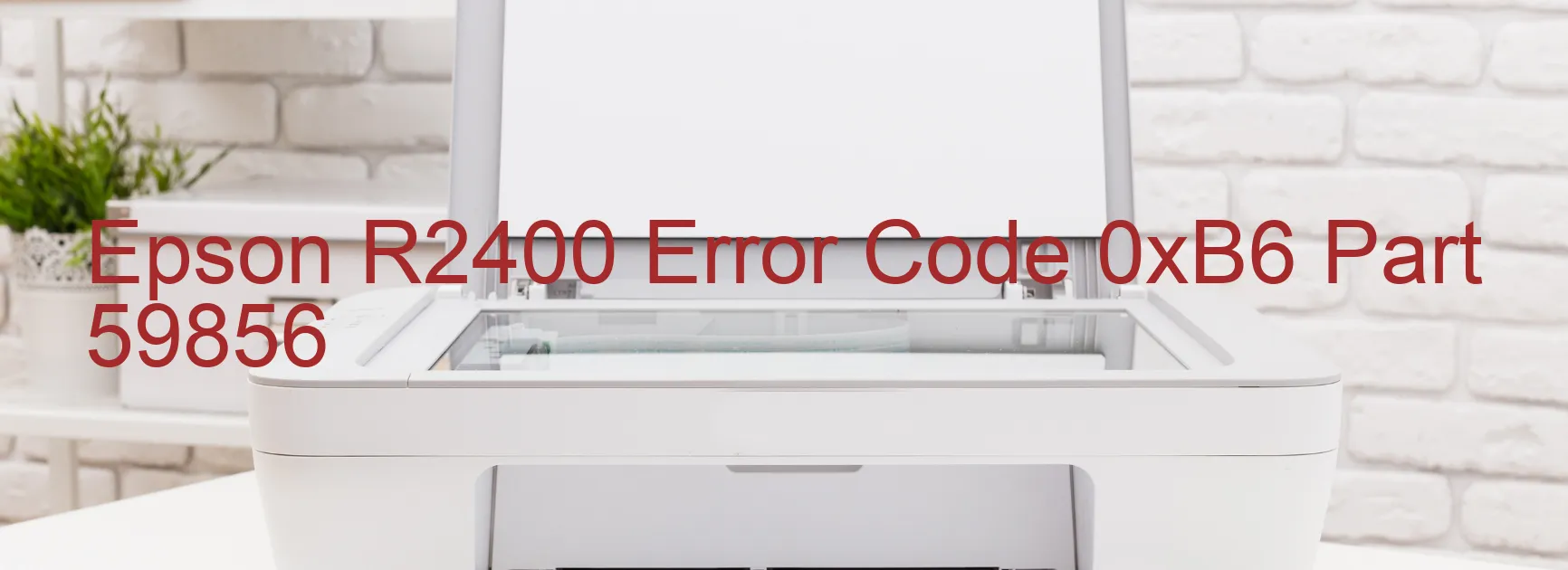
The Epson R2400 printer is a powerful and reliable device that provides high-quality prints for professional photographers and artists. However, like any other printer, it can encounter errors that hinder its performance. One such error is the 0xB6 display error code, which indicates an ink device issue within the printer.
The first possible cause of this error is an ink cartridge failure. If the printer fails to detect the ink cartridges or if they are not properly installed, this error may occur. In this case, double-check that the cartridges are securely inserted and try reinstalling them if necessary.
Another potential cause is a failure in the holder board assembly, specifically the CSIC (Contact Image Sensor Chip) or contact failure. This component is responsible for communicating with the printer and relaying information about the ink levels. If the CSIC or its contacts are damaged or malfunctioning, it can trigger the 0xB6 error. In such a situation, professional assistance or a replacement may be needed.
Similarly, a main board failure can also lead to this error code. The main board is the central processing unit of the printer, responsible for executing print commands. If it encounters a fault or a connection problem, it can result in the ink device error. Professional repair or replacement may be necessary.
Lastly, a cable or FFC (Flexible Flat Cable) disconnection could be the cause. These cables and FFCs connect various components within the printer, including the ink device. Ensure that all cables are properly connected and securely attached to prevent any disconnection issues.
In conclusion, the Epson R2400 error code 0xB6 indicates an ink device error, with possible causes being ink cartridge failure, holder board assembly failure, main board failure, or a cable/FFC disconnection. Carefully inspecting and troubleshooting these components can provide a solution, or seeking professional assistance is recommended.
| Printer Model | Epson R2400 |
| Error Code | 0xB6 |
| Display On | PRINTER |
| Description and troubleshooting | Ink device error. Ink cartridge failure. Holder board assy failure (CSIC or contact failure). Main board failure. Cable or FFC disconnection. |
Key reset Epson R2400
– Epson R2400 Resetter For Windows: Download
– Epson R2400 Resetter For MAC: Download
Check Supported Functions For Epson R2400
If Epson R2400 In Supported List
Get Wicreset Key

– After checking the functions that can be supported by the Wicreset software, if Epson R2400 is supported, we will reset the waste ink as shown in the video below:
Contact Support For Epson R2400
Telegram: https://t.me/nguyendangmien
Facebook: https://www.facebook.com/nguyendangmien



