Epson R260 Error 0x01
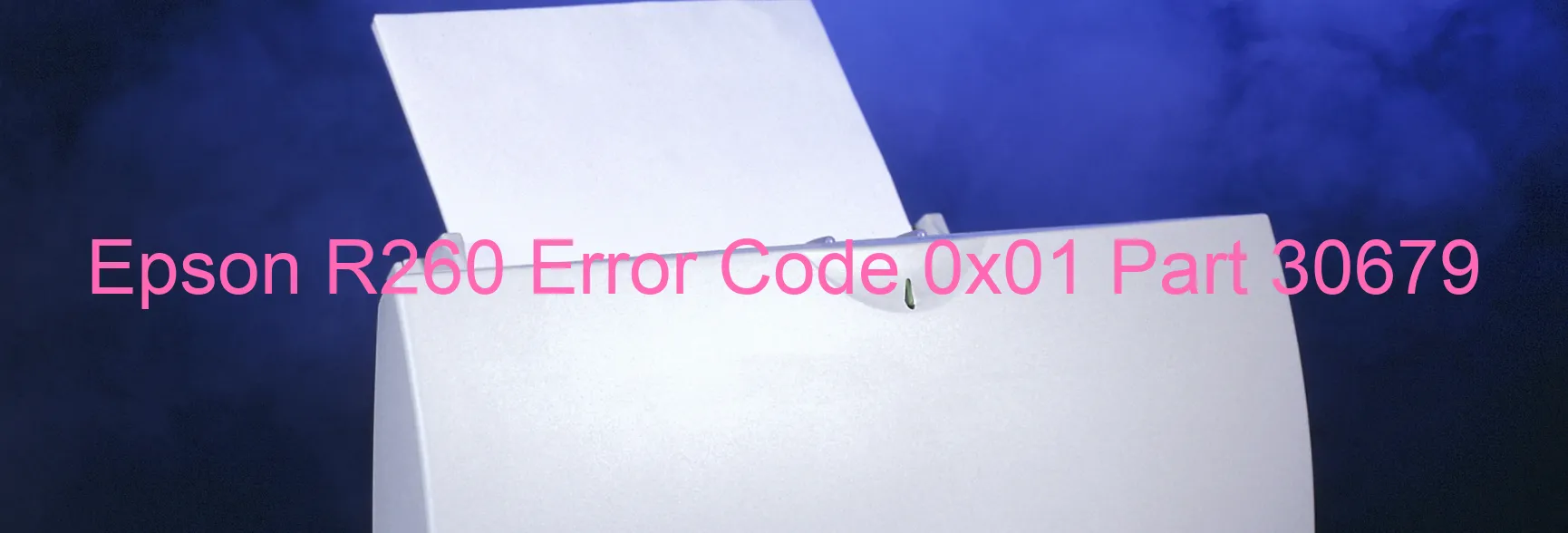
The Epson R260 printer often displays error code 0x01, accompanied by various issues related to the CR PID speed, CR encoder, timing belt tension, cable disconnection, motor driver, or even main board failure. Understanding these error codes and troubleshooting them can help resolve the problems efficiently.
The CR PID excess speed error suggests that the printer’s Carriage Return (CR) PID motor is running at an excessive speed. This can occur due to various reasons, such as a malfunctioning motor driver or improper tension in the timing belt. In such cases, it is recommended to check the motor driver and adjust the timing belt tension accordingly.
When the CR encoder fails, it indicates that the printer’s encoder strip, responsible for tracking the carriage’s movement, might be damaged or dirty. Cleaning the encoder strip with a lint-free cloth and ensuring its proper alignment can help resolve this error.
Tooth skip or improper tension of the timing belt can lead to error code 0x01 as well. Inspecting the timing belt for any damages or looseness and replacing or adjusting it if necessary can fix this issue.
Disconnection of cables or Flexible Flat Cables (FFC) can also trigger this error. In such cases, carefully reconnecting the cables or FFCs can resolve the issue.
In extreme cases, motor driver failure or main board failure can cause error code 0x01. These issues require professional assistance, and it is recommended to contact Epson customer support or a certified technician to diagnose and repair the printer.
By understanding and troubleshooting the Epson R260 printer’s error code 0x01, users can efficiently address the underlying issues, ensuring smooth printing operations. Remember, when in doubt, seek expert advice for a comprehensive solution.
| Printer Model | Epson R260 |
| Error Code | 0x01 |
| Display On | PRINTER |
| Description and troubleshooting | CR PID excess speed error. CR encoder failure. Tooth skip or improper tension of the timing belt. Cable or FFC disconnection. Motor driver failure. Main board failure. |
Key reset Epson R260
– Epson R260 Resetter For Windows: Download
– Epson R260 Resetter For MAC: Download
Check Supported Functions For Epson R260
If Epson R260 In Supported List
Get Wicreset Key

– After checking the functions that can be supported by the Wicreset software, if Epson R260 is supported, we will reset the waste ink as shown in the video below:
Contact Support For Epson R260
Telegram: https://t.me/nguyendangmien
Facebook: https://www.facebook.com/nguyendangmien



