Epson R290-R295 Error 0x30
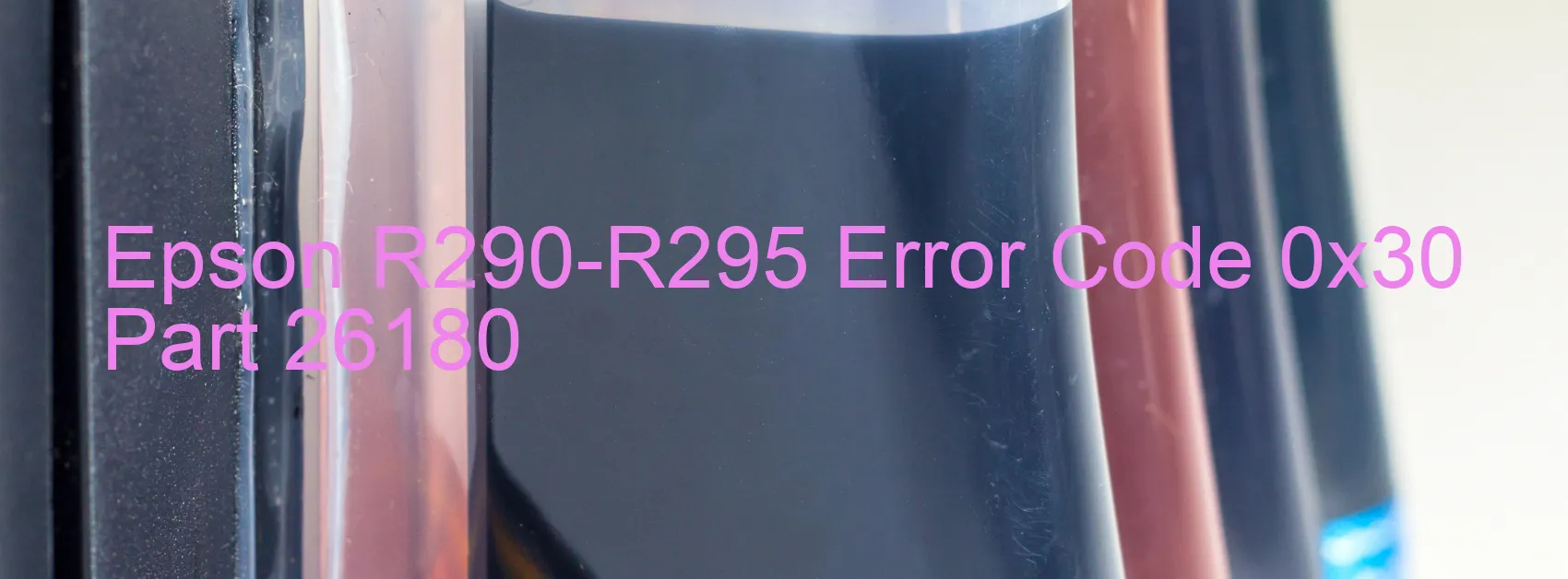
The Epson R290-R295 printer is a reliable device commonly used for various printing tasks. However, there may be instances when an error code, such as 0x30, is displayed on the printer. This error typically indicates an EEPROM access error and is usually encountered during the manufacturing process.
The EEPROM (Electrically Erasable Programmable Read-Only Memory) is a vital component of the printer that stores essential data and settings. An error in accessing this memory can cause the printer to malfunction. It is essential to address this issue promptly to restore the printer’s functionality.
Fortunately, this error is not a common occurrence outside the manufacturing process. However, if you encounter this issue with your Epson R290-R295 printer, there are a few troubleshooting steps you can attempt:
1. Restart the Printer: Begin by turning off the printer and unplugging it from the power source. After waiting for a few minutes, reconnect the power and restart the printer.
2. Check Connections: Ensure that all cables connecting the printer to your computer or other devices are securely attached. Loose or faulty connections can sometimes contribute to error codes.
3. Update Firmware: Visit the Epson official website and check if there are any available firmware updates for your printer model. Updating the firmware can address potential bugs or glitches.
4. Contact Epson Support: If the error code persists after troubleshooting, it is recommended to contact Epson customer support for further assistance. They have the expertise to guide you through advanced troubleshooting steps or provide solutions specific to your printer model.
Remember, the Epson R290-R295 error code 0x30 is an uncommon issue that primarily occurs during the manufacturing process. By following the troubleshooting steps mentioned above or seeking assistance from Epson support, you can resolve the EEPROM access error and continue enjoying the reliable performance of your printer.
| Printer Model | Epson R290-R295 |
| Error Code | 0x30 |
| Display On | PRINTER |
| Description and troubleshooting | EEPROM access error. Not occurs except in the manufacturing process. |
Key reset Epson R290-R295
– Epson R290-R295 Resetter For Windows: Download
– Epson R290-R295 Resetter For MAC: Download
Check Supported Functions For Epson R290-R295
If Epson R290-R295 In Supported List
Get Wicreset Key

– After checking the functions that can be supported by the Wicreset software, if Epson R290-R295 is supported, we will reset the waste ink as shown in the video below:
Contact Support For Epson R290-R295
Telegram: https://t.me/nguyendangmien
Facebook: https://www.facebook.com/nguyendangmien



