Epson S20 Error 0xB8
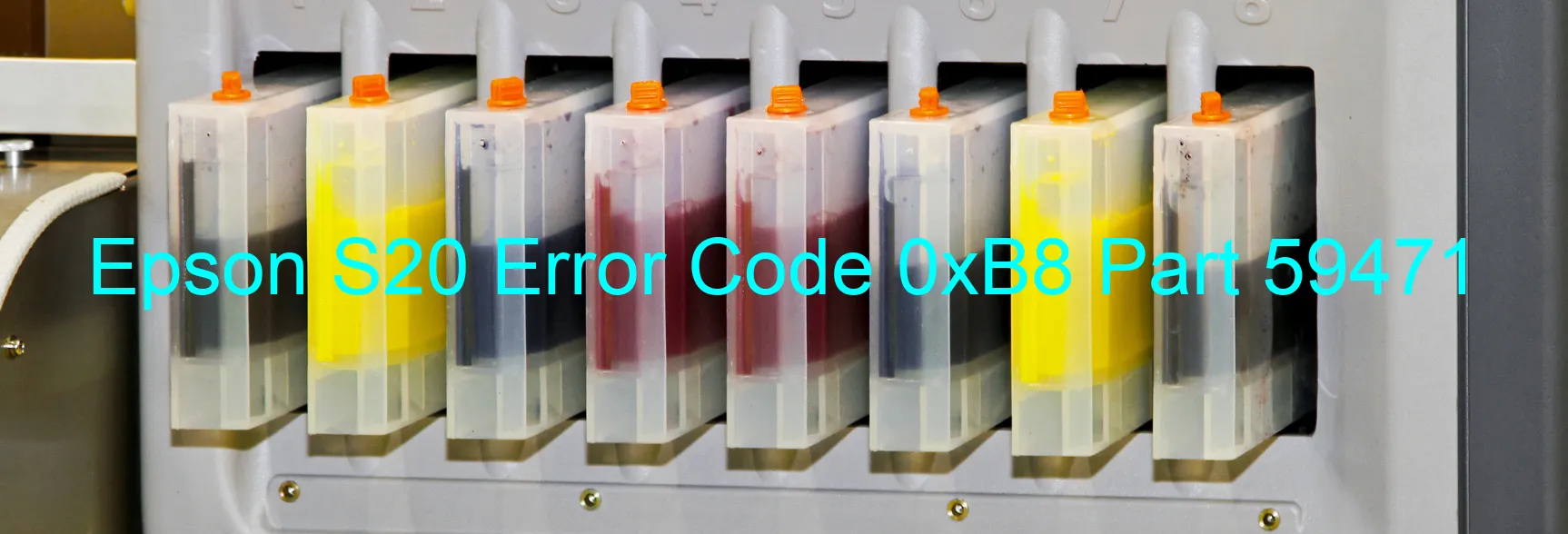
Epson S20 Error code 0xB8 is a common issue faced by printer users, specifically related to ink device failure. When you encounter this error, it indicates problems such as ink cartridge failure, holder board assembly failure (CSIC or contact failure), main board failure, or cable or FFC disconnection.
One possible cause of this error is an issue with the ink cartridge. Ensure that the cartridge is properly installed and seated in the correct position. Additionally, check if the cartridge is low on ink or if it needs replacement. Sometimes, a faulty ink cartridge may also trigger this error, so consider trying a different cartridge to see if the problem persists.
Another potential culprit could be a problem with the holder board assembly. The CSIC (Cartridge System Interconnection Circuit) or a contact failure within the assembly might be causing the ink device error. In such cases, it is recommended to consult a professional technician who can inspect and possibly repair or replace the faulty component.
If the error persists even after checking the cartridge and holder board assembly, it is possible that the main board of the printer has malfunctioned. A malfunctioning main board can hinder the printer’s ability to communicate with the ink devices, leading to this error. To resolve this issue, contacting Epson’s customer support or a professional technician for assistance is advisable.
Additionally, it’s worth checking for any loose cables or FFC (Flexible Flat Cable) disconnections. Ensure that all cables and connections related to the printer’s ink devices are properly connected and not loose or damaged. If any issues are identified, reattach or replace the cables as necessary.
In conclusion, Epson S20 Error code 0xB8 suggests problems with the ink device, including ink cartridge failure, holder board assembly failure, main board failure, or cable and FFC disconnection. Troubleshooting these components or seeking professional assistance can help resolve the issue and get your printer back to functioning normally.
| Printer Model | Epson S20 |
| Error Code | 0xB8 |
| Display On | PRINTER |
| Description and troubleshooting | Ink device error. Ink cartridge failure. Holder board assy failure (CSIC or contact failure). Main board failure. Cable or FFC disconnection. |
Key reset Epson S20
– Epson S20 Resetter For Windows: Download
– Epson S20 Resetter For MAC: Download
Check Supported Functions For Epson S20
If Epson S20 In Supported List
Get Wicreset Key

– After checking the functions that can be supported by the Wicreset software, if Epson S20 is supported, we will reset the waste ink as shown in the video below:
Contact Support For Epson S20
Telegram: https://t.me/nguyendangmien
Facebook: https://www.facebook.com/nguyendangmien



