Epson SC-P700 Error 0x7D99
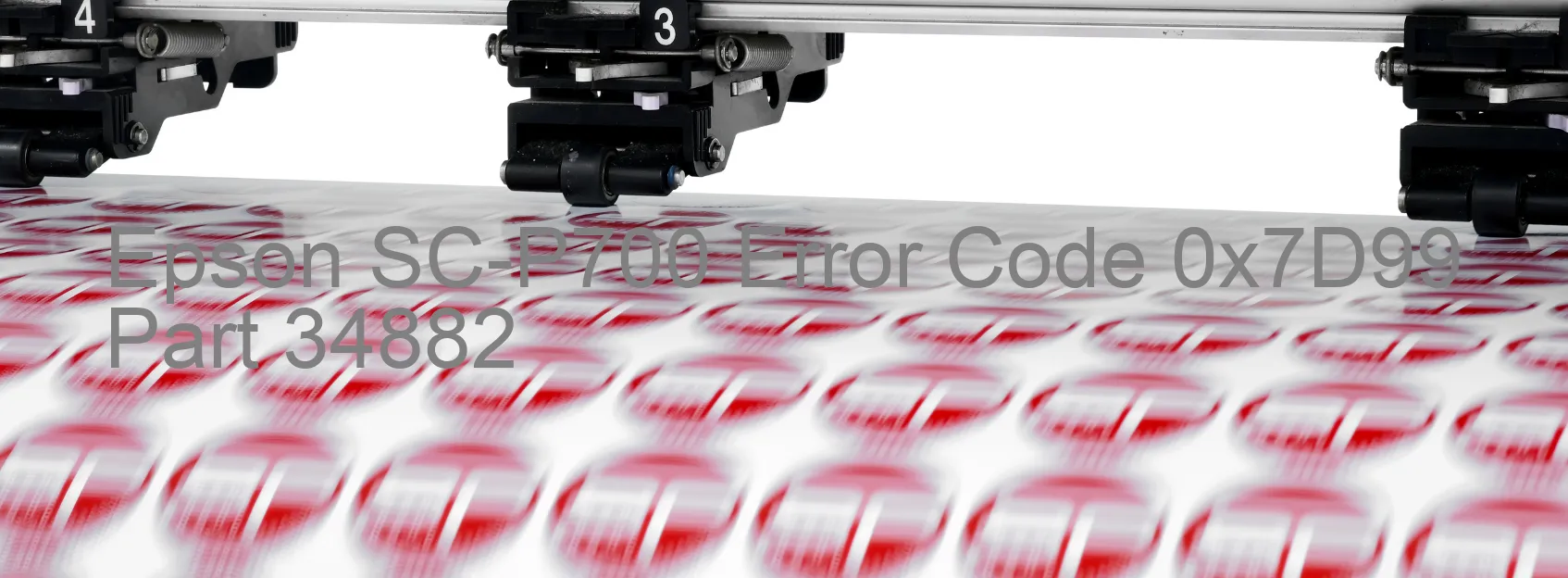
Epson SC-P700 Error Code 0x7D99: Troubleshooting and Description of Additional Cassette Error
The Epson SC-P700 printer has gained popularity for its high-quality prints and efficient performance. However, like any other electronic device, it is not immune to occasional errors. Error code 0x7D99, commonly known as the Additional Cassette Error, may appear on the printer’s display. This error typically indicates issues related to the connector part or the main board of the option cassette.
When the connector part of the option cassette fails, the printer may not recognize the cassette properly, leading to error code 0x7D99. This could be due to loose connections, damaged cables, or a malfunctioning connector. To resolve this, ensure that the cable connections are secure and undamaged. If the issue persists, contacting a professional service technician or Epson support may be necessary.
Similarly, a failure of the main board of the option cassette can trigger the error code 0x7D99. In this case, the main board responsible for communication between the printer and the cassette experiences a malfunction. Troubleshooting steps include checking for loose connections, verifying the firmware is up to date, and performing a power cycle on the printer. If the problem persists, getting assistance from Epson support or a certified technician is recommended.
Lastly, a failure of the main board can also result in error code 0x7D99. The printer’s main board, responsible for overall functionality, may encounter a technical issue, causing communication errors. To troubleshoot, try restarting the printer, ensuring all connections are secure, and updating the printer’s firmware. If the error persists, professional assistance is advisable.
In summary, error code 0x7D99 on the Epson SC-P700 printer indicates an additional cassette error caused by issues with the connector part or main board of the option cassette, or the main board of the printer itself. Following the troubleshooting steps mentioned above can help resolve these errors, but if problems persist, it is recommended to seek professional support.
| Printer Model | Epson SC-P700 |
| Error Code | 0x7D99 |
| Display On | PRINTER |
| Description and troubleshooting | Additional cassette error. Failure of the connector part of option cassette. Failure of the main baord of the option cassette. Failure of the main board. |
Key reset Epson SC-P700
– Epson SC-P700 Resetter For Windows: Download
– Epson SC-P700 Resetter For MAC: Download
Check Supported Functions For Epson SC-P700
If Epson SC-P700 In Supported List
Get Wicreset Key

– After checking the functions that can be supported by the Wicreset software, if Epson SC-P700 is supported, we will reset the waste ink as shown in the video below:
Contact Support For Epson SC-P700
Telegram: https://t.me/nguyendangmien
Facebook: https://www.facebook.com/nguyendangmien



