Epson SC-P908 Error 0x0034
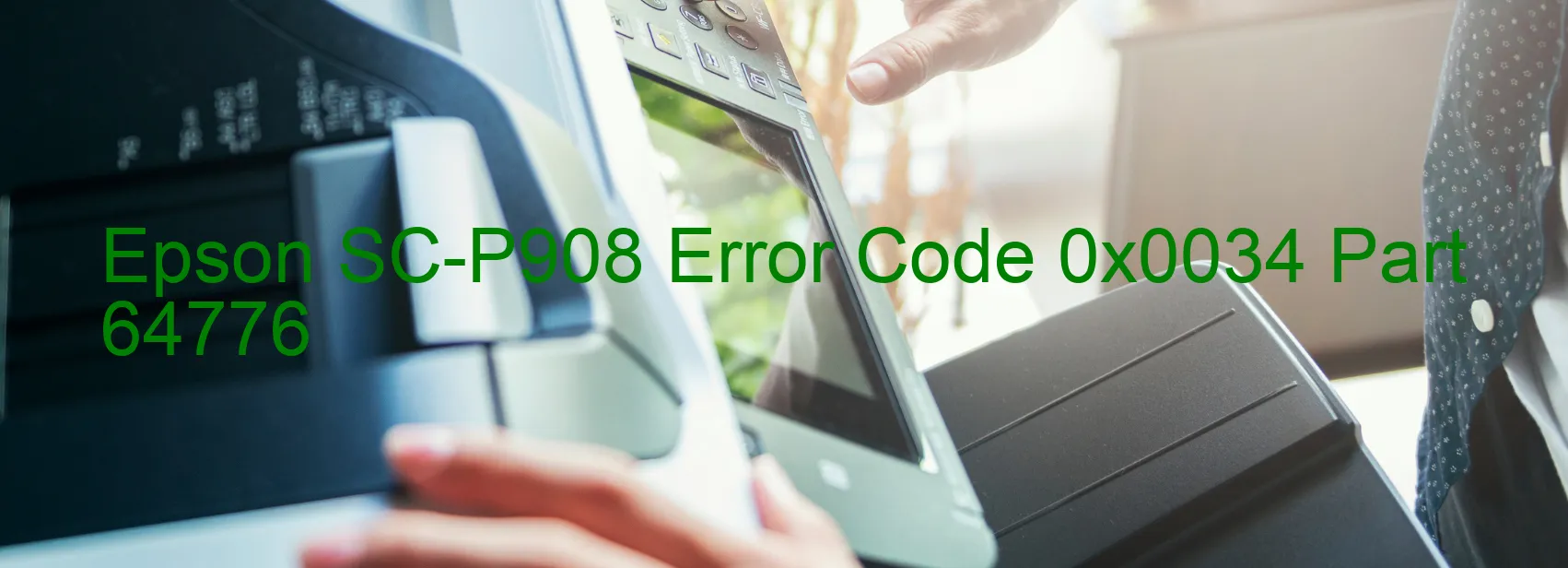
The Epson SC-P908 Error code 0x0034 is a common issue that may display on your printer’s screen. This error is related to the PF LOAD POSITION, which refers to the paper feed system. It indicates that there is an excess speed error in the paper loading process. There can be several causes for this error, including encoder failure, motor driver failure, main board failure, tooth skip, or improper tension of the timing belt.
If you encounter this error, there are a few troubleshooting steps you can try to resolve the issue. Firstly, check if there are any obstructions or foreign objects stuck in the paper feed path. Clearing any blockage might fix the problem. Additionally, ensure that the paper is loaded correctly and that it meets the printer’s specifications. Improperly loaded paper can cause the excess speed error.
If the issue persists, it is recommended to turn off the printer and unplug it from the power source. Leave it unplugged for a few minutes before plugging it back in and turning it on again. This might reset the printer’s system and resolve the error. However, if the error code continues to appear, it may indicate a more severe problem such as encoder failure, motor driver failure, or main board failure. In such cases, it is advisable to seek professional assistance or contact Epson customer support for further guidance and potential repair solutions.
It is important to address this error promptly to ensure smooth printing operations and avoid any potential damage to the printer.
| Printer Model | Epson SC-P908 |
| Error Code | 0x0034 |
| Display On | PRINTER |
| Description and troubleshooting | PF LOAD POSITION excess speed error. Encoder failure. Motor driver failure. Main board failure. Tooth skip or improper tension of the timing belt. Motor driver failure. Main board failure. |
Key reset Epson SC-P908
– Epson SC-P908 Resetter For Windows: Download
– Epson SC-P908 Resetter For MAC: Download
Check Supported Functions For Epson SC-P908
If Epson SC-P908 In Supported List
Get Wicreset Key

– After checking the functions that can be supported by the Wicreset software, if Epson SC-P908 is supported, we will reset the waste ink as shown in the video below:
Contact Support For Epson SC-P908
Telegram: https://t.me/nguyendangmien
Facebook: https://www.facebook.com/nguyendangmien



