Epson SX130 Error 0x04
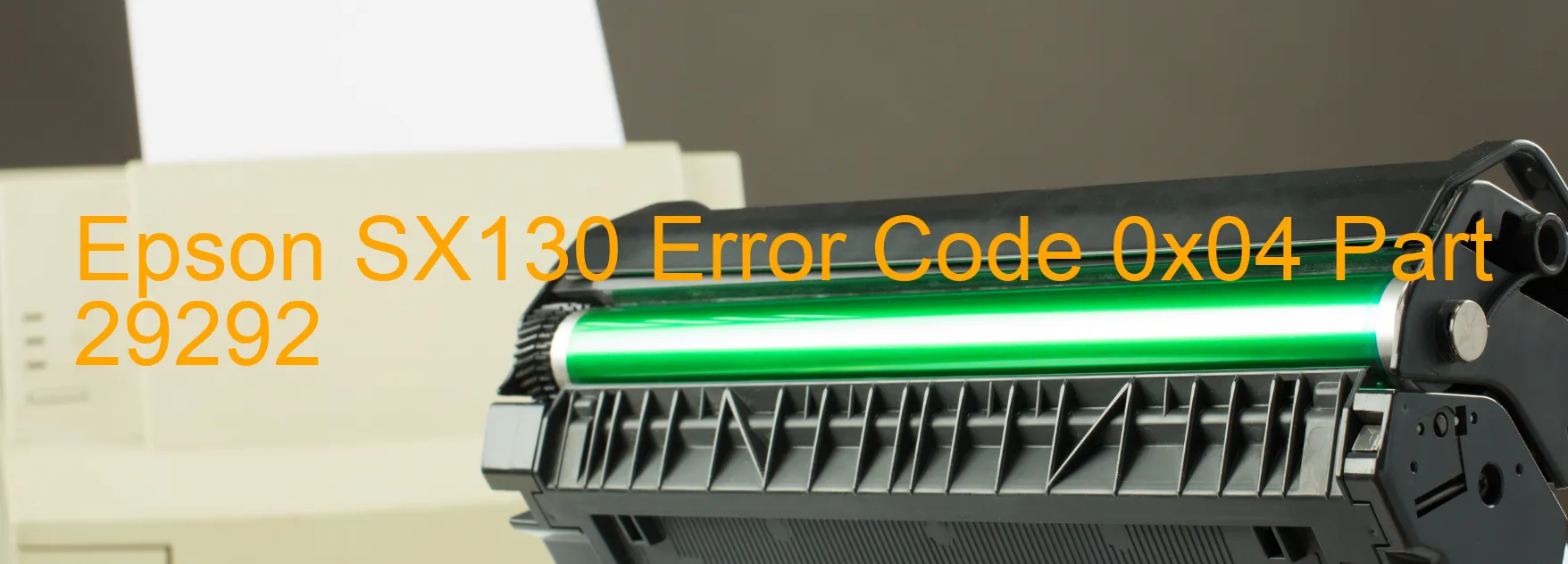
**Epson SX130 Error code 0x04 Display on PRINTER: Description and Troubleshooting**
If you are encountering the Epson SX130 Error code 0x04 on your printer’s display, it is important to understand the underlying causes and possible troubleshooting methods to resolve this issue. This error often indicates a print incomplete error, CR encoder failure, CR motor failure, tooth skip or improper tension of the timing belt, or carriage overload. Let’s dive deeper into these issues and explore how you can troubleshoot them.
1. Print Incomplete Error: This error suggests that your printer is unable to complete the printing process. To troubleshoot this, ensure that the paper is loaded correctly and there are no paper jams. Check the printer settings for any incorrect settings that may be causing the incomplete prints.
2. CR Encoder Failure: The CR encoder is a critical component responsible for the carriage movement. If there is a failure, the printer may not be able to track the correct position. In such cases, it is recommended to clean the encoder strip and check for any visible damage. If the error persists, contacting Epson support for further assistance may be necessary.
3. CR Motor Failure: The CR motor is responsible for driving the carriage assembly. A failure in this motor can prevent proper movement. Check for any obstructions or blockages in the carriage path. If no issues are found, it is advisable to seek professional help to replace the CR motor.
4. Tooth Skip or Improper Tension of the Timing Belt: A tooth skip or incorrect tension of the timing belt can cause misalignments leading to error code 0x04. Inspect the belt for any damages or signs of wear and tear. Realign or adjust the tension if required, or replace the belt if necessary.
5. Carriage Overload: If your printer’s carriage is overloaded with excessive weight or stuck due to foreign objects, this error can occur. Remove any obstructions, ensure the carriage can move smoothly, and avoid overloading it to fix this issue.
Always remember to consult your printer’s user manual for specific instructions related to your model. If the problem persists even after following these troubleshooting steps, seeking professional assistance from Epson Customer Support is highly recommended.
| Printer Model | Epson SX130 |
| Error Code | 0x04 |
| Display On | PRINTER |
| Description and troubleshooting | Print incomplete error. CR encoder failure. CR motor failure. Tooth skip or improper tension of the timing belt. Carriage overload. |
Key reset Epson SX130
– Epson SX130 Resetter For Windows: Download
– Epson SX130 Resetter For MAC: Download
Check Supported Functions For Epson SX130
If Epson SX130 In Supported List
Get Wicreset Key

– After checking the functions that can be supported by the Wicreset software, if Epson SX130 is supported, we will reset the waste ink as shown in the video below:
Contact Support For Epson SX130
Telegram: https://t.me/nguyendangmien
Facebook: https://www.facebook.com/nguyendangmien



