Epson SX200-SX205-SX209 Error 0x7 E
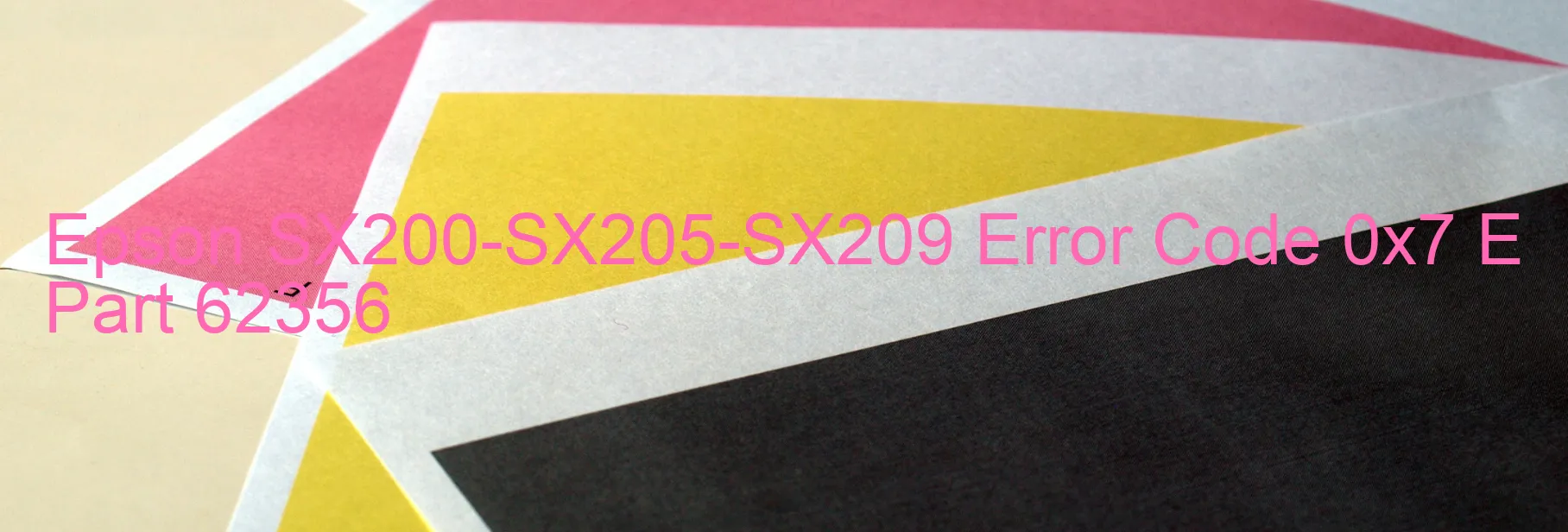
Epson SX200-SX205-SX209 Error Code 0x7 E Display on Printer: Description and Troubleshooting
If you encounter the error code 0x7 E with the display on your Epson SX200, SX205, or SX209 printer, it is essential to understand what it signifies and how to address the issue. This particular error is known as the “No Inspection Mode Error” and typically occurs during the manufacturing process. Therefore, it is unlikely to happen under normal operating conditions.
The error code 0x7 E indicates that the printer’s inspection mode is not functioning correctly. Inspection mode is a specific state in the printer’s firmware that is primarily used during manufacturing or quality control processes. It allows technicians to perform certain tests and checks to ensure that all components of the printer are working as intended.
As this error rarely occurs outside of the manufacturing process, ordinary users of Epson SX200 series printers are not expected to encounter the error code 0x7 E. If you do happen to come across this error, it is advised to contact Epson customer support for further assistance. They have the expertise to guide you through troubleshooting steps specific to your printer model and resolve the issue promptly.
When reaching out to Epson customer support, be sure to provide them with detailed information about the error code displayed and the specific model of your printer. This will enable them to provide tailored solutions based on your situation, ensuring a quick resolution.
In summary, the error code 0x7 E on Epson SX200, SX205, or SX209 printers typically pertains to a specific “No Inspection Mode Error” encountered during the manufacturing process. If faced with this error, it is recommended to contact Epson customer support for expert advice on resolving the issue.
| Printer Model | Epson SX200-SX205-SX209 |
| Error Code | 0x7 E |
| Display On | PRINTER |
| Description and troubleshooting | No inspection mode error. Not occurs except in the manufacturing process. |
Key reset Epson SX200-SX205-SX209
– Epson SX200-SX205-SX209 Resetter For Windows: Download
– Epson SX200-SX205-SX209 Resetter For MAC: Download
Check Supported Functions For Epson SX200-SX205-SX209
If Epson SX200-SX205-SX209 In Supported List
Get Wicreset Key

– After checking the functions that can be supported by the Wicreset software, if Epson SX200-SX205-SX209 is supported, we will reset the waste ink as shown in the video below:
Contact Support For Epson SX200-SX205-SX209
Telegram: https://t.me/nguyendangmien
Facebook: https://www.facebook.com/nguyendangmien



