Epson SX200-SX205-SX209 Error OxC3
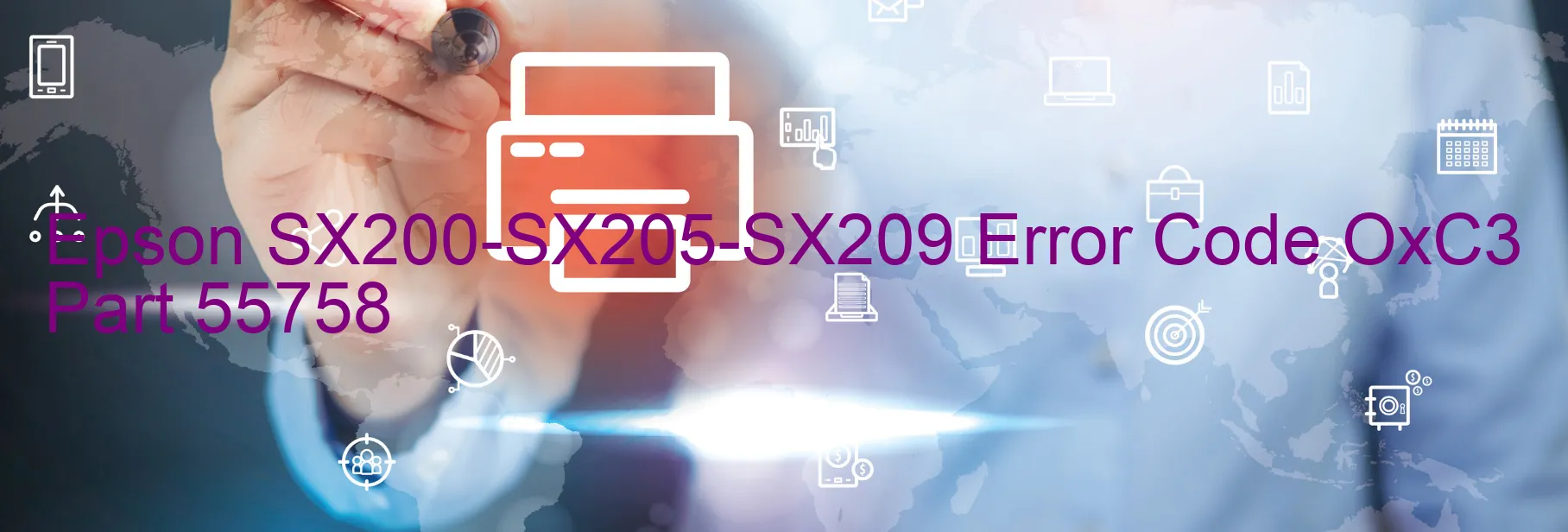
The Epson SX200-SX205-SX209 printer occasionally encounters an error code OxC3 on its display, which signals various potential issues. These issues include ink device error, ink cartridge failure, holder board assembly failure (CSIC or contact failure), main board failure, and cable or FFC disconnection.
One of the common culprits behind this error code is an ink device error. This could be due to a faulty ink cartridge or a problem with the ink holder board assembly. To troubleshoot this issue, start by ensuring that the ink cartridges are correctly installed. Remove and reinsert them if necessary. If the error persists, the ink holder board assembly may need to be replaced by a certified technician.
In some cases, the error code is triggered by an ink cartridge failure. To address this problem, check if any of the ink cartridges are empty or nearing depletion. Replace any empty or low ink cartridges with new ones. Additionally, verify that the cartridges are compatible with your printer model.
Another potential cause is a failure in the holder board assembly, particularly the CSIC or contact. This issue requires professional assistance to determine the extent of the problem and to properly repair or replace the faulty components.
The error code OxC3 might also indicate a main board failure. It is recommended to contact Epson customer support or seek professional maintenance to diagnose and resolve this issue.
Lastly, a cable or FFC disconnection can trigger this error code. Checking the printer’s cables and flat flexible connectors (FFCs) for any loose or detached connections is essential. Reconnecting them securely can often resolve the error.
If any troubleshooting steps fail to resolve the OxC3 error code, it is advised to consult Epson customer service or a certified technician for further assistance.
| Printer Model | Epson SX200-SX205-SX209 |
| Error Code | OxC3 |
| Display On | PRINTER |
| Description and troubleshooting | Ink device error. Ink cartridge failure. Holder board assy failure (CSIC or contact failure). Main board failure. Cable or FFC disconnection. |
Key reset Epson SX200-SX205-SX209
– Epson SX200-SX205-SX209 Resetter For Windows: Download
– Epson SX200-SX205-SX209 Resetter For MAC: Download
Check Supported Functions For Epson SX200-SX205-SX209
If Epson SX200-SX205-SX209 In Supported List
Get Wicreset Key

– After checking the functions that can be supported by the Wicreset software, if Epson SX200-SX205-SX209 is supported, we will reset the waste ink as shown in the video below:
Contact Support For Epson SX200-SX205-SX209
Telegram: https://t.me/nguyendangmien
Facebook: https://www.facebook.com/nguyendangmien



