Epson SX425W Error 0x08
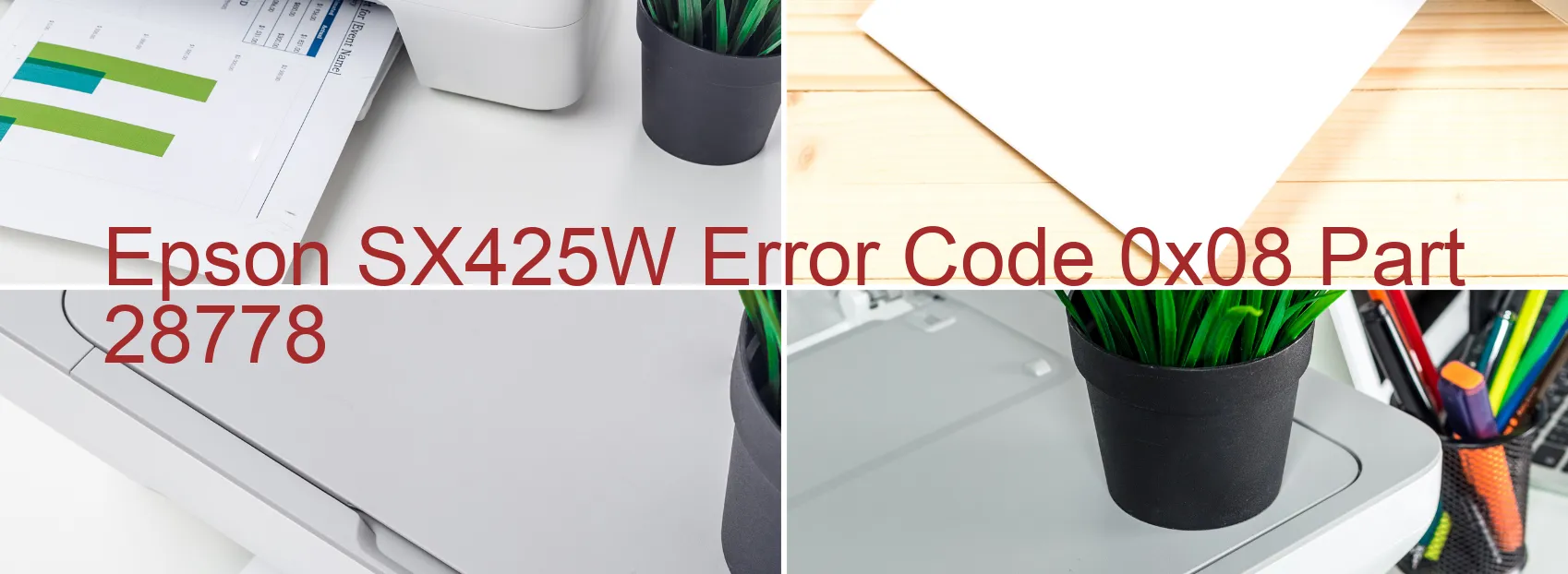
Epson SX425W Error code 0x08 indicates a display issue on the printer. This error specifically signifies the CR LOAD POSITION reverse error, which occurs when the CR (Carriage Return) motor fails to rotate in the correct direction while printing. It can be caused by various factors, such as a faulty CR encoder, paper jam, tooth skip, improper tension of the timing belt, or a failure in the main board.
To troubleshoot this error, the first step is to check for any paper jams or obstructions within the printer carriage. Clearing any blockages and ensuring that the printing path is clear may resolve the issue. Additionally, examining the timing belt for any signs of misalignment or wear is crucial. A tooth skip or improper tension can disrupt the movement of the carriage.
If the above steps do not resolve the error, it is advisable to check the CR encoder, a component responsible for tracking the carriage position. Any damage or malfunction in the encoder can lead to the CR motor rotation failure. If a faulty encoder is suspected, consulting a professional technician or contacting Epson customer support may be necessary for further assistance.
In rare cases, a main board failure could be the cause of the error. If other troubleshooting steps do not rectify the problem, it is recommended to seek professional repairs or contact Epson support to address the issue effectively.
It is essential to remember that dealing with printer errors may require technical expertise, and caution should be exercised to avoid causing further damage to the device.
| Printer Model | Epson SX425W |
| Error Code | 0x08 |
| Display On | PRINTER |
| Description and troubleshooting | CR LOAD POSITION reverse error. The CR motor does not rotate to the normal direction during printing. CR encoder failure. Paper jam. Tooth skip or improper tension of the timing belt. Main board failure. |
Key reset Epson SX425W
– Epson SX425W Resetter For Windows: Download
– Epson SX425W Resetter For MAC: Download
Check Supported Functions For Epson SX425W
If Epson SX425W In Supported List
Get Wicreset Key

– After checking the functions that can be supported by the Wicreset software, if Epson SX425W is supported, we will reset the waste ink as shown in the video below:
Contact Support For Epson SX425W
Telegram: https://t.me/nguyendangmien
Facebook: https://www.facebook.com/nguyendangmien



