Epson SX435W Error 0x10
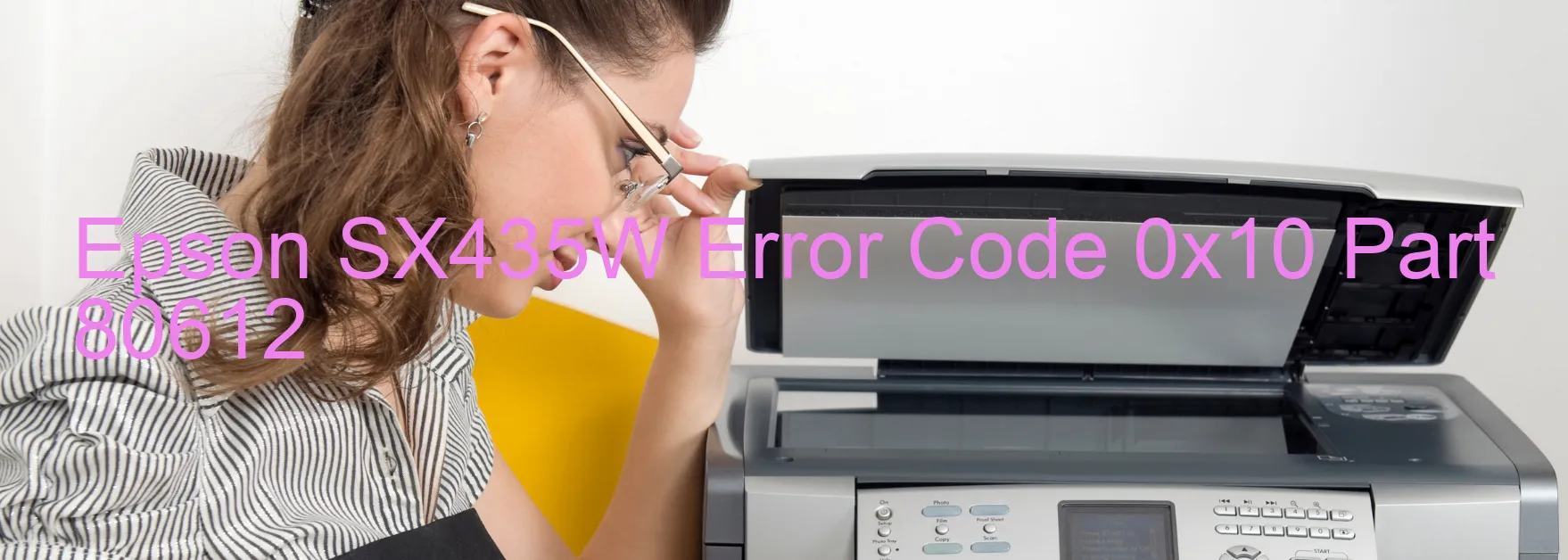
The Epson SX435W is a multifunction printer that offers various features, including scanning capabilities. However, there can be times when you may encounter an error code 0x10 on the scanner display. This error is related to the scanner’s home position detection and can be caused by several issues.
One of the possible causes for this error is a failure in the CIS (Contact Image Sensor) module. The CIS module is responsible for capturing the scanned image, and if it malfunctions, it can result in the error code 0x10. In such cases, you may need to replace or repair the CIS module to resolve the issue.
Another possible cause is a failure in the upper or lower scanner housing. If the home seek pattern on the upper housing is dirty or if the rack section on the lower housing is damaged, it can lead to the error code 0x10. Cleaning the home seek pattern or repairing the damaged rack section may be necessary to fix the problem.
Additionally, a faulty scanner motor can also trigger the error code. If the motor fails to function properly, it can affect the scanner’s home position detection and result in the error. In this case, you may need to replace the scanner motor to resolve the issue.
Lastly, an insufficient power supply can contribute to the error code 0x10. Ensure that the printer is connected to a stable power source with sufficient voltage to prevent any power-related issues.
If you encounter the error code 0x10 on your Epson SX435W scanner, it is recommended to follow the troubleshooting steps mentioned. If the issue persists, contacting Epson customer support or seeking professional assistance may be necessary to address the problem effectively.
| Printer Model | Epson SX435W |
| Error Code | 0x10 |
| Display On | SCANNER |
| Description and troubleshooting | Scanner/ADF home position detection error. CIS Module failure. Scanner housing upper failure (home seek pattern is dirty). Scanner housing lower failure (the rack section is damaged). Scanner motor failure. Insufficient c |
Key reset Epson SX435W
– Epson SX435W Resetter For Windows: Download
– Epson SX435W Resetter For MAC: Download
Check Supported Functions For Epson SX435W
If Epson SX435W In Supported List
Get Wicreset Key

– After checking the functions that can be supported by the Wicreset software, if Epson SX435W is supported, we will reset the waste ink as shown in the video below:
Contact Support For Epson SX435W
Telegram: https://t.me/nguyendangmien
Facebook: https://www.facebook.com/nguyendangmien



