Epson SX440W Error 0x10
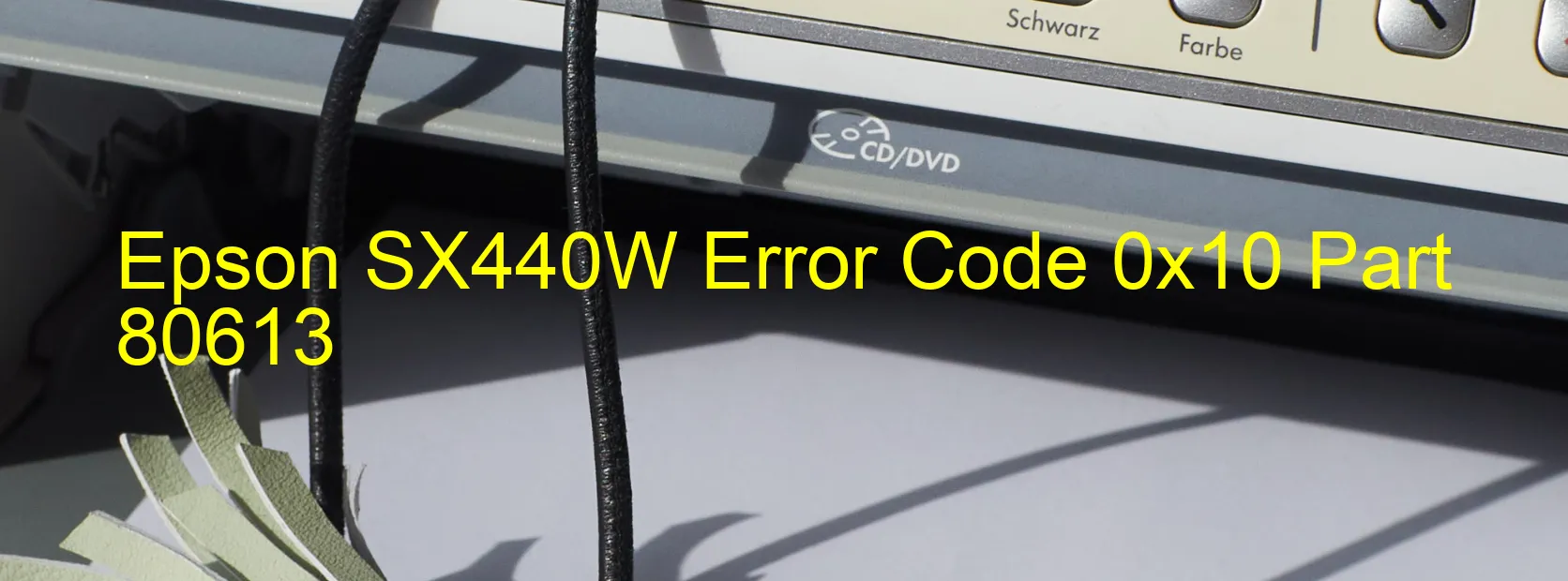
The Epson SX440W printer error code 0x10, displayed on the scanner, indicates a scanner-related issue. This error is typically associated with problems such as home position detection error, CIS module failure, dirty home seek pattern, damaged rack section on the scanner housing, or scanner motor failure. Additionally, inadequate connectivity between the scanner and the device it is connected to can also cause this error.
To troubleshoot and resolve this issue, there are a few possible solutions. Firstly, try turning off the printer and disconnecting the power cord from the power outlet. Wait for a few minutes and then reconnect the power cord and turn on the printer again. This simple restart can often resolve temporary glitches and reset the scanner to its default settings.
If the error persists, it is recommended to clean the home seek pattern on the scanner housing carefully. Dust or dirt may accumulate on the pattern, causing the scanner to malfunction. Use a clean, lint-free cloth and a mild cleaning solution to wipe away any debris.
In some cases, the scanner housing or rack section may be damaged, leading to the error code 0x10. In such situations, professional assistance may be required, and it is advisable to contact Epson customer support or consult a technician to inspect and repair the scanner.
Finally, ensure that there is a secure connection between the printer and the device it is connected to. Check the cables and connections to ensure they are not loose or damaged. If necessary, try using a different USB cable or port to establish a stable connection.
By following these troubleshooting steps, most users can successfully resolve the Epson SX440W error code 0x10 and restore their printer’s scanner functionality.
| Printer Model | Epson SX440W |
| Error Code | 0x10 |
| Display On | SCANNER |
| Description and troubleshooting | Scanner/ADF home position detection error. CIS Module failure. Scanner housing upper failure (home seek pattern is dirty). Scanner housing lower failure (the rack section is damaged). Scanner motor failure. Insufficient c |
Key reset Epson SX440W
– Epson SX440W Resetter For Windows: Download
– Epson SX440W Resetter For MAC: Download
Check Supported Functions For Epson SX440W
If Epson SX440W In Supported List
Get Wicreset Key

– After checking the functions that can be supported by the Wicreset software, if Epson SX440W is supported, we will reset the waste ink as shown in the video below:
Contact Support For Epson SX440W
Telegram: https://t.me/nguyendangmien
Facebook: https://www.facebook.com/nguyendangmien



