Epson SX440W Error OxCO
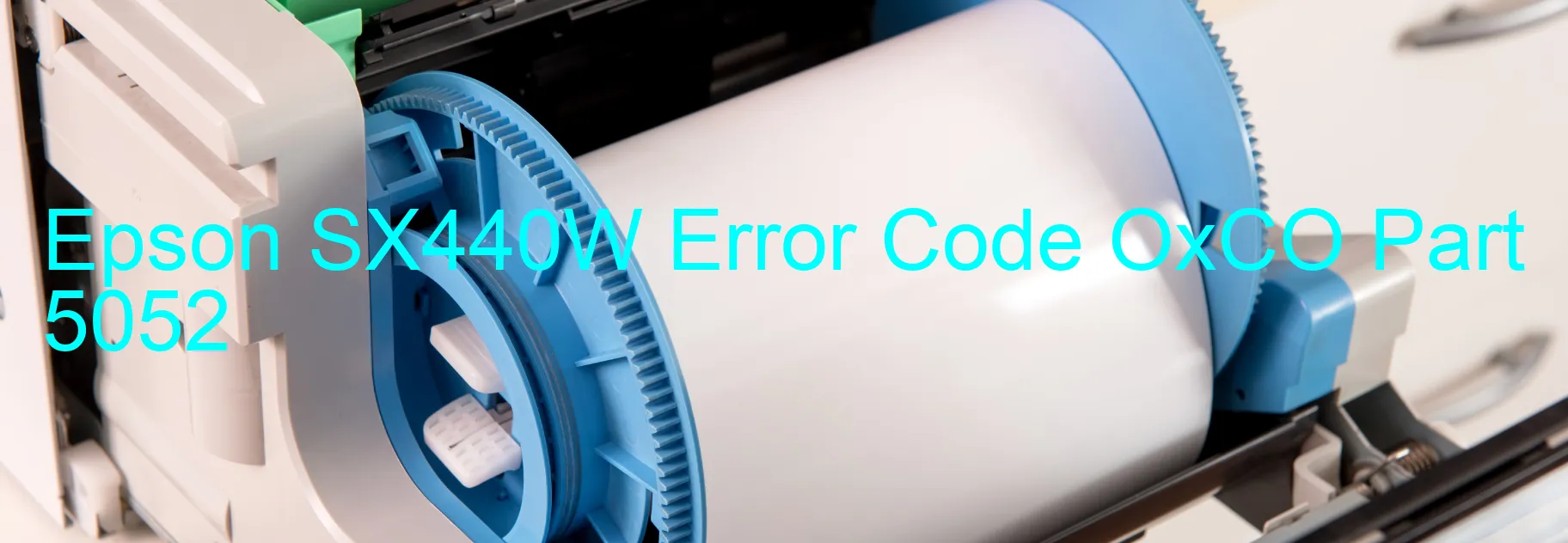
The Epson SX440W Printer is displaying Error code OxCO, indicating an ink device error. This error usually occurs due to ink cartridge failure or problems with the holder board assembly, such as CSIC (ink chip) or contact failure. It can also be caused by main board failure or cable/FFC (flat flexible cable) disconnection.
When faced with this error, there are a few troubleshooting steps you can follow to resolve the issue. First, make sure that the ink cartridges are properly installed and seated in their respective holders. Remove each cartridge and reinsert them firmly to ensure a proper connection. Also, check if any of the ink cartridges are empty or nearing empty, as this can trigger the error.
If the ink cartridges seem fine, the next step is to inspect the holder board assembly. Open the printer cover and visually examine the CSIC and its contacts. Clean any dust or debris that may have accumulated on them using a soft, lint-free cloth. Ensure that the contacts are not bent or damaged.
In case the error persists, it may point towards a main board failure. Unfortunately, resolving this issue may require professional assistance. Consider contacting Epson support or an authorized service center to diagnose and repair the main board.
Lastly, if none of the above solutions work, there might be a cable or FFC disconnection. Inspect all the cables and connections inside the printer, ensuring they are securely attached. Reconnecting any loose or disconnected cables may resolve the error.
Remember, if you are unsure or uncomfortable performing these troubleshooting steps on your own, it is always recommended to seek assistance from a professional technician to avoid any further damage to your printer.
| Printer Model | Epson SX440W |
| Error Code | OxCO |
| Display On | PRINTER |
| Description and troubleshooting | Ink device error. Ink cartridge failure. Holder board assy failure (CSIC or contact failure). Main board failure. Cable or FFC disconnection. |
Key reset Epson SX440W
– Epson SX440W Resetter For Windows: Download
– Epson SX440W Resetter For MAC: Download
Check Supported Functions For Epson SX440W
If Epson SX440W In Supported List
Get Wicreset Key

– After checking the functions that can be supported by the Wicreset software, if Epson SX440W is supported, we will reset the waste ink as shown in the video below:
Contact Support For Epson SX440W
Telegram: https://t.me/nguyendangmien
Facebook: https://www.facebook.com/nguyendangmien



