Epson SX525WD Error 0x01
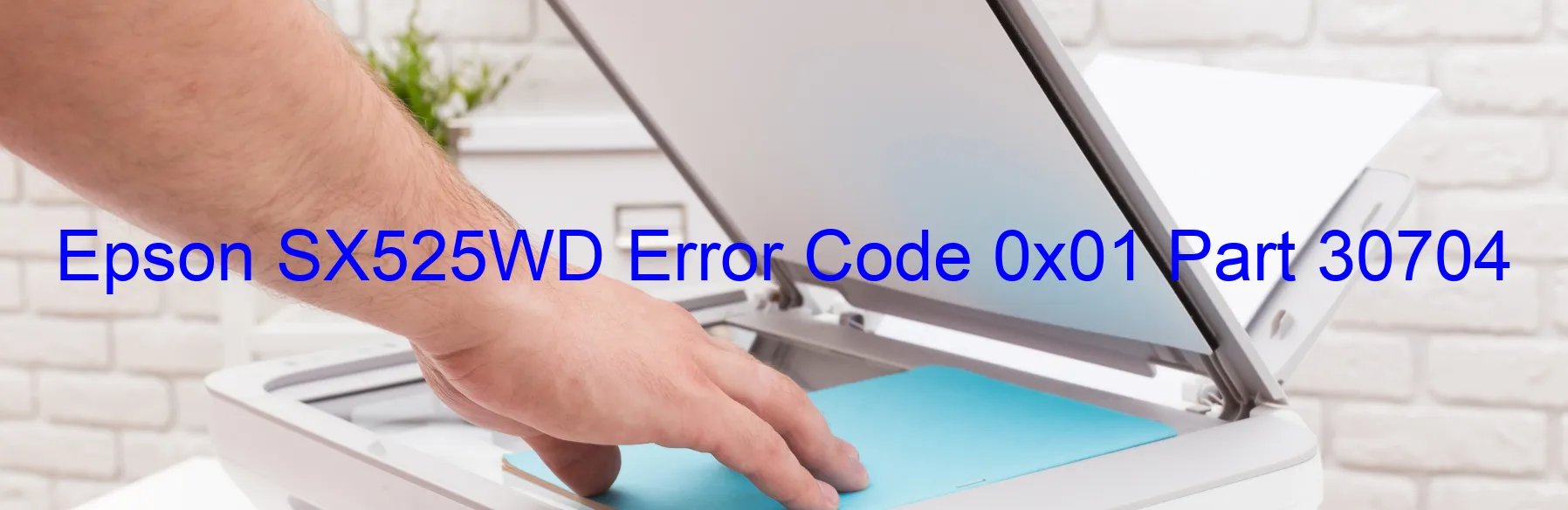
The Epson SX525WD printer occasionally encounters error code 0x01, which is displayed as “CR PID excess load error.” This error can also be caused by CR encoder failure, CR motor failure, CR Mechanism overload, tooth skip or improper tension of the timing belt, cable or FFC disconnection, motor driver failure, or even main board failure.
To troubleshoot the issue, the first step is to check if there is any physical obstruction in the printer’s mechanism. Ensure that there are no paper jams or foreign objects that could be hindering the movement of the CR (carriage) assembly, particularly around the print head vicinity. Clearing any blockages might resolve the problem.
Additionally, examine the timing belt for any signs of damage or wear. If the belt appears loose or skipped, it may need to be adjusted or replaced. Similarly, inspect the cables and flexible flat cables (FFCs) to verify they are properly connected and intact. A loose or disconnected cable can cause communication issues between components.
If the above steps do not rectify the error, it is recommended to contact Epson customer support for further assistance. They can provide more tailored troubleshooting solutions based on the specific error code and guide users through more advanced troubleshooting steps.
Remember that attempting to resolve complex issues or opening the printer without proper knowledge might cause further damage, so it’s always best to seek professional assistance whenever necessary.
| Printer Model | Epson SX525WD |
| Error Code | 0x01 |
| Display On | PRINTER |
| Description and troubleshooting | CR PID excess load error. CR encoder failure. CR motor failure. CR Mechanism overload. Tooth skip or improper tension of the timing belt. Cable or FFC disconnection. Motor driver failure. Main board failure. |
Key reset Epson SX525WD
– Epson SX525WD Resetter For Windows: Download
– Epson SX525WD Resetter For MAC: Download
Check Supported Functions For Epson SX525WD
If Epson SX525WD In Supported List
Get Wicreset Key

– After checking the functions that can be supported by the Wicreset software, if Epson SX525WD is supported, we will reset the waste ink as shown in the video below:
Contact Support For Epson SX525WD
Telegram: https://t.me/nguyendangmien
Facebook: https://www.facebook.com/nguyendangmien



