Epson T1110 Error 0xF9
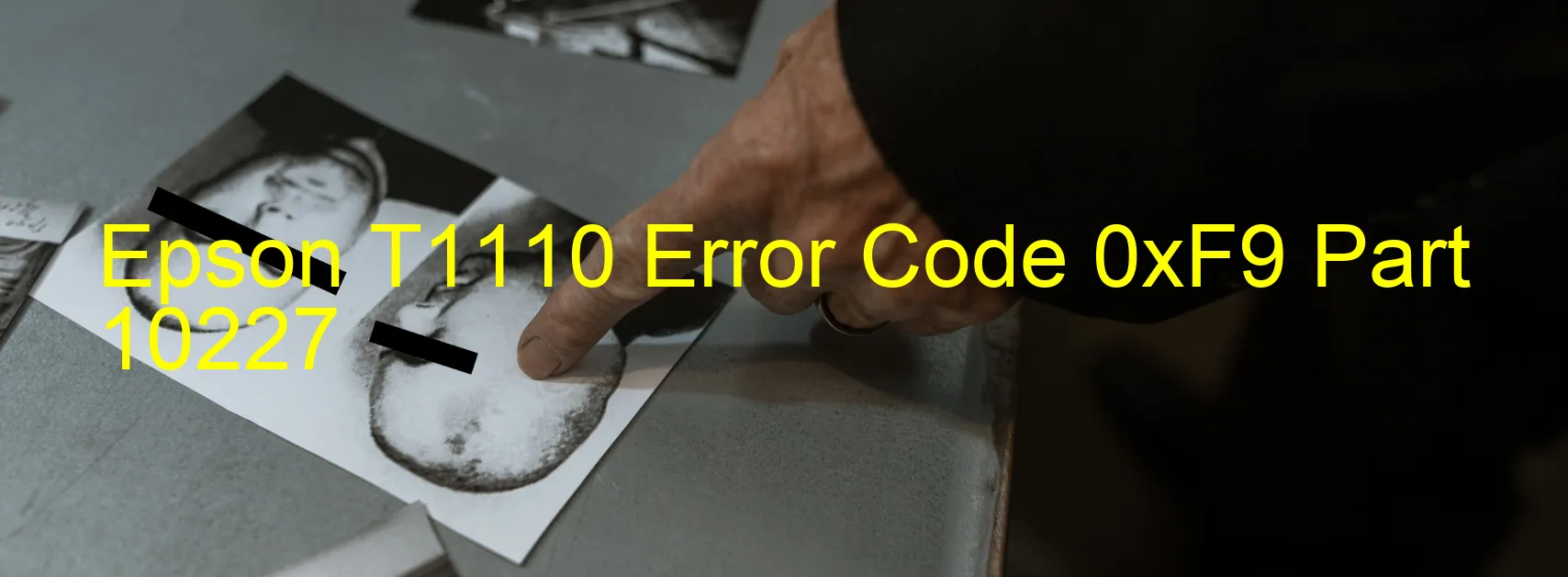
The Epson T1110 printer is a highly reliable device known for its high-quality prints. However, users may encounter an error code 0xF9, which displays on the printer’s control panel. This error typically indicates a problem with the PF load position, mainly due to excessive speed error during operation. The error can be caused by multiple factors, including an encoder failure, tooth skip, or improper tension of the timing belt, motor driver failure, or even a main board malfunction.
When faced with error code 0xF9, it is crucial to follow some troubleshooting steps to resolve the issue. Firstly, ensure that the printer is turned off and disconnect it from the power source. Then, carefully check for any obstructions or foreign objects that may be interfering with the printer mechanism. Clean the printer thoroughly to remove any dust or debris that could cause the error.
If the error persists, inspect the encoder strip for any damages or misalignment. The encoder strip is a transparent plastic strip that runs horizontally across the printer’s carriage assembly. If it is dirty or damaged, carefully clean it with a lint-free cloth or replace it if necessary.
Another vital troubleshooting step is checking the timing belt tension. Ensure that it is correctly positioned and not too loose or tight. If needed, adjust the tension to the recommended specifications.
If all the above steps fail to resolve the error, it is advisable to contact Epson customer support or consult a professional technician. They can diagnose the issue more accurately and provide further guidance or repairs if needed.
In conclusion, error code 0xF9 on the Epson T1110 printer indicates a PF load position excess speed error. By following the troubleshooting steps mentioned, users can effectively resolve this error and get their printer back to its optimal functionality.
| Printer Model | Epson T1110 |
| Error Code | 0xF9 |
| Display On | PRINTER |
| Description and troubleshooting | PF LOAD POSITION excess speed error. Encoder failure. Tooth skip or improper tension of the timing belt. Motor driver failure. Main board failure. |
Key reset Epson T1110
– Epson T1110 Resetter For Windows: Download
– Epson T1110 Resetter For MAC: Download
Check Supported Functions For Epson T1110
If Epson T1110 In Supported List
Get Wicreset Key

– After checking the functions that can be supported by the Wicreset software, if Epson T1110 is supported, we will reset the waste ink as shown in the video below:
Contact Support For Epson T1110
Telegram: https://t.me/nguyendangmien
Facebook: https://www.facebook.com/nguyendangmien



