Epson T27 Error OxBB
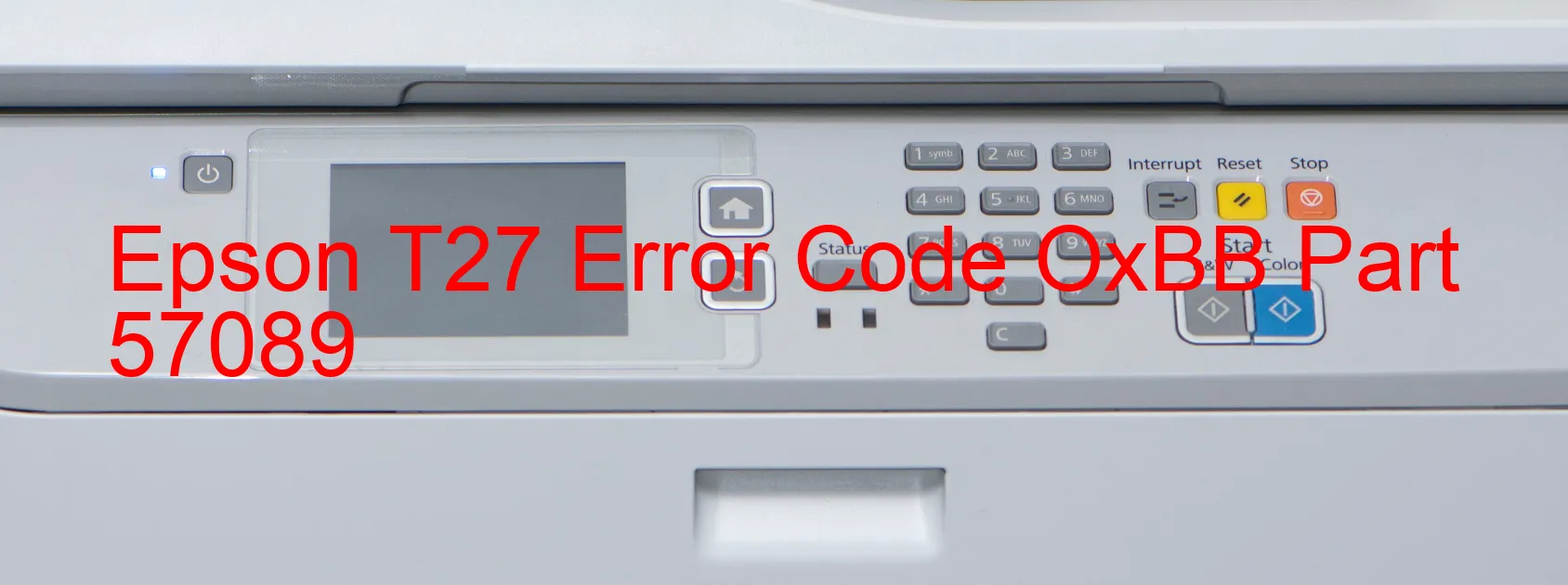
The Epson T27 printer may occasionally encounter an error code OxBB, which is typically displayed on its screen. This error code indicates an issue with the ink device, specifically relating to ink cartridge failure. It may also point to problems with the holder board assembly, such as CSIC (Chip Identification System Circuit) or contact failure. Additionally, failures in the main board or cable/FFC (Flat Flexible Cable) disconnection could trigger this error.
When faced with the OxBB error code on your Epson T27 printer, troubleshooting steps can help resolve the issue. To start, ensure that the ink cartridges are installed correctly and firmly seated in their designated slots. It is advisable to remove and reinsert the cartridges to eliminate any connection problems.
If reseating the cartridges doesn’t resolve the error, check the holder board assembly for any signs of damage or misalignment. Replacing the assembly may be necessary if it appears to be faulty.
In some instances, issues with the main board can trigger the OxBB error code. In such cases, contacting a professional technician or Epson customer support may be the best course of action to address and resolve the problem.
Lastly, if all above steps fail to rectify the error, examine the printer’s cables and FFC connections for any signs of disconnection or damage. Ensure that all connections are secure and properly plugged in.
Addressing the Epson T27 printer’s OxBB error requires careful troubleshooting, focusing on ink cartridge, holder board assembly, main board, cables, and FFC connections. Following these troubleshooting steps can help restore your printer’s functionality and resolve the ink device error.
| Printer Model | Epson T27 |
| Error Code | OxBB |
| Display On | PRINTER |
| Description and troubleshooting | Ink device error. Ink cartridge failure. Holder board assy failure (CSIC or contact failure). Main board failure. Cable or FFC disconnection. |
Key reset Epson T27
– Epson T27 Resetter For Windows: Download
– Epson T27 Resetter For MAC: Download
Check Supported Functions For Epson T27
If Epson T27 In Supported List
Get Wicreset Key

– After checking the functions that can be supported by the Wicreset software, if Epson T27 is supported, we will reset the waste ink as shown in the video below:
Contact Support For Epson T27
Telegram: https://t.me/nguyendangmien
Facebook: https://www.facebook.com/nguyendangmien



