Epson TX125 Error OxOC
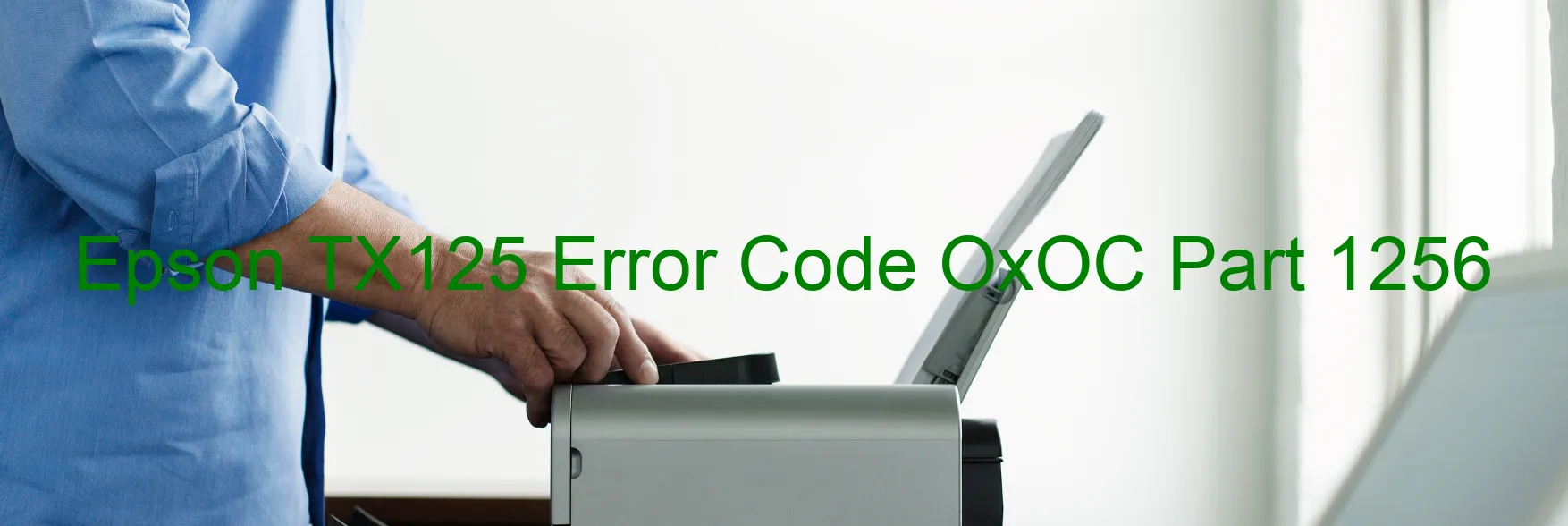
Epson TX125 Error Code OXOC Display on Printer: Description and Troubleshooting
If you encounter the Epson TX125 Error Code OXOC on your printer, it signifies an Analog ASIC communication error, indicating a main board failure. This error can impede your printing functions and disrupt your workflow. However, understanding the problem and troubleshooting it can help you resolve the issue efficiently.
Firstly, it is important to comprehend that the Analog ASIC communication error points to a failure in the printer’s main board. The main board serves as the central hub for all communication processes within the printer. When this board malfunctions, it can negatively impact the printer’s ability to receive and send signals, resulting in the displayed error code.
To troubleshoot this issue, follow these steps:
1. Restart the printer: Turn off the printer, unplug it from the power source, wait for a few minutes, and then plug it back in. Power it on and see if the error code persists.
2. Check the printer connections: Ensure all cables and connections between the printer and your computer or network are securely connected. Loose connections can sometimes cause communication errors.
3. Update printer drivers: Visit the Epson website and download the latest printer drivers suitable for your operating system. Outdated or incompatible drivers can lead to communication errors.
4. Contact support: If the error code continues to appear after performing the previous steps, it is advisable to reach out to Epson customer support or a qualified technician for further assistance. They can advise you on possible solutions or offer repair services if necessary.
Remember, resolving the Epson TX125 Error Code OXOC requires proper troubleshooting steps, and seeking professional help is recommended if the issue persists.
| Printer Model | Epson TX125 |
| Error Code | OxOC |
| Display On | PRINTER |
| Description and troubleshooting | Analog ASIC communication error. Main board failure. |
Key reset Epson TX125
– Epson TX125 Resetter For Windows: Download
– Epson TX125 Resetter For MAC: Download
Check Supported Functions For Epson TX125
If Epson TX125 In Supported List
Get Wicreset Key

– After checking the functions that can be supported by the Wicreset software, if Epson TX125 is supported, we will reset the waste ink as shown in the video below:
Contact Support For Epson TX125
Telegram: https://t.me/nguyendangmien
Facebook: https://www.facebook.com/nguyendangmien



