Epson TX200-TX205-TX209 Error OxBE
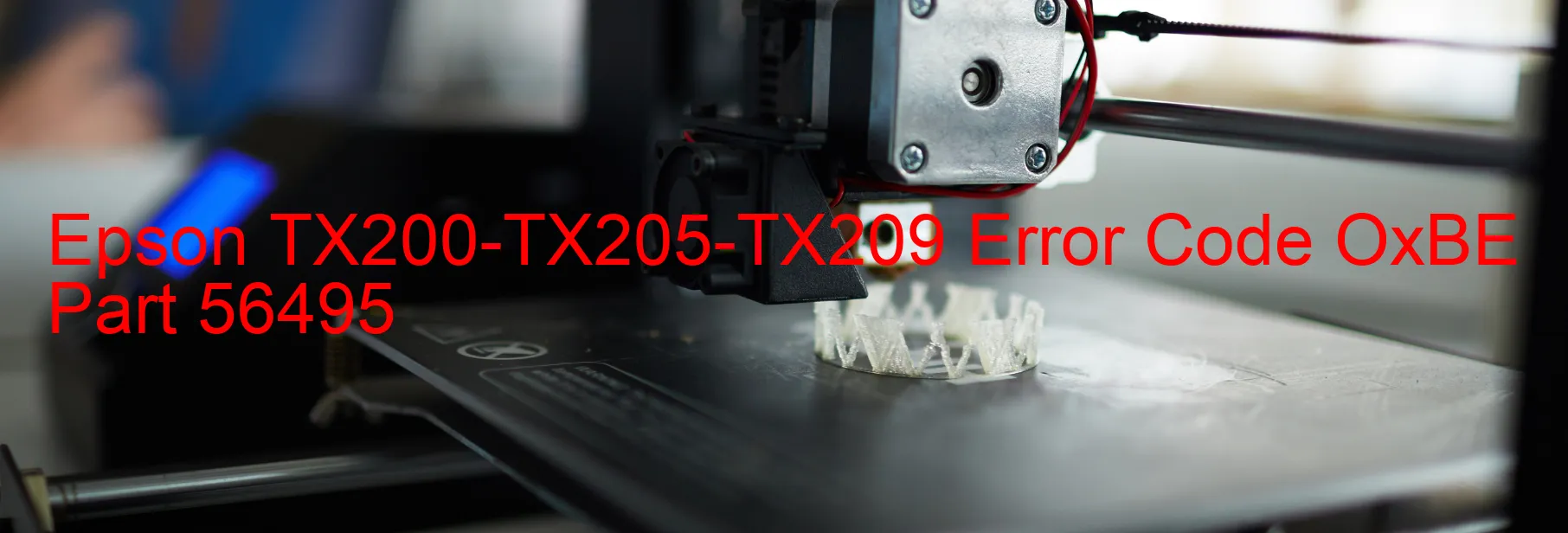
If you own an Epson TX200-TX205-TX209 printer and you’re encountering the error code OxBE along with a flashing display, this article will provide a description of the issue and guide you through troubleshooting steps.
The OxBE error code signifies an ink device error on your printer. This could be caused by various factors, including ink cartridge failure, holder board assembly failure (particularly the CSIC or contact), main board failure, or cable/FFC (Flexible Flat Cable) disconnection.
To begin troubleshooting, start by double-checking the ink cartridges. Ensure they are correctly installed and seated securely in their respective slots. If any ink cartridges are low or empty, replace them with genuine Epson cartridges to avoid potential compatibility issues.
Next, examine the holder board assembly for any visible damage, such as loose connections or broken components. Inspect the CSIC (cartridge set identification circuit) and its contacts for any dust, ink residue, or physical damage. Clean them gently with a soft, lint-free cloth or an alcohol swab if needed.
If the issue persists, it may indicate a main board failure or a cable/FFC disconnection. In such cases, it is recommended to contact Epson customer support or a professional printer technician for further assistance. They will be able to diagnose and resolve complex hardware-related problems.
Remember to always perform regular maintenance on your printer, such as keeping it clean from dust and debris, updating the firmware, and using genuine ink cartridges to ensure optimal performance and avoid potential errors.
By following these troubleshooting guidelines, you can address the OxBE error code and get your Epson TX200-TX205-TX209 printer back in working order.
| Printer Model | Epson TX200-TX205-TX209 |
| Error Code | OxBE |
| Display On | PRINTER |
| Description and troubleshooting | Ink device error. Ink cartridge failure. Holder board assy failure (CSIC or contact failure). Main board failure. Cable or FFC disconnection. |
Key reset Epson TX200-TX205-TX209
– Epson TX200-TX205-TX209 Resetter For Windows: Download
– Epson TX200-TX205-TX209 Resetter For MAC: Download
Check Supported Functions For Epson TX200-TX205-TX209
If Epson TX200-TX205-TX209 In Supported List
Get Wicreset Key

– After checking the functions that can be supported by the Wicreset software, if Epson TX200-TX205-TX209 is supported, we will reset the waste ink as shown in the video below:
Contact Support For Epson TX200-TX205-TX209
Telegram: https://t.me/nguyendangmien
Facebook: https://www.facebook.com/nguyendangmien



