Epson TX420W Error OxCE
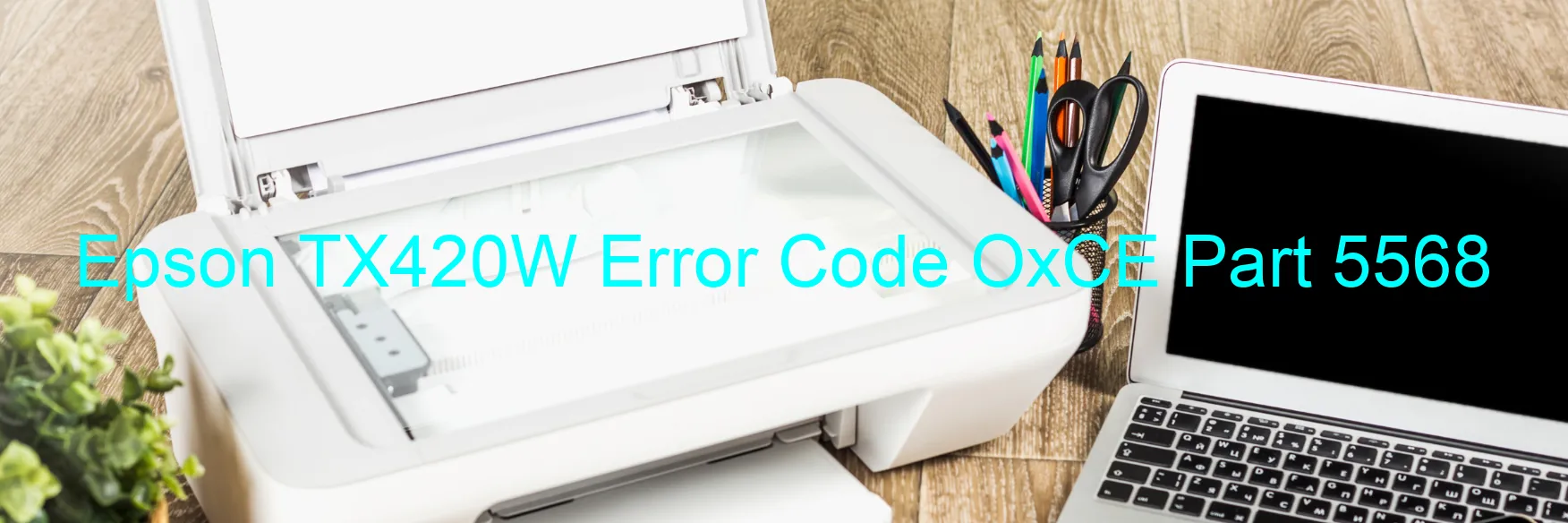
If you have encountered the Epson TX420W error code OxCE displayed on your printer, it indicates an ink device error. This can be caused by various issues, including ink cartridge failure, holder board assembly failure (CSIC or contact failure), main board failure, or cable or FFC disconnection.
The first possibility is an ink cartridge failure. Ensure that the ink cartridges are properly installed and check if they are low on ink or need to be replaced. Clean the contacts on the cartridges and reinstall them correctly.
The second potential cause is a holder board assembly failure. This refers to issues with the CSIC (cartridge chip) or contact failure. In this case, the cartridges might not be communicating with the printer. Try removing and reinserting the cartridges, making sure they are securely placed. If the issue persists, replacing the holder board assembly might be necessary.
Another potential reason for the error is a main board failure. This is a more serious issue that may require professional assistance. Consider contacting Epson customer support or a printer technician to diagnose and resolve the main board failure.
Lastly, the error may be due to a cable or FFC (Flexible Flat Cable) disconnection. Check all cable connections at the back of the printer and ensure they are properly plugged in. If any cables or FFCs appear damaged or loose, try reconnecting them securely or replacing them if needed.
In conclusion, the Epson TX420W error code OxCE suggests an ink device error. Troubleshoot the issue by examining ink cartridge functionality, holder board assembly, main board condition, and cable connections. Seeking professional help may be necessary in certain cases for an accurate diagnosis and effective resolution of the error.
| Printer Model | Epson TX420W |
| Error Code | OxCE |
| Display On | PRINTER |
| Description and troubleshooting | Ink device error. Ink cartridge failure. Holder board assy failure (CSIC or contact failure). Main board failure. Cable or FFC disconnection. |
Key reset Epson TX420W
– Epson TX420W Resetter For Windows: Download
– Epson TX420W Resetter For MAC: Download
Check Supported Functions For Epson TX420W
If Epson TX420W In Supported List
Get Wicreset Key

– After checking the functions that can be supported by the Wicreset software, if Epson TX420W is supported, we will reset the waste ink as shown in the video below:
Contact Support For Epson TX420W
Telegram: https://t.me/nguyendangmien
Facebook: https://www.facebook.com/nguyendangmien



