Epson TX430W Error 0xB6
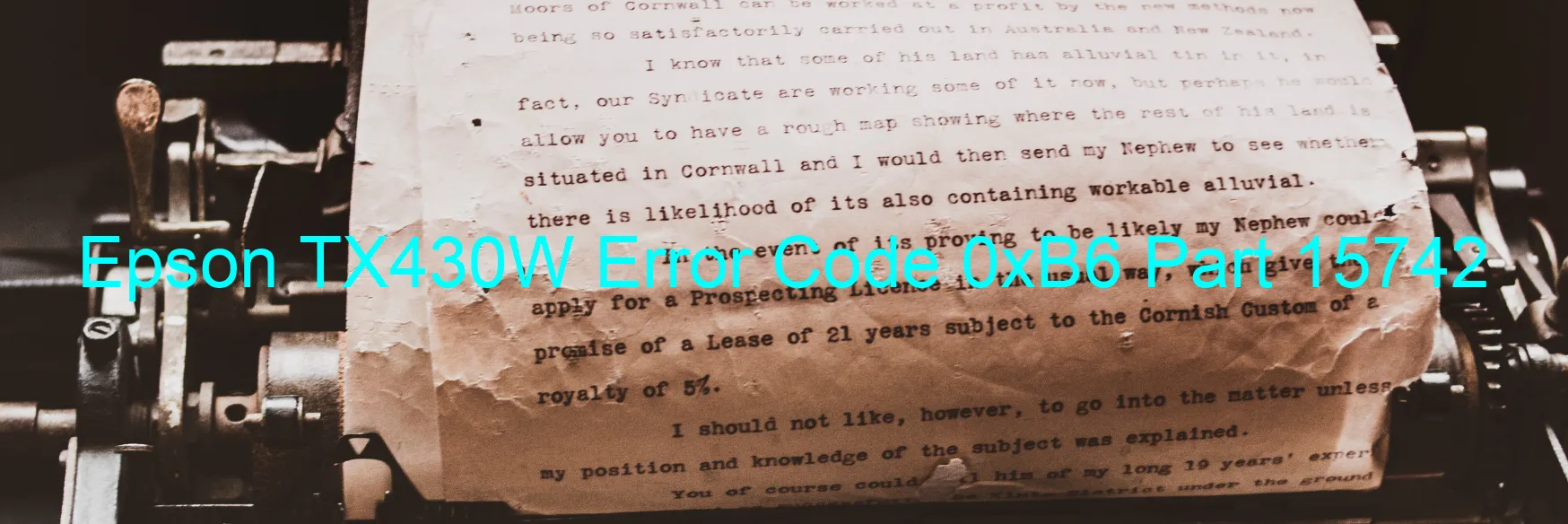
The Epson TX430W printer is a convenient and efficient printing device; however, encountering error code 0xB6 can be a frustrating experience. This error message indicates that there is an issue with the ink device. It could be caused by various problems, such as ink cartridge failure, holder board assembly failure (CSIC or contact failure), main board failure, or even cable or FFC disconnection.
One possible reason for this error is an ink cartridge failure. It is important to ensure that the ink cartridges are properly installed and compatible with the printer model. Try removing and reinserting the cartridges to see if it resolves the problem.
Another potential cause is a failure in the holder board assembly, particularly the CSIC or contact. This component is responsible for communicating with the printer about the ink levels and other related data. Check if there are any loose connections and ensure that the assembly is securely in place. If necessary, consider replacing the holder board assembly.
In some cases, the main board of the printer might be faulty and causing error code 0xB6. This could be a more complex issue and may require professional assistance or even replacement of the main board.
Lastly, it is also essential to examine the cables and FFC (Flexible Flat Cable) connections. A loose or disconnected cable can contribute to error code 0xB6. Make sure all cables are securely plugged into their respective ports.
If you have tried the suggested troubleshooting steps above and the error code still persists, it is advisable to contact Epson customer support for further assistance. They will be able to provide more specific guidance tailored to your printer model and error situation.
| Printer Model | Epson TX430W |
| Error Code | 0xB6 |
| Display On | PRINTER |
| Description and troubleshooting | Ink device error. Ink cartridge failure. Holder board assy failure (CSIC or contact failure). Main board failure. Cable or FFC disconnection. |
Key reset Epson TX430W
– Epson TX430W Resetter For Windows: Download
– Epson TX430W Resetter For MAC: Download
Check Supported Functions For Epson TX430W
If Epson TX430W In Supported List
Get Wicreset Key

– After checking the functions that can be supported by the Wicreset software, if Epson TX430W is supported, we will reset the waste ink as shown in the video below:
Contact Support For Epson TX430W
Telegram: https://t.me/nguyendangmien
Facebook: https://www.facebook.com/nguyendangmien



