Epson TX430W Error OxFE
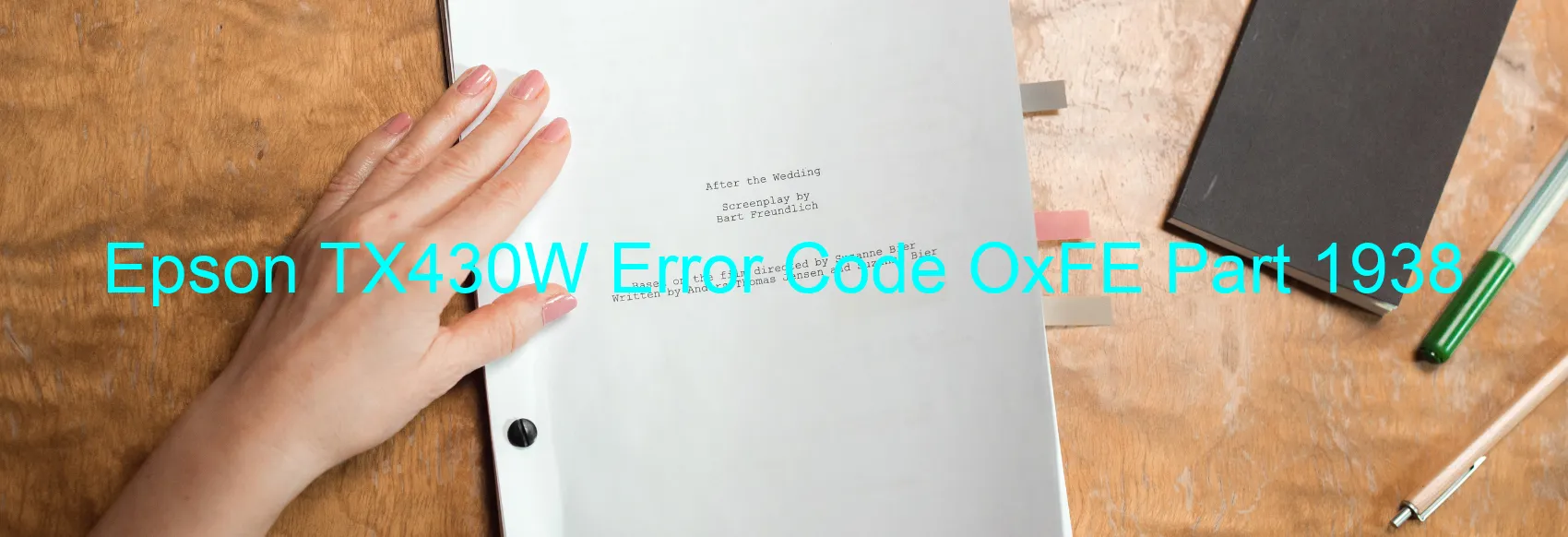
Title: Resolving Epson TX430W Error Code OxFE: Troubleshooting and Description
Introduction:
Encountering error codes on your Epson TX430W printer can be frustrating, especially when it disrupts your workflow. One such error is the OxFE error code, which indicates issues related to PF PID excess speed or driving time, encoder failure, motor driver failure, main board failure, mechanism overload, or cable or FFC disconnection. In this article, we will delve into the description and troubleshooting steps for each potential cause of the OxFE error code.
Description and Troubleshooting:
1. PF PID Excess Speed or Driving Time Error:
– This error occurs when the Paper Feed (PF) mechanism is moving too quickly or running for an extended period.
– Troubleshooting: Resetting the printer by turning it off and on again can often resolve this issue. Ensure that no obstructions are blocking the PF mechanism’s movement.
2. Encoder Failure:
– The encoder helps determine the position of various printer parts. A failure in this component can lead to the OxFE error.
– Troubleshooting: Contact Epson customer support for guidance on repairing or replacing the faulty encoder.
3. Motor Driver Failure:
– If the motor driver responsible for the movement of printer parts malfunctions, it can trigger the OxFE error.
– Troubleshooting: Consult a professional technician or Epson support to diagnose and resolve the motor driver failure.
4. Main Board Failure:
– A faulty main board can cause various errors, including the OxFE error code.
– Troubleshooting: Seek technical assistance from Epson’s customer support to assess and address the main board failure.
5. Mechanism Overload, Cable, or FFC Disconnection:
– Overloading the printer mechanism or encountering loose or disconnected cables or flexible flat cables (FFCs) can result in the OxFE error.
– Troubleshooting: Check for any mechanism overload, loose connections, or disconnections. Reconnect or replace cables as needed.
Conclusion:
Understanding the various causes of the Epson TX430W Error Code OxFE can assist in resolving the issue promptly. By following the troubleshooting steps specific to each potential cause, users can resolve the issue and resume their printing tasks efficiently. However, for complex failures like main board or motor driver issues, seeking professional assistance from Epson’s customer support or authorized service centers is recommended.
| Printer Model | Epson TX430W |
| Error Code | OxFE |
| Display On | PRINTER |
| Description and troubleshooting | PF PID excess speed or driving time error. Encoder failure. Motor driver failure. Main board failure. Mechanism overload. Cable or FFC disconnection. |
Key reset Epson TX430W
– Epson TX430W Resetter For Windows: Download
– Epson TX430W Resetter For MAC: Download
Check Supported Functions For Epson TX430W
If Epson TX430W In Supported List
Get Wicreset Key

– After checking the functions that can be supported by the Wicreset software, if Epson TX430W is supported, we will reset the waste ink as shown in the video below:
Contact Support For Epson TX430W
Telegram: https://t.me/nguyendangmien
Facebook: https://www.facebook.com/nguyendangmien



