Epson TX550 Error 0x08
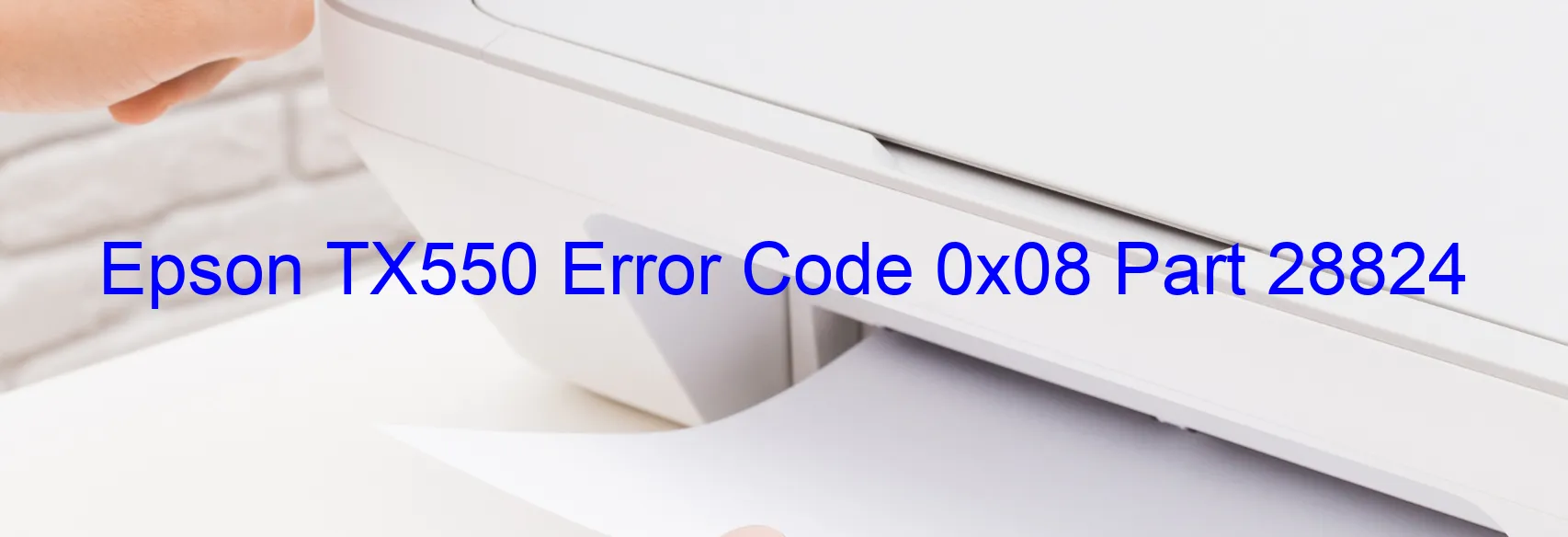
Epson TX550 Error code 0x08, also known as “CR LOAD POSITION reverse error,” refers to a problem encountered on the printer. This error occurs when the CR (Carriage Return) motor fails to rotate in the correct direction during the printing process. Several factors contribute to this error, including CR encoder failure, paper jams, tooth skip, improper tension of the timing belt, or even a malfunctioning main board.
The CR motor plays a vital role in ensuring smooth carriage movement during printing tasks. When it encounters problems and fails to rotate correctly, it can disrupt the printing mechanism and result in this error code.
One common cause of this error is a paper jam. Sometimes, a stray piece of paper can get stuck in the printer, obstructing the CR motor’s movement and preventing it from rotating properly. In such cases, clearing the paper jam and restarting the printer might resolve the issue.
Another potential cause is a tooth skip or improper tension of the timing belt. If the timing belt is loose or damaged, it can cause the CR motor to malfunction. Inspecting and adjusting the tension or replacing the timing belt could potentially solve the problem.
In more severe cases, the CR encoder or the main board may be the underlying culprits. The CR encoder measures the position of the carriage and any failure in its function can trigger the error code. Similarly, a malfunctioning main board, which controls the printer’s overall operation, can also contribute to this error.
If you encounter the Epson TX550 Error code 0x08, it is advisable to check for paper jams, ensure proper tension of the timing belt, and consider seeking professional assistance for troubleshooting and repairing the CR encoder or the main board if needed.
| Printer Model | Epson TX550 |
| Error Code | 0x08 |
| Display On | PRINTER |
| Description and troubleshooting | CR LOAD POSITION reverse error. The CR motor does not rotate to the normal direction during printing. CR encoder failure. Paper jam. Tooth skip or improper tension of the timing belt. Main board failure. |
Key reset Epson TX550
– Epson TX550 Resetter For Windows: Download
– Epson TX550 Resetter For MAC: Download
Check Supported Functions For Epson TX550
If Epson TX550 In Supported List
Get Wicreset Key

– After checking the functions that can be supported by the Wicreset software, if Epson TX550 is supported, we will reset the waste ink as shown in the video below:
Contact Support For Epson TX550
Telegram: https://t.me/nguyendangmien
Facebook: https://www.facebook.com/nguyendangmien



