Epson TX700W Error 0x0 D
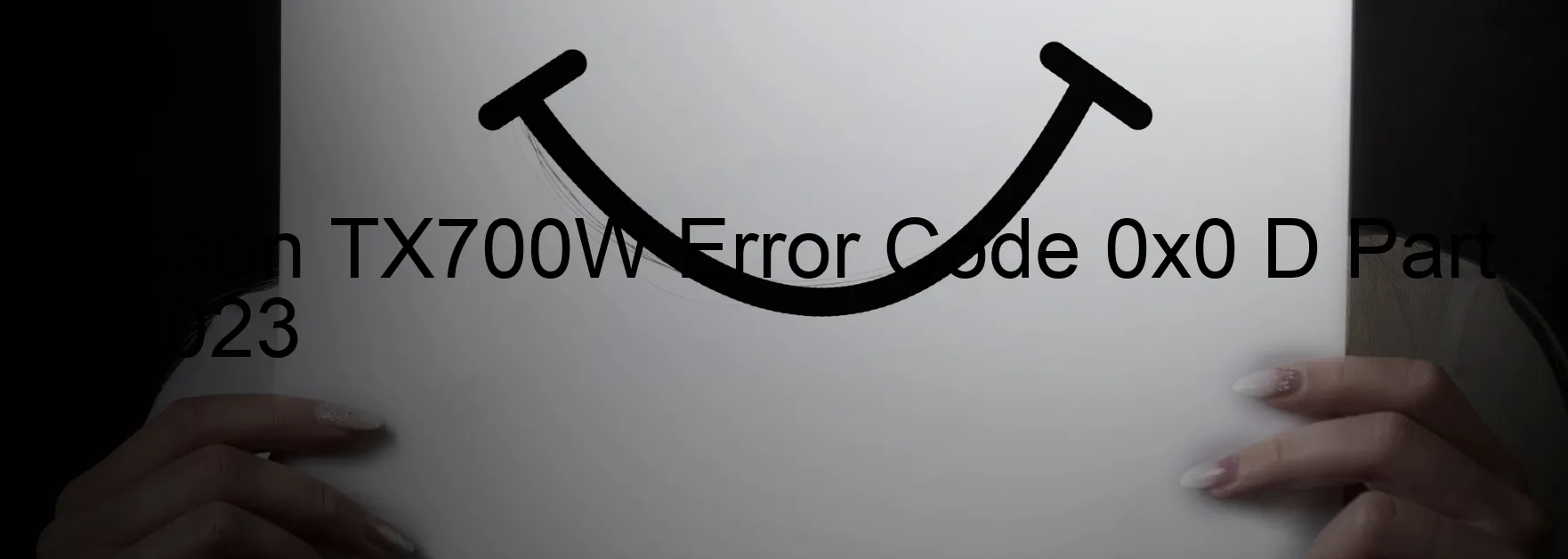
The Epson TX700W Error code 0x0 D Display on SCANNER is a common issue encountered by users. This error is related to various problems that may occur with the scanner or automatic document feeder (ADF). Some possible causes include scanner mechanism overload, motor failure, paper jam, encoder failure, cable disconnection, or FFC (flexible flat cable) disconnection.
When encountering this error, it is essential to first check for any paper jams within the scanner or ADF. Remove any stuck or crumpled paper carefully, ensuring that no small pieces are left behind. Cleaning the scanning area and ADF rollers with a soft, lint-free cloth can help prevent future paper jams.
If the issue persists, it is recommended to inspect the cables and FFC connections. Make sure that all cables are securely plugged in and that there are no signs of damage such as frayed wires. Reconnecting or replacing the cables may resolve the problem.
In some cases, the error code may be caused by motor or encoder failure. This requires professional assistance from an Epson service center. Technicians can diagnose the problem accurately and offer appropriate solutions or repairs.
To avoid encountering this error in the future, it is important to maintain the scanner and ADF properly. Regularly cleaning the device, removing any debris, and using high-quality paper can help ensure smooth operations.
Being aware of the possible causes and troubleshooting methods for the Epson TX700W Error code 0x0 D Display on SCANNER allows users to address the issue efficiently and minimize any disruptions in their scanning tasks.
| Printer Model | Epson TX700W |
| Error Code | 0x0 D |
| Display On | SCANNER |
| Description and troubleshooting | Scanner/ADF BS+ excess load error. Encoder failure. Motor failure. Mechanism overload. Paper jam. Cable or FFC disconnection. |
Key reset Epson TX700W
– Epson TX700W Resetter For Windows: Download
– Epson TX700W Resetter For MAC: Download
Check Supported Functions For Epson TX700W
If Epson TX700W In Supported List
Get Wicreset Key

– After checking the functions that can be supported by the Wicreset software, if Epson TX700W is supported, we will reset the waste ink as shown in the video below:
Contact Support For Epson TX700W
Telegram: https://t.me/nguyendangmien
Facebook: https://www.facebook.com/nguyendangmien



