Epson TX800FW Error 0x0 D
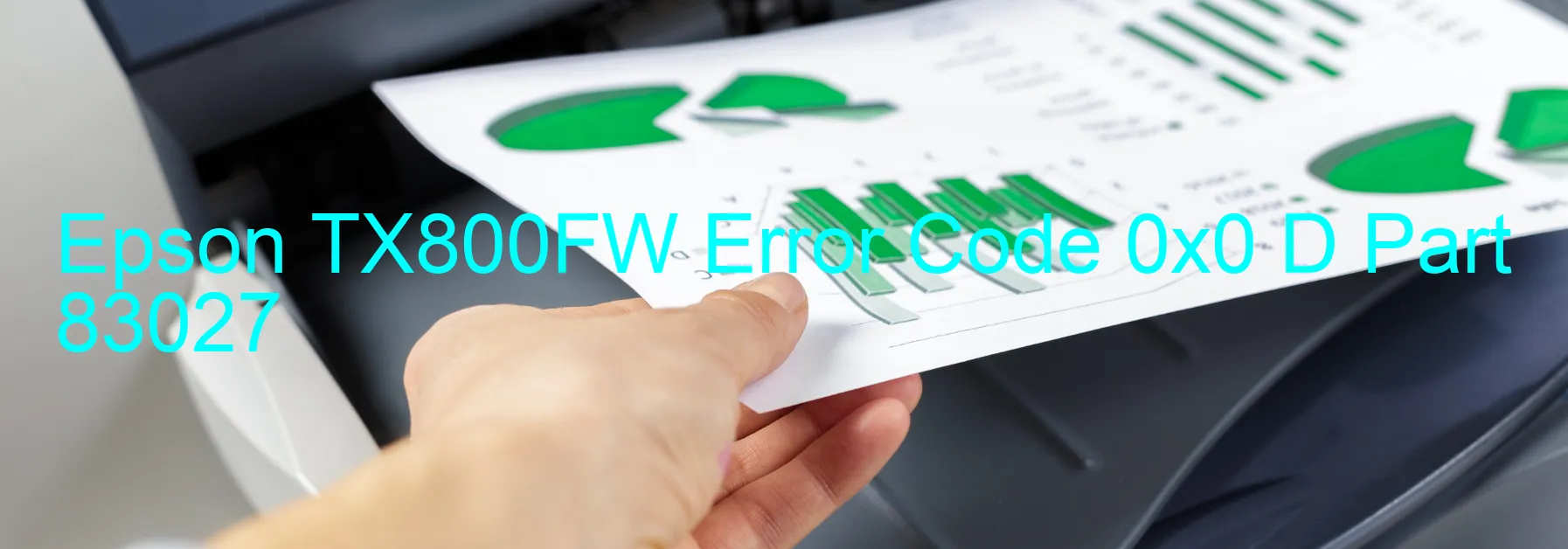
Epson TX800FW Error code 0x0 D Display on SCANNER is an indication of various issues related to the scanner and automatic document feeder (ADF). It may occur due to multiple reasons including scanner mechanism overload, motor failure, paper jam, cable or FFC (flat flexible cable) disconnection, and encoder failure.
When the scanner encounters an excess load, it can result in an error code 0x0 D display on the screen. This can be caused by a motor failure or when the scanner mechanism is overloaded. It is advisable to ensure that the scanner is not burdened with excessive documents or any obstructions that may hinder its movement.
Another potential cause is a paper jam. If any paper gets stuck in the scanner or ADF, it can trigger the error code. In such cases, the obstruction should be removed carefully to resolve the issue.
Furthermore, it is crucial to inspect the cables and FFC connections. A loose or disconnected cable can lead to communication problems between the scanner and the system, resulting in an error code 0x0 D display.
Troubleshooting these errors requires careful examination and resolving the underlying cause. This may involve clearing any paper jams, properly reconnecting cables or FFC, and ensuring the scanner is not overloaded. If the problem persists, it is recommended to consult Epson support or a professional technician for further assistance.
In conclusion, the Epson TX800FW Error code 0x0 D Display on SCANNER can be attributed to several issues including scanner mechanism overload, motor failure, paper jam, cable or FFC disconnection, and encoder failure. Understanding the potential causes and following the appropriate troubleshooting steps can help resolve this error effectively.
| Printer Model | Epson TX800FW |
| Error Code | 0x0 D |
| Display On | SCANNER |
| Description and troubleshooting | Scanner/ADF BS+ excess load error. Encoder failure. Motor failure. Mechanism overload. Paper jam. Cable or FFC disconnection. |
Key reset Epson TX800FW
– Epson TX800FW Resetter For Windows: Download
– Epson TX800FW Resetter For MAC: Download
Check Supported Functions For Epson TX800FW
If Epson TX800FW In Supported List
Get Wicreset Key

– After checking the functions that can be supported by the Wicreset software, if Epson TX800FW is supported, we will reset the waste ink as shown in the video below:
Contact Support For Epson TX800FW
Telegram: https://t.me/nguyendangmien
Facebook: https://www.facebook.com/nguyendangmien



