Epson TX810FW Error 0xC7
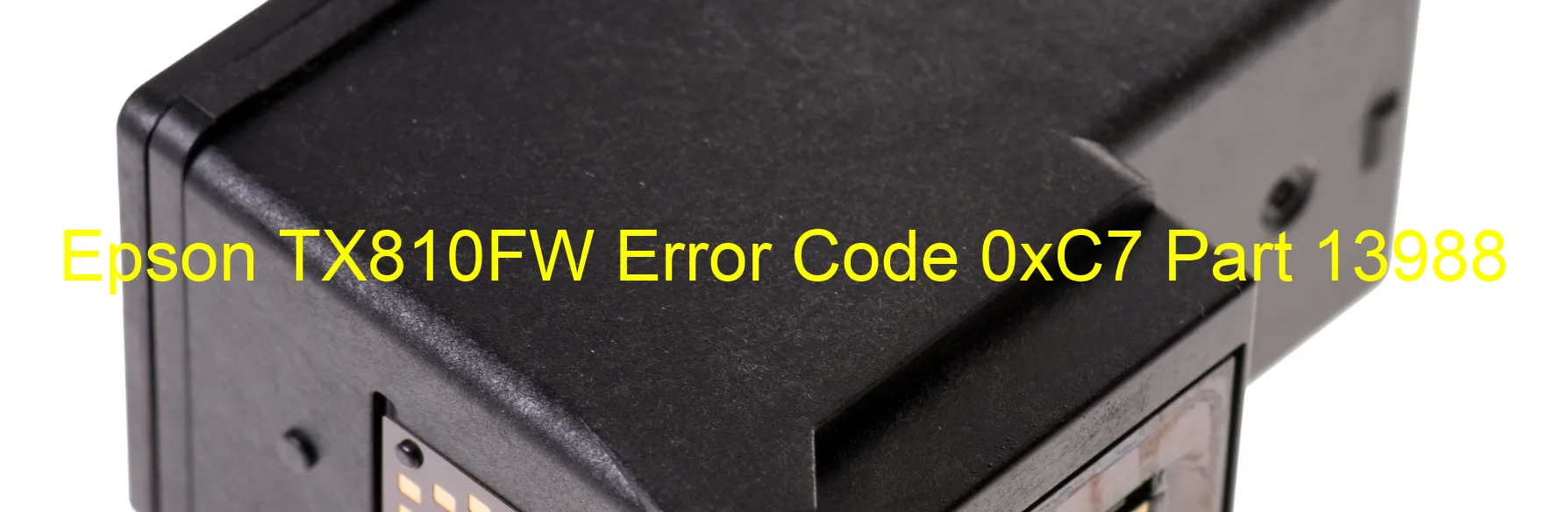
Epson TX810FW is a versatile printer that offers excellent printing features. However, users may occasionally encounter error code 0xC7 displayed on the printer, indicating an ink device error. This error can be caused by various factors, including ink cartridge failure, holder board assembly failure (CSIC or contact failure), main board failure, or cable/FFC disconnection.
The first potential cause of this error is an ink cartridge failure. If the ink cartridge is not properly installed or is empty, the printer may display error code 0xC7. In such cases, ensure that the cartridges are securely inserted and have sufficient ink.
Another possible cause is a failure in the holder board assembly, specifically the CSIC (Contact Sensors for Ink Cartridges) or contact failure. The CSIC chips are responsible for communication between the printer and the ink cartridges. If they are damaged or not functioning correctly, errors like 0xC7 may occur. In this case, it is advisable to seek professional assistance to repair or replace the holder board assembly.
Furthermore, a main board failure can also trigger error code 0xC7. The main board is a critical component that controls various printer functions. If it malfunctions, the printer may display this error. Contact Epson support or an authorized service center to diagnose and resolve any main board issues.
Lastly, cable or FFC (Flexible Flat Cable) disconnection can cause error code 0xC7. Check all cable connections and ensure they are securely plugged into their respective ports. If any cable or FFC is loose or damaged, reconnect or replace it as necessary.
In conclusion, error code 0xC7 on the Epson TX810FW printer indicates an ink device error, potentially caused by ink cartridge, holder board assembly, main board, or cable/FFC issues. By troubleshooting these possible causes, users can effectively resolve this error and resume their printing tasks. If unable to fix the problem, it is recommended to contact Epson customer support for further assistance.
| Printer Model | Epson TX810FW |
| Error Code | 0xC7 |
| Display On | PRINTER |
| Description and troubleshooting | Ink device error. Ink cartridge failure. Holder board assy failure (CSIC or contact failure). Main board failure. Cable or FFC disconnection. |
Key reset Epson TX810FW
– Epson TX810FW Resetter For Windows: Download
– Epson TX810FW Resetter For MAC: Download
Check Supported Functions For Epson TX810FW
If Epson TX810FW In Supported List
Get Wicreset Key

– After checking the functions that can be supported by the Wicreset software, if Epson TX810FW is supported, we will reset the waste ink as shown in the video below:
Contact Support For Epson TX810FW
Telegram: https://t.me/nguyendangmien
Facebook: https://www.facebook.com/nguyendangmien



