Epson TX810FW Error OxCB
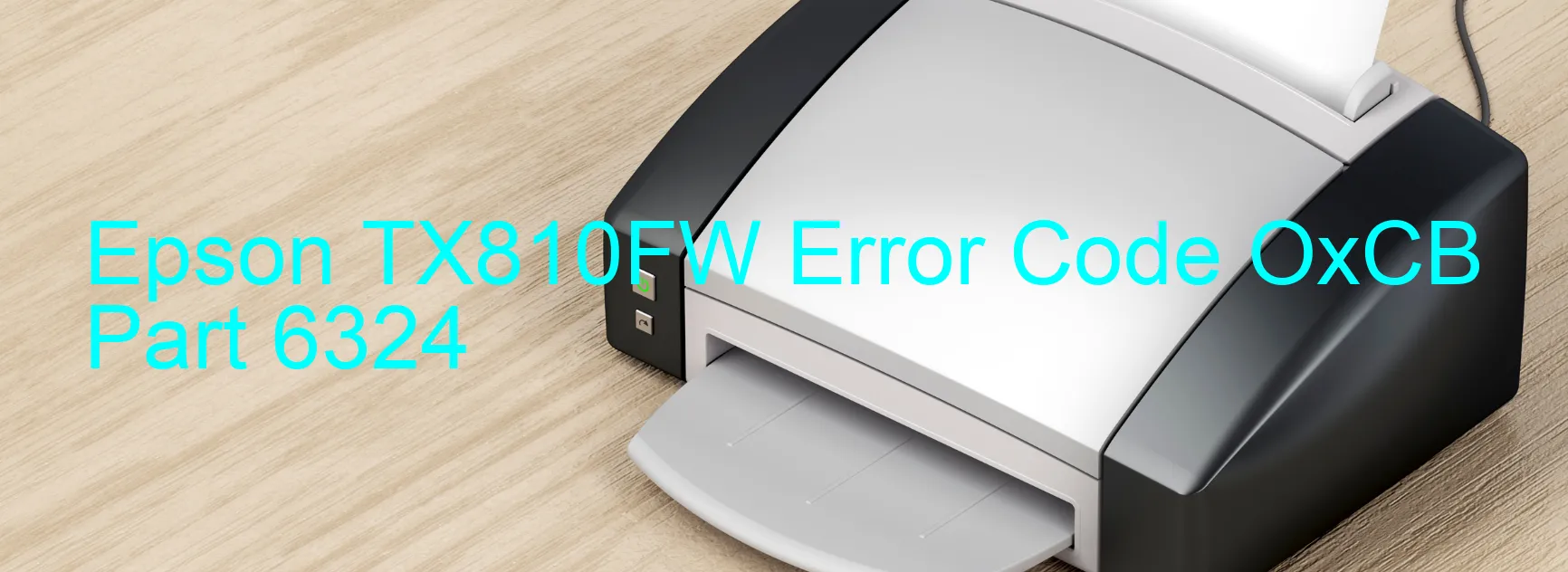
If you are an Epson TX810FW printer user and encounter the OxCB error code on your printer’s display, it signifies an ink device error. This error message may indicate various issues such as ink cartridge failure, holder board assembly failure (specifically, CSIC or contact failure), main board failure, or cable or FFC disconnection.
One of the common sources of this error is an ink cartridge failure. This could be due to an improperly installed or incompatible ink cartridge. To resolve this, start by ensuring that the cartridge is securely and correctly inserted. If the issue persists, try replacing the cartridge with a new one that is compatible with your printer model.
In some cases, the holder board assembly might be the cause of the issue. This can be due to a CSIC or contact failure. Cleaning the contacts on the holder board using a dry, lint-free cloth can help in resolving this problem. If the error remains, it is advisable to contact Epson customer support for further assistance or consider consulting a professional technician.
Another possible cause is a main board failure. Unfortunately, this is a more severe issue and may require expert intervention to diagnose and repair. Contact Epson customer support or a qualified printer technician for guidance and assistance.
Lastly, the OxCB error can also occur due to cable or FFC (Flexible Flat Cable) disconnection. Check all the cables and connections between the printer components for any loose or disconnected cables. Reconnecting them securely or replacing any damaged cables may rectify the issue.
Remember to follow the troubleshooting steps mentioned above carefully; however, if you are unable to resolve the OxCB error, contact Epson customer support or consult a professional printer technician for a more thorough diagnosis and solution.
| Printer Model | Epson TX810FW |
| Error Code | OxCB |
| Display On | PRINTER |
| Description and troubleshooting | Ink device error. Ink cartridge failure. Holder board assy failure (CSIC or contact failure). Main board failure. Cable or FFC disconnection. |
Key reset Epson TX810FW
– Epson TX810FW Resetter For Windows: Download
– Epson TX810FW Resetter For MAC: Download
Check Supported Functions For Epson TX810FW
If Epson TX810FW In Supported List
Get Wicreset Key

– After checking the functions that can be supported by the Wicreset software, if Epson TX810FW is supported, we will reset the waste ink as shown in the video below:
Contact Support For Epson TX810FW
Telegram: https://t.me/nguyendangmien
Facebook: https://www.facebook.com/nguyendangmien



