Epson WF-2541-2541-2548 Error 0x19
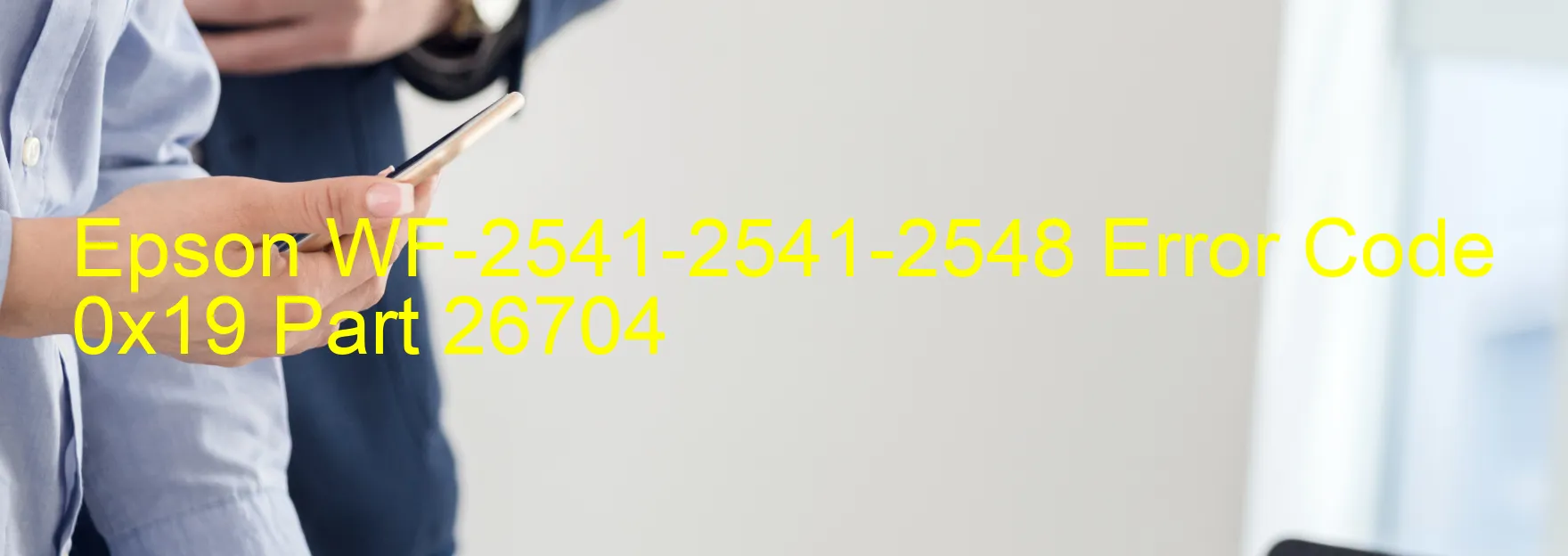
The Epson WF-2541-2541-2548 Error code 0x19, displayed on your printer, indicates several potential issues that may be affecting its functionality. These errors include ASF LOAD POSITION excess speed error, encoder failure, gear engagement failure, tooth skip of the ASF gears, tooth skip or improper tension of the timing belt, and main board failure. Understanding the possible causes and troubleshooting steps can help resolve these problems and ensure smooth printing operations.
The ASF LOAD POSITION excess speed error refers to a situation where the printer’s Automatic Sheet Feeder (ASF) is not functioning properly due to excessive speed. This may result in a malfunction, affecting the printing process. To troubleshoot this error, it is recommended to check the ASF gears and ensure they are not skipping teeth. Additionally, inspecting the timing belt for any tooth skip or improper tension can help resolve the issue.
Encoder failure is another potential cause for the error code. The encoder is responsible for providing feedback to the printer regarding the position of various components. If the encoder encounters any issues, it can lead to malfunctioning of the printer. In such cases, it is advisable to contact Epson support for further assistance.
Gear engagement failure refers to a scenario where the gears responsible for the smooth movement of the printer’s components fail to engage properly. This can hamper the printing process and trigger the error code. Checking the gear alignment and ensuring proper engagement can help resolve this issue.
Lastly, main board failure refers to a malfunction in the printer’s main control board. This component plays a crucial role in controlling the printer’s various functions. In case of a main board failure, it is recommended to seek professional assistance to replace or repair the faulty part.
Overall, when encountering the Epson WF-2541-2541-2548 Error code 0x19, it is crucial to identify and address the specific cause of the error to restore your printer’s normal functionality.
| Printer Model | Epson WF-2541-2541-2548 |
| Error Code | 0x19 |
| Display On | PRINTER |
| Description and troubleshooting | ASF LOAD POSITION excess speed error. Encoder failure. Gear engagement failure. Tooth skip of the ASF gears. Tooth skip or improper tension of the timing belt. Main board failure. |
Key reset Epson WF-2541-2541-2548
– Epson WF-2541-2541-2548 Resetter For Windows: Download
– Epson WF-2541-2541-2548 Resetter For MAC: Download
Check Supported Functions For Epson WF-2541-2541-2548
If Epson WF-2541-2541-2548 In Supported List
Get Wicreset Key

– After checking the functions that can be supported by the Wicreset software, if Epson WF-2541-2541-2548 is supported, we will reset the waste ink as shown in the video below:
Contact Support For Epson WF-2541-2541-2548
Telegram: https://t.me/nguyendangmien
Facebook: https://www.facebook.com/nguyendangmien



