Epson WF-2630-2631-2635 Error OxE5
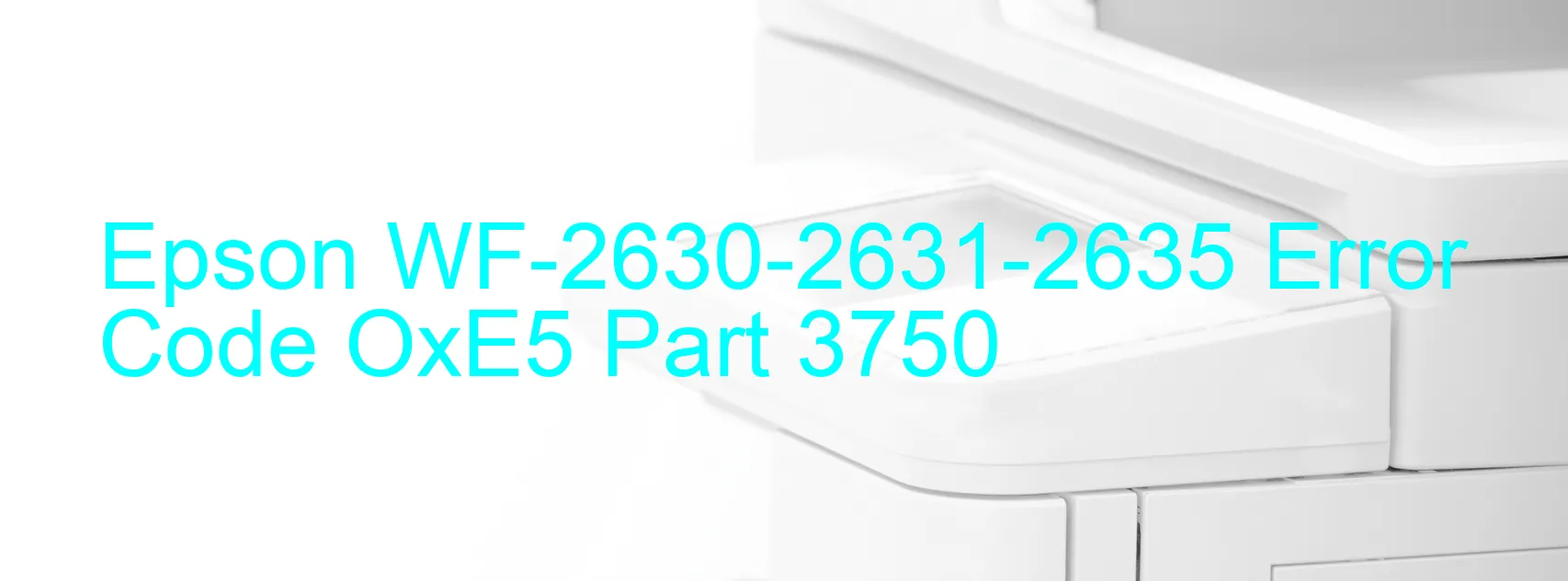
When using the Epson WF-2630, WF-2631, or WF-2635 printer, you may encounter the error code OxE5 displayed on the screen. This error is associated with various issues that can disrupt the printer’s functionality. Let’s delve into the possible causes and explore troubleshooting solutions for these errors.
One reason for the OxE5 error is the CR PID speed fall error. In this case, the printer’s CR (carriage return) unit encounters a problem that affects its rotational speed, resulting in the error. Another potential cause is the CR encoder failure, which occurs when the encoder responsible for tracking the position of the CR unit malfunctions. Additionally, motor driver failure or main board failure can lead to error code OxE5, requiring proper diagnosis and repair.
Furthermore, tooth skip or improper tension of the timing belt can cause this error. If the timing belt skips teeth or fails to maintain the correct tension, it can disrupt the printer’s operation and trigger the OxE5 error code. Lastly, a paper jam can also prompt the appearance of this error. When paper gets stuck in the printer’s mechanisms, it can adversely affect its performance and lead to error code OxE5.
To troubleshoot these errors, various solutions are available depending on the specific cause. It is recommended to turn off the printer, unplug it, and carefully inspect the CR unit to ensure smooth movement. Cleaning or replacing the CR encoder may be necessary. If the motor or main board is faulty, professional repair might be required. Checking and adjusting the timing belt’s position and tension can help resolve the issue. In the case of a paper jam, gently removing the stuck paper and ensuring no remnants remain inside the printer is essential.
By understanding the possible causes and troubleshooting steps, you can overcome the Epson WF-2630, WF-2631, or WF-2635 error code OxE5 and resume your printer’s smooth operation.
| Printer Model | Epson WF-2630-2631-2635 |
| Error Code | OxE5 |
| Display On | PRINTER |
| Description and troubleshooting | CR PID speed fall error. CR encoder failure. Motor driver failure. Main board failure. Tooth skip or improper tension of the timing belt. Paper jam. |
Key reset Epson WF-2630-2631-2635
– Epson WF-2630-2631-2635 Resetter For Windows: Download
– Epson WF-2630-2631-2635 Resetter For MAC: Download
Check Supported Functions For Epson WF-2630-2631-2635
If Epson WF-2630-2631-2635 In Supported List
Get Wicreset Key

– After checking the functions that can be supported by the Wicreset software, if Epson WF-2630-2631-2635 is supported, we will reset the waste ink as shown in the video below:
Contact Support For Epson WF-2630-2631-2635
Telegram: https://t.me/nguyendangmien
Facebook: https://www.facebook.com/nguyendangmien



