Epson WF-2750-2751-2755 Error 0x4 B
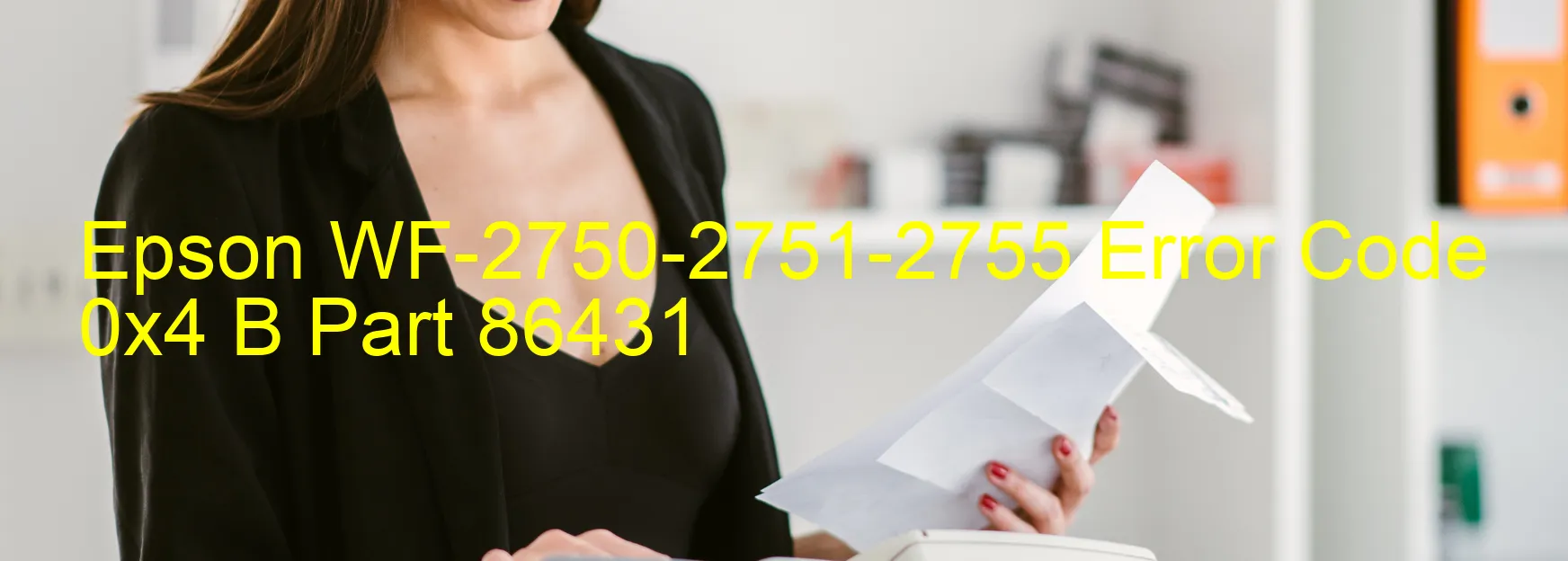
Description: The Epson WF-2750-2751-2755 Error code 0x4 B Display on SCANNER is an issue that occurs when there is a problem with the scanner or automatic document feeder (ADF) on the Epson printer. The error message indicates a Scanner/ADF FB BS+ lock error, which can be caused by various factors such as encoder failure, tooth skip or improper tension of the timing belt, gear crack, cable or FFC disconnection, motor driver failure, or main board failure.
Troubleshooting: To resolve this error, several troubleshooting steps can be taken:
1. Restart the printer: Turn off the printer, unplug the power cord, wait for a few minutes, and then plug it back in.
2. Check for any physical damage: Inspect the scanner and ADF for any visible damage, such as cracked gears or disconnected cables. If any damage is found, it may require professional repair or replacement.
3. Reset the printer: Perform a factory reset by navigating to the settings menu on the printer’s control panel. Look for the “Reset” or “Restore Factory Settings” option and follow the prompts to reset the printer to its default settings.
4. Update firmware and drivers: Visit the Epson website to download and install the latest firmware and drivers for your printer model. Outdated firmware or drivers can cause compatibility issues and errors.
5. Contact Epson support: If the error persists after trying the above steps, it is recommended to contact Epson customer support for further assistance. They can provide guidance and arrange for repairs if necessary.
It is important to note that attempting any repairs or troubleshooting steps beyond your expertise may cause further damage to the printer. Hence, it is advisable to consult an authorized service center or Epson support for professional assistance.
| Printer Model | Epson WF-2750-2751-2755 |
| Error Code | 0x4 B |
| Display On | SCANNER |
| Description and troubleshooting | Scanner/ADF FB BS+ lock error. Encoder failure. Tooth skip or improper tension of the timing belt. Gear crack. Cable or FFC disconnection. Motor driver failure. Main board failure. |
Key reset Epson WF-2750-2751-2755
– Epson WF-2750-2751-2755 Resetter For Windows: Download
– Epson WF-2750-2751-2755 Resetter For MAC: Download
Check Supported Functions For Epson WF-2750-2751-2755
If Epson WF-2750-2751-2755 In Supported List
Get Wicreset Key

– After checking the functions that can be supported by the Wicreset software, if Epson WF-2750-2751-2755 is supported, we will reset the waste ink as shown in the video below:
Contact Support For Epson WF-2750-2751-2755
Telegram: https://t.me/nguyendangmien
Facebook: https://www.facebook.com/nguyendangmien



