Epson WF-2810-2811-2815 Error 0x36
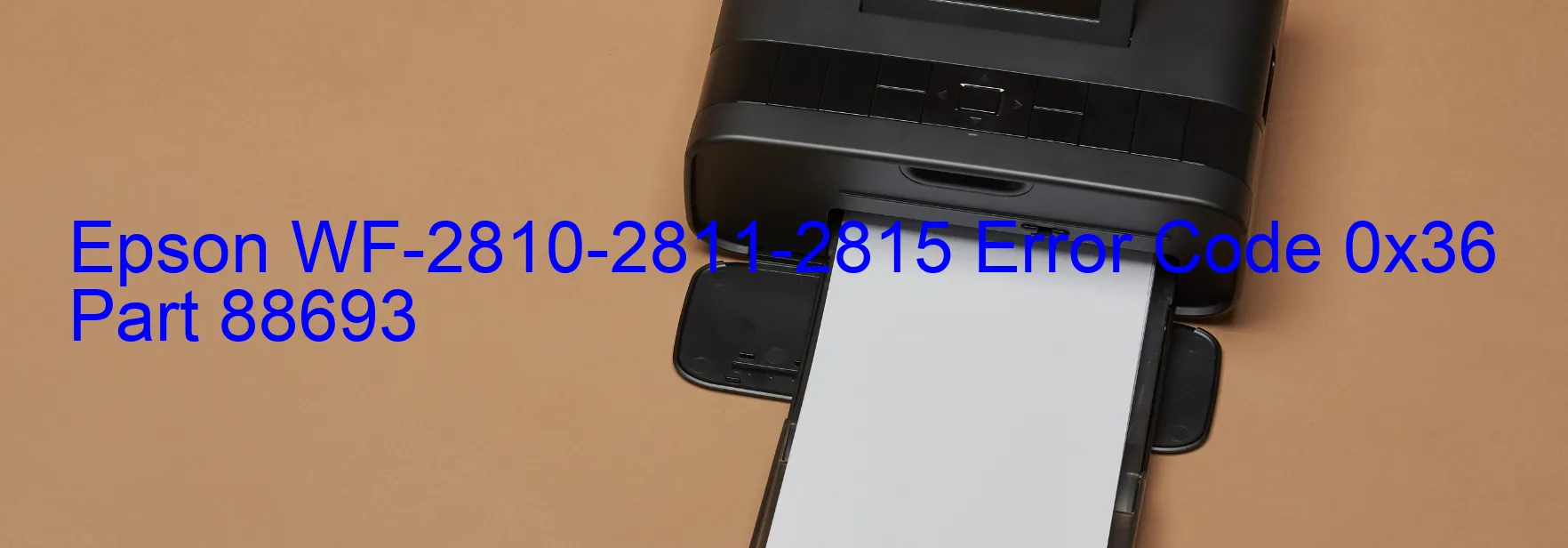
The Epson WF-2810-2811-2815 is a high-performance all-in-one printer known for its exceptional scanning capabilities. However, users occasionally encounter an error code 0x36 displayed on the scanner, indicating a scanner/ADF paper jam error. This error can occur due to various reasons such as paper jam, presence of foreign objects, loading or ejecting paper outside the standard range, or attempting to use long paper.
When faced with this error, it is important to identify and resolve the underlying cause to restore the smooth functionality of the scanner. Firstly, check for any paper jams within the scanner or ADF (Automatic Document Feeder) section. Carefully remove any jammed papers without causing any damage to the internal components.
Another potential cause of error code 0x36 is the presence of foreign objects within the scanner. Inspect the scanner and ADF for any small items such as paper clips or staples. Remove any foreign objects that may obstruct the paper path.
If the error continues to persist, ensure that the paper being used is within the standard range recommended by Epson. Using paper that exceeds the size limitations can cause the scanner to display error code 0x36. Adjust the paper settings to match the paper size and layout accurately.
In some cases, the error may occur due to an issue with the scanner’s hardware or software. In such situations, it is recommended to contact Epson support for further troubleshooting assistance. The technical support team can guide you through advanced troubleshooting steps or suggest a visit from a certified technician if necessary.
Overall, understanding the common causes of error code 0x36 on the Epson WF-2810-2811-2815 scanner and implementing the appropriate troubleshooting steps will allow you to quickly resolve any issues and get back to smooth and efficient scanning.
| Printer Model | Epson WF-2810-2811-2815 |
| Error Code | 0x36 |
| Display On | SCANNER |
| Description and troubleshooting | Scanner/ADF paper jam error. Paper jam. Foreign object. Loading or ejecting paper out of the standard range. Using long paper. |
Key reset Epson WF-2810-2811-2815
– Epson WF-2810-2811-2815 Resetter For Windows: Download
– Epson WF-2810-2811-2815 Resetter For MAC: Download
Check Supported Functions For Epson WF-2810-2811-2815
If Epson WF-2810-2811-2815 In Supported List
Get Wicreset Key

– After checking the functions that can be supported by the Wicreset software, if Epson WF-2810-2811-2815 is supported, we will reset the waste ink as shown in the video below:
Contact Support For Epson WF-2810-2811-2815
Telegram: https://t.me/nguyendangmien
Facebook: https://www.facebook.com/nguyendangmien



