Epson WF-2810-2811-2815 Error 0x7537
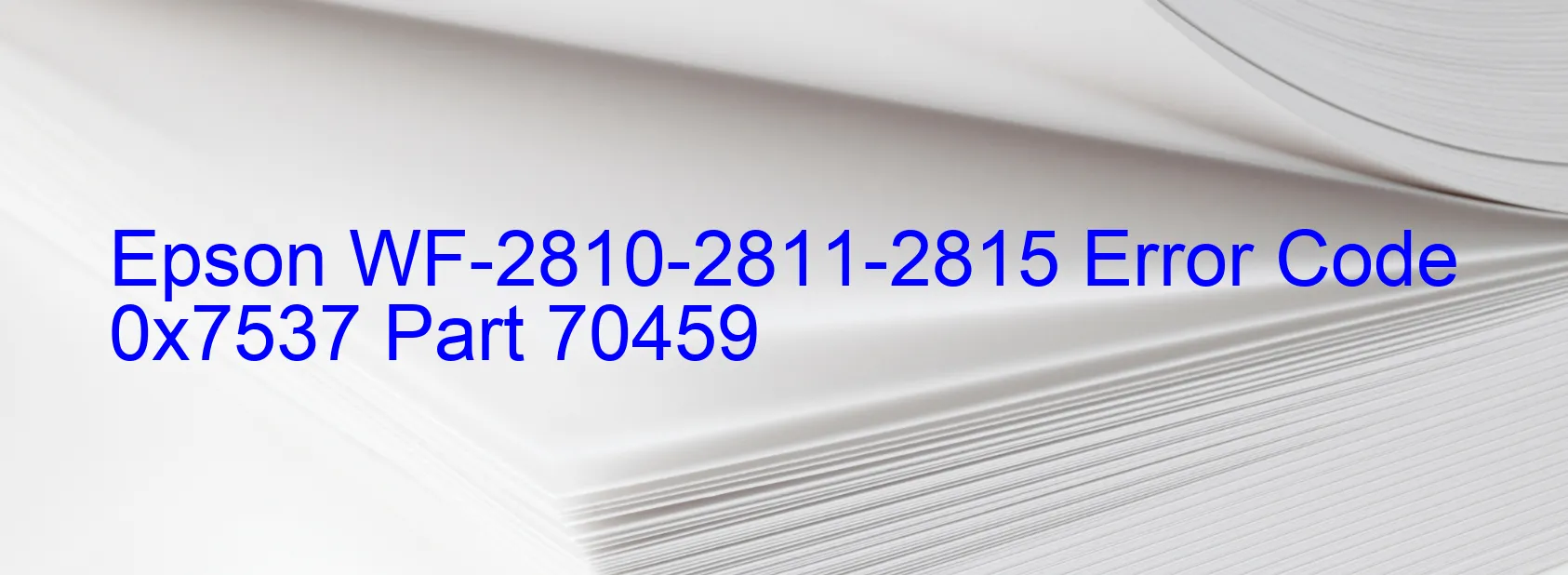
The Epson WF-2810-2811-2815 Error code 0x7537 is a common issue that may show up on your printer’s display. This error is specifically related to a problem known as the PW detector error, which refers to the paper threshold level. In simple terms, your printer is unable to set the value for paper detection accurately.
When facing this error, it is crucial to troubleshoot the issue to resume your printing tasks efficiently. Here are some recommended steps to resolve the error:
1. Restart your printer: First, try turning off your printer, disconnecting the power cord, and waiting for about 5 minutes before plugging it back in. Then, turn the printer on again and check if the error message has disappeared.
2. Check for paper jams: Paper jams can trigger error codes. Open the printer cover and inspect its interior to ensure there are no paper scraps or jammed sheets interfering with the paper detector mechanism.
3. Clean the printer’s interior: Dust and debris can occasionally cause errors. Gently clean the interior components of your printer, including the paper feed rollers and paper path, using a soft, lint-free cloth.
4. Reset printer settings: Access your printer’s settings menu and perform a factory reset to revert any configuration changes that might have led to the error.
5. Contact Epson support: If the error persists, it is recommended to reach out to Epson’s customer support for further assistance. They have a team of professionals who can guide you through the troubleshooting process or arrange repairs if needed.
By following these troubleshooting steps, you can effectively address the Epson WF-2810-2811-2815 Error code 0x7537 and get your printer back to working order.
| Printer Model | Epson WF-2810-2811-2815 |
| Error Code | 0x7537 |
| Display On | PRINTER |
| Description and troubleshooting | PW detector error. Cannot set the value of the threshold level for paper. |
Key reset Epson WF-2810-2811-2815
– Epson WF-2810-2811-2815 Resetter For Windows: Download
– Epson WF-2810-2811-2815 Resetter For MAC: Download
Check Supported Functions For Epson WF-2810-2811-2815
If Epson WF-2810-2811-2815 In Supported List
Get Wicreset Key

– After checking the functions that can be supported by the Wicreset software, if Epson WF-2810-2811-2815 is supported, we will reset the waste ink as shown in the video below:
Contact Support For Epson WF-2810-2811-2815
Telegram: https://t.me/nguyendangmien
Facebook: https://www.facebook.com/nguyendangmien



