Epson WF-2830-2831-2835 Error 0x12
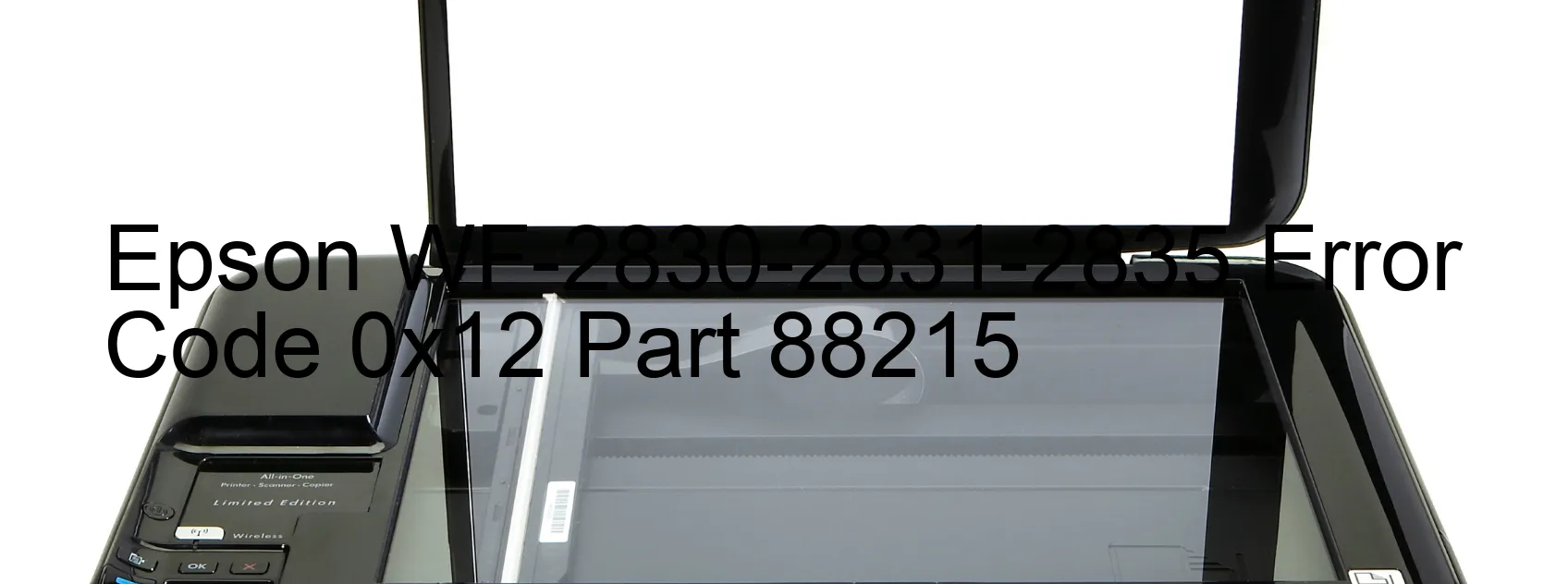
Error code 0x12 with the message “Display on SCANNER” is a common issue that occurs with the Epson WF-2830, WF-2831, and WF-2835 models. This error is related to various problems, including scanner malfunctions, CIS module failure, scanner housing issues, main board failure, cable or FFC (Flexible Flat Cable) disconnection, and motor failure.
The first possible cause of this error is a CIS module failure. The CIS module is responsible for converting the scanned documents into digital format for processing. If this module malfunctions, it can lead to the error code 0x12.
Another possible cause is a failure in the scanner housing. If the components within the scanner housing get damaged or misaligned, it can prevent the scanner from functioning properly, resulting in the error message.
Main board failure is another potential reason for this error code. The main board is the central component that controls various functions of the printer, including scanning. If it fails to communicate with the scanner correctly, it can trigger the error code 0x12.
Additionally, cable or FFC disconnection can lead to this error. If the connection between the scanner and other components, such as the main board or CIS module, is loose or disconnected, it can cause communication issues and prompt the error message.
Lastly, a motor failure within the scanner mechanism can also be a possible cause of error 0x12. If the motor responsible for moving the scanner and paper feed fails, it can prevent proper scanning and result in the error code.
To troubleshoot this issue, it is advisable to contact Epson customer support or a certified technician. They can guide you through specific troubleshooting steps based on the exact problem causing the error code 0x12.
| Printer Model | Epson WF-2830-2831-2835 |
| Error Code | 0x12 |
| Display On | SCANNER |
| Description and troubleshooting | Scanner/ADF opposite side contact detection distance exceeded error. CIS Module failure. Scanner Housing failure. Main board failure. Cable or FFC disconnection. Motor failure. Main board failure. |
Key reset Epson WF-2830-2831-2835
– Epson WF-2830-2831-2835 Resetter For Windows: Download
– Epson WF-2830-2831-2835 Resetter For MAC: Download
Check Supported Functions For Epson WF-2830-2831-2835
If Epson WF-2830-2831-2835 In Supported List
Get Wicreset Key

– After checking the functions that can be supported by the Wicreset software, if Epson WF-2830-2831-2835 is supported, we will reset the waste ink as shown in the video below:
Contact Support For Epson WF-2830-2831-2835
Telegram: https://t.me/nguyendangmien
Facebook: https://www.facebook.com/nguyendangmien



