Epson WF-3520-3521-3522 Error 0xD6
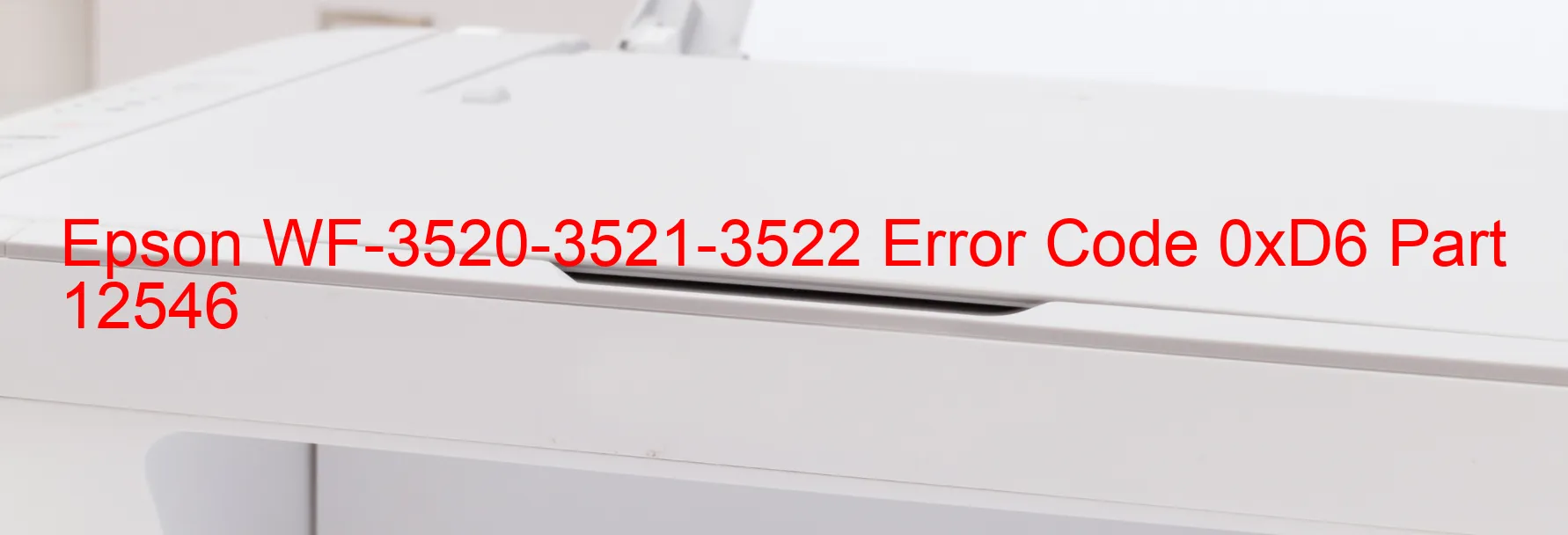
The Epson WF-3520-3521-3522 printer is a reliable and efficient office equipment that helps in streamlining daily printing tasks. However, like any electronic device, it can sometimes encounter error codes that may disrupt its normal functioning. One such error code is 0xD6, which is accompanied by the message “ASF PID excess torque limitation error. Mechanism overload.”
This error typically occurs when there is excessive torque or strain on the printer’s Automatic Sheet Feeder (ASF) mechanism. It indicates that the printer’s mechanism is overloaded and cannot operate properly. This error may arise due to various reasons, such as an obstruction in the paper path, improper paper loading, or a mechanical malfunction.
When confronted with the 0xD6 error code, there are several troubleshooting steps you can follow. Firstly, check for any paper jams or obstructions in the printer’s paper path and remove them carefully. Ensure that the paper is loaded correctly and is not wrinkled or damaged. Additionally, make sure that the paper type and size settings in the printer software match the paper loaded in the tray.
If the error persists, try resetting the printer by turning it off and unplugging it from the power source for a few minutes. Then, plug it back in and turn it on to see if the error is resolved.
In some cases, the error may also be caused by a mechanical malfunction in the printer. If the troubleshooting steps mentioned above do not resolve the issue, it is advisable to contact Epson support or a qualified technician for further assistance.
Overall, by following these troubleshooting steps, you can effectively address the ASF PID excess torque limitation error (0xD6) on your Epson WF-3520-3521-3522 printer and resume its seamless operation.
| Printer Model | Epson WF-3520-3521-3522 |
| Error Code | 0xD6 |
| Display On | PRINTER |
| Description and troubleshooting | ASF PID excess torque limitation error. Mechanism overload. |
Key reset Epson WF-3520-3521-3522
– Epson WF-3520-3521-3522 Resetter For Windows: Download
– Epson WF-3520-3521-3522 Resetter For MAC: Download
Check Supported Functions For Epson WF-3520-3521-3522
If Epson WF-3520-3521-3522 In Supported List
Get Wicreset Key

– After checking the functions that can be supported by the Wicreset software, if Epson WF-3520-3521-3522 is supported, we will reset the waste ink as shown in the video below:
Contact Support For Epson WF-3520-3521-3522
Telegram: https://t.me/nguyendangmien
Facebook: https://www.facebook.com/nguyendangmien



