Epson WF-4630 Error 0x04
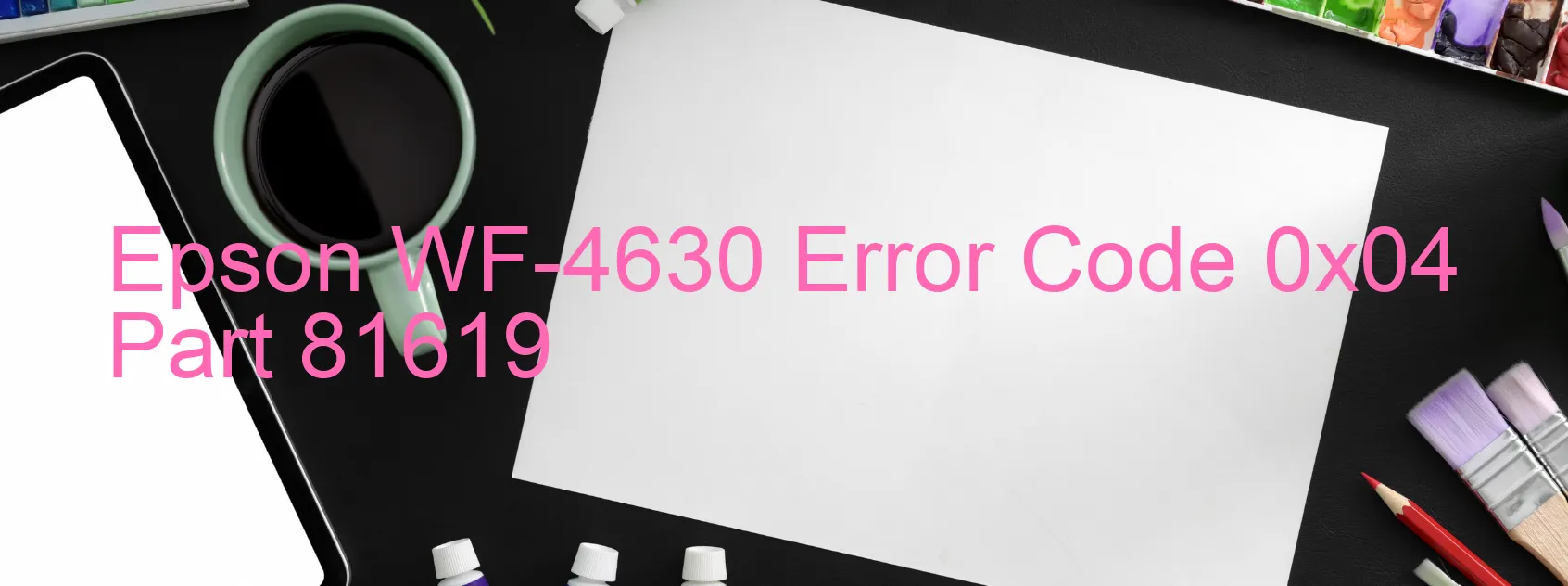
Epson WF-4630 Error Code 0x04: Troubleshooting Guide for Displaying “SCANNER” Error
Have you encountered the Epson WF-4630 Error Code 0x04 with the “SCANNER” message appearing on the display? This error typically indicates issues related to the Scanner/ADF PID acceleration lock, encoder failure, motor failure, paper jam, or cable/FFC disconnection. To assist you in troubleshooting this error, we’ve provided a step-by-step guide below:
1. Check for paper jams: Start by inspecting the scanner and Automatic Document Feeder (ADF) for any paper jams. Gently remove any obstructions found and ensure smooth movement of parts.
2. Verify cable connections: Ensure that all cables, including the power cord and USB cable, are securely connected to their respective ports. A loosely connected cable can cause communication errors.
3. Examine the Encoder strip: The Encoder strip is a plastic strip located within the printer that assists in the scanning process. Look for any damage or dirt on the strip. If required, clean it carefully with a lint-free cloth.
4. Restart your printer: Turn off the printer, unplug it from the power source, and wait for a few minutes. Then, plug it back in and turn it on. This simple restart might resolve temporary errors.
5. Reset the printer: If the error persists, try resetting your printer to its default settings. Look for the “Reset” or “Factory Reset” option in the printer’s menu settings and follow the instructions provided.
If none of these troubleshooting steps effectively resolve the issue, it is recommended to contact Epson customer support for further assistance. Be sure to provide them with the specific error code (0x04) and any additional information about the problem you’ve encountered.
| Printer Model | Epson WF-4630 |
| Error Code | 0x04 |
| Display On | SCANNER |
| Description and troubleshooting | Scanner/ADF PID acceleration lock error. Encoder failure. Motor failure. Paper jam. Cable or FFC disconnection. |
Key reset Epson WF-4630
– Epson WF-4630 Resetter For Windows: Download
– Epson WF-4630 Resetter For MAC: Download
Check Supported Functions For Epson WF-4630
If Epson WF-4630 In Supported List
Get Wicreset Key

– After checking the functions that can be supported by the Wicreset software, if Epson WF-4630 is supported, we will reset the waste ink as shown in the video below:
Contact Support For Epson WF-4630
Telegram: https://t.me/nguyendangmien
Facebook: https://www.facebook.com/nguyendangmien



