Epson WF-4640 Error OxEF
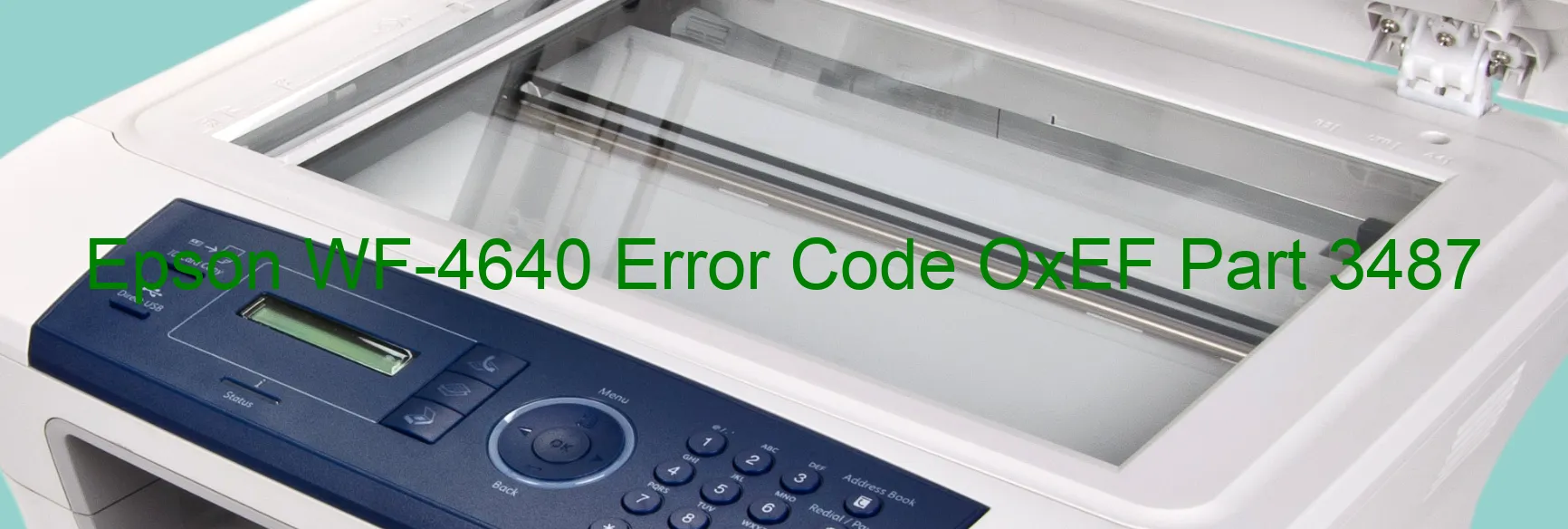
The Epson WF-4640 printer may occasionally encounter an error code OxEF, which is displayed on the printer’s screen. This error code refers to a CR LOAD POSITION driving time error. It typically occurs when there is a problem with the CR encoder or when the timing belt is not properly tensioned, resulting in tooth skip. Another potential cause could be carriage overload.
To troubleshoot this error, there are several steps that can be taken. First, it is important to check the CR encoder for any signs of damage or malfunction. This component is responsible for ensuring the correct positioning of the carriage. If any issues are found, it may need to be replaced.
Next, it is recommended to examine the timing belt for any signs of improper tension or tooth skip. If the belt appears loose or damaged, it should be adjusted or replaced accordingly.
Another possible cause of the error is carriage overload. This can occur if the carriage is obstructed or if there is too much weight placed on it. In such cases, it is advised to clear any obstructions and remove any unnecessary items from the carriage.
If the troubleshooting steps mentioned above do not resolve the issue, it is advisable to contact Epson customer support for further assistance. They will be able to provide additional guidance and potentially organize a repair or replacement if necessary.
In conclusion, error code OxEF on the Epson WF-4640 printer indicates a CR LOAD POSITION driving time error. By following the suggested troubleshooting steps or seeking help from customer support, this issue can be resolved efficiently.
| Printer Model | Epson WF-4640 |
| Error Code | OxEF |
| Display On | PRINTER |
| Description and troubleshooting | CR LOAD POSITION driving time error. CR encoder failure. Tooth skip or improper tension of the timing belt. Carriage overload. |
Key reset Epson WF-4640
– Epson WF-4640 Resetter For Windows: Download
– Epson WF-4640 Resetter For MAC: Download
Check Supported Functions For Epson WF-4640
If Epson WF-4640 In Supported List
Get Wicreset Key

– After checking the functions that can be supported by the Wicreset software, if Epson WF-4640 is supported, we will reset the waste ink as shown in the video below:
Contact Support For Epson WF-4640
Telegram: https://t.me/nguyendangmien
Facebook: https://www.facebook.com/nguyendangmien



