Epson WF-4720-4725 Error 0x82EO
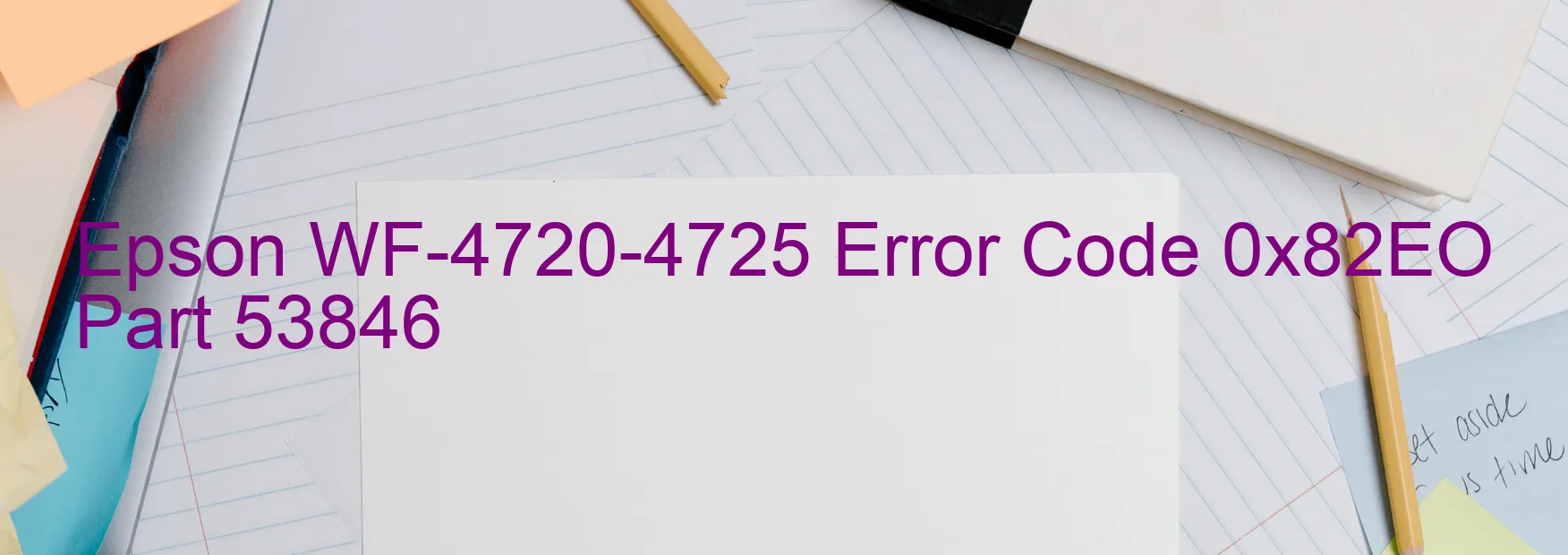
The Epson WF-4720-4725 printer may encounter an error code 0x82EO, which is displayed on the printer’s screen. This error code indicates an issue referred to as the ILS shift length error. It occurs when the positioning of the l/C (ink cartridge) and the PIS (Paper Insertion Sensor) sensor becomes inaccurate.
The ILS shift length error can disrupt the printer’s normal functioning, causing printing problems and hindering the overall user experience. However, troubleshooting this error can help resolve the issue and restore the printer’s optimal performance.
To troubleshoot the Epson WF-4720-4725 error code 0x82EO, there are a few steps you can follow:
1. Firstly, power off the printer and unplug it from the power source. Wait for a few minutes before reconnecting it.
2. Check the positioning of the ink cartridges. Ensure they are properly installed and seated in their respective slots.
3. Clean the ink cartridge contacts and the PIS sensor. Use a lint-free cloth or cotton swab lightly moistened with distilled water to gently clean them.
4. Verify the positioning of the PIS sensor. Make sure it is not obstructed and aligns accurately with the ink cartridges.
5. Restart the printer and print a test page to check if the error code 0x82EO persists. If it does, consider contacting Epson support for further assistance.
By following these troubleshooting steps, you can minimize the impact of the ILS shift length error on your Epson WF-4720-4725 printer and potentially resolve the issue without the need for professional intervention.
| Printer Model | Epson WF-4720-4725 |
| Error Code | 0x82EO |
| Display On | PRINTER |
| Description and troubleshooting | ILS shift length error. Positioning of the l/C and the PIS sensor is inaccurate. |
Key reset Epson WF-4720-4725
– Epson WF-4720-4725 Resetter For Windows: Download
– Epson WF-4720-4725 Resetter For MAC: Download
Check Supported Functions For Epson WF-4720-4725
If Epson WF-4720-4725 In Supported List
Get Wicreset Key

– After checking the functions that can be supported by the Wicreset software, if Epson WF-4720-4725 is supported, we will reset the waste ink as shown in the video below:
Contact Support For Epson WF-4720-4725
Telegram: https://t.me/nguyendangmien
Facebook: https://www.facebook.com/nguyendangmien



