Epson WF-4720-4725 Error OxOOB5
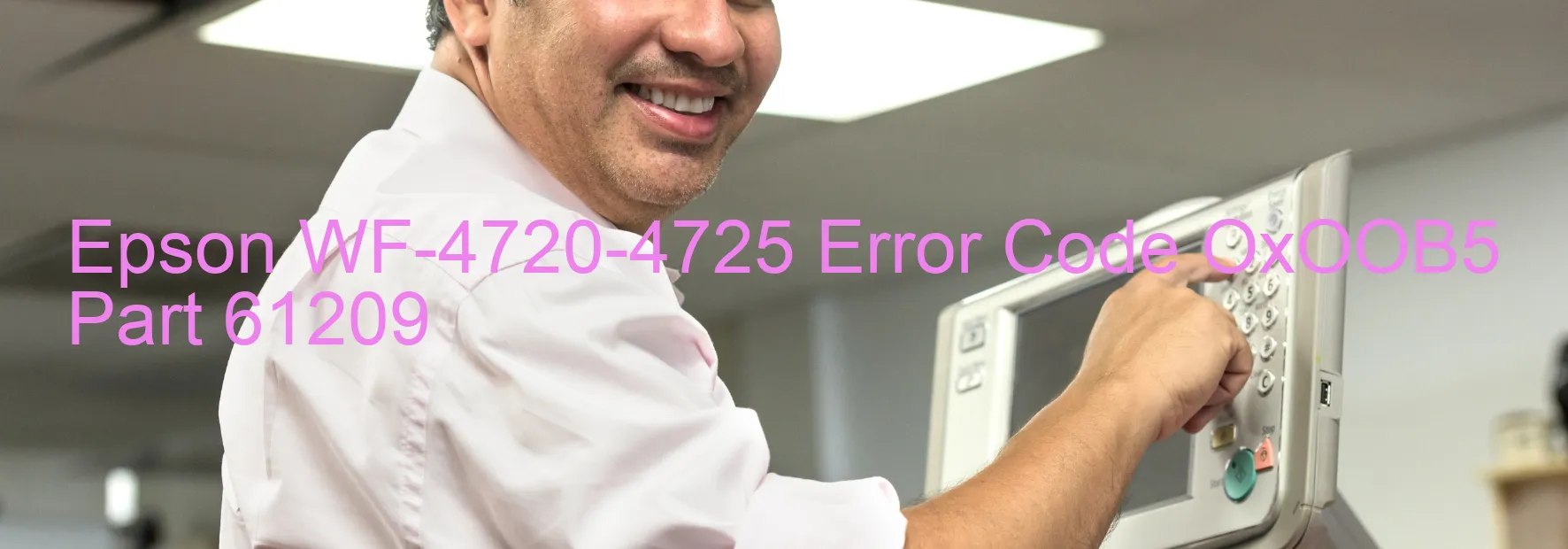
The Epson WF-4720-4725 printer is a reliable device that offers efficient printing solutions. However, at times, users may encounter error codes on the printer’s display screen that impede its normal functioning. One such error code is OxOOB5, which indicates a “LIFT TWO PID excess load error.”
When this error occurs, it means that the printer’s lifting mechanism, responsible for moving the printhead assembly, is experiencing an excess load. This excess load can be caused by various factors, such as a foreign object obstructing the movement of the printhead assembly, a damaged or faulty lifting motor, or a technical glitch within the printer’s internal system.
To troubleshoot the LIFT TWO PID excess load error, there are a few steps you can follow. Firstly, check for any foreign objects, such as pieces of paper or debris, that may be blocking the movement of the printhead assembly. Gently remove any obstructions that you find.
If the issue persists, try turning off the printer and unplugging it from the power source. Wait for a few minutes before plugging it back in and turning it on again. This procedure helps reset the printer’s internal system, often resolving minor glitches.
If the error code still appears, it is recommended to contact Epson customer support or a qualified technician for further assistance. They can diagnose the specific cause of the excess load error and provide appropriate solutions, such as repairing or replacing any faulty components.
In conclusion, the Epson WF-4720-4725 printer may display the OxOOB5 error code, indicating a LIFT TWO PID excess load error. By following the troubleshooting steps mentioned or seeking professional help, users can resolve this issue and continue utilizing the printer’s functionality effectively.
| Printer Model | Epson WF-4720-4725 |
| Error Code | OxOOB5 |
| Display On | PRINTER |
| Description and troubleshooting | LIFT TWO PID excess load error. |
Key reset Epson WF-4720-4725
– Epson WF-4720-4725 Resetter For Windows: Download
– Epson WF-4720-4725 Resetter For MAC: Download
Check Supported Functions For Epson WF-4720-4725
If Epson WF-4720-4725 In Supported List
Get Wicreset Key

– After checking the functions that can be supported by the Wicreset software, if Epson WF-4720-4725 is supported, we will reset the waste ink as shown in the video below:
Contact Support For Epson WF-4720-4725
Telegram: https://t.me/nguyendangmien
Facebook: https://www.facebook.com/nguyendangmien



