Epson WF-4730-4735 Error 0x7919
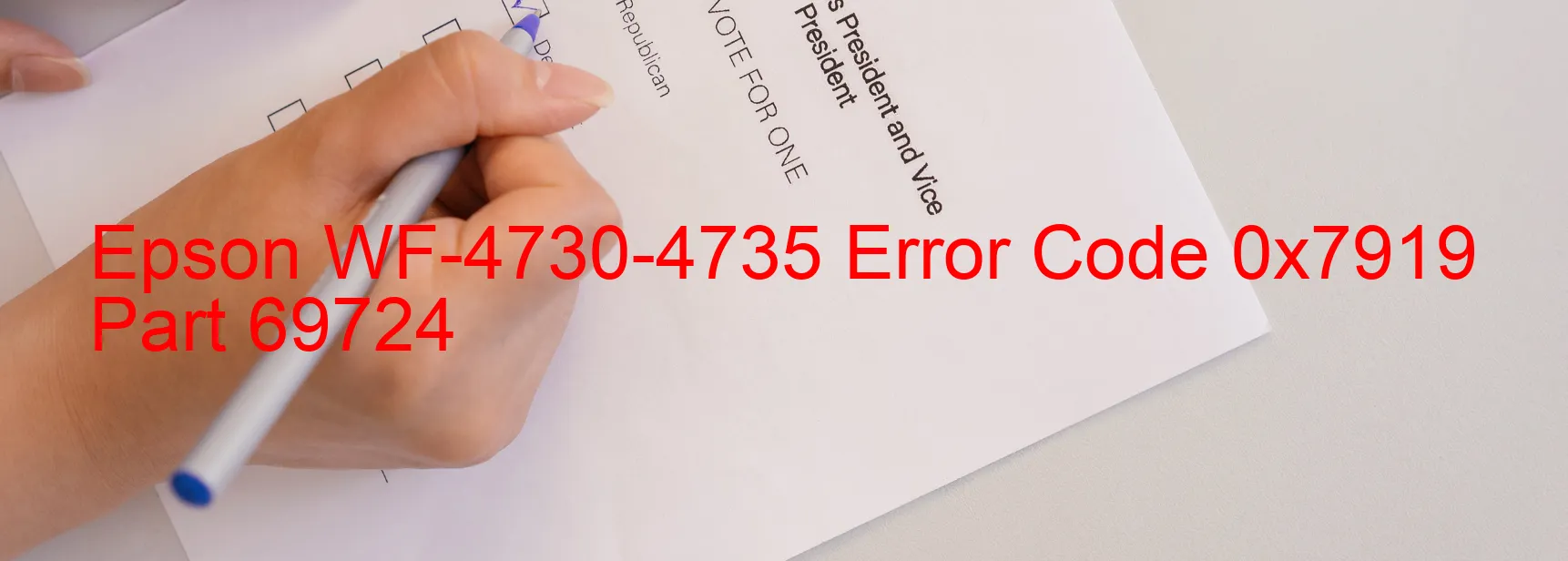
Epson WF-4730-4735 Printer – Error Code 0x7919: Troubleshooting and Description
Are you encountering the frustrating Error Code 0x7919 on your Epson WF-4730 or WF-4735 printer? Worry not, as we will guide you through the possible causes and troubleshooting steps to resolve this issue.
Error code 0x7919 indicates a printer head failure, specifically an X-Hot detection error before printing. This error occurs when the head thermistor detects an abnormal temperature or when there’s a main board failure.
The printer head plays a crucial role in the printing process. It moves back and forth across the paper, depositing ink to create high-quality prints. When the X-Hot detection fails, it hampers the printer from functioning properly, resulting in error code 0x7919.
To troubleshoot this issue, follow these steps:
1. Turn off the printer and unplug it from the power source. Leave it for a few minutes to cool down.
2. Check the printer head for any visible damage, clogs, or obstructions. Clean it gently with a lint-free cloth and alcohol if necessary.
3. Verify if the printer head is properly seated in its designated position. If it appears loose, carefully reattach it.
4. Ensure that all connections between the printer head and the main board are secure. Loose connections can cause the error code to appear.
5. If the issue persists, it might indicate a main board failure. In such cases, it is recommended to contact Epson customer support or a technician for further assistance.
Remember, error code 0x7919 can be resolved with the right troubleshooting steps. By following these guidelines, you can mitigate the printer head failure and get your Epson WF-4730 or WF-4735 printer back to its optimal performance.
| Printer Model | Epson WF-4730-4735 |
| Error Code | 0x7919 |
| Display On | PRINTER |
| Description and troubleshooting | Printer head failure. X-Hot detection error before printing. Head thermistor detects abnormal temperature. Main board failure. |
Key reset Epson WF-4730-4735
– Epson WF-4730-4735 Resetter For Windows: Download
– Epson WF-4730-4735 Resetter For MAC: Download
Check Supported Functions For Epson WF-4730-4735
If Epson WF-4730-4735 In Supported List
Get Wicreset Key

– After checking the functions that can be supported by the Wicreset software, if Epson WF-4730-4735 is supported, we will reset the waste ink as shown in the video below:
Contact Support For Epson WF-4730-4735
Telegram: https://t.me/nguyendangmien
Facebook: https://www.facebook.com/nguyendangmien



