Epson WF-4740-4745 Error 0x7533
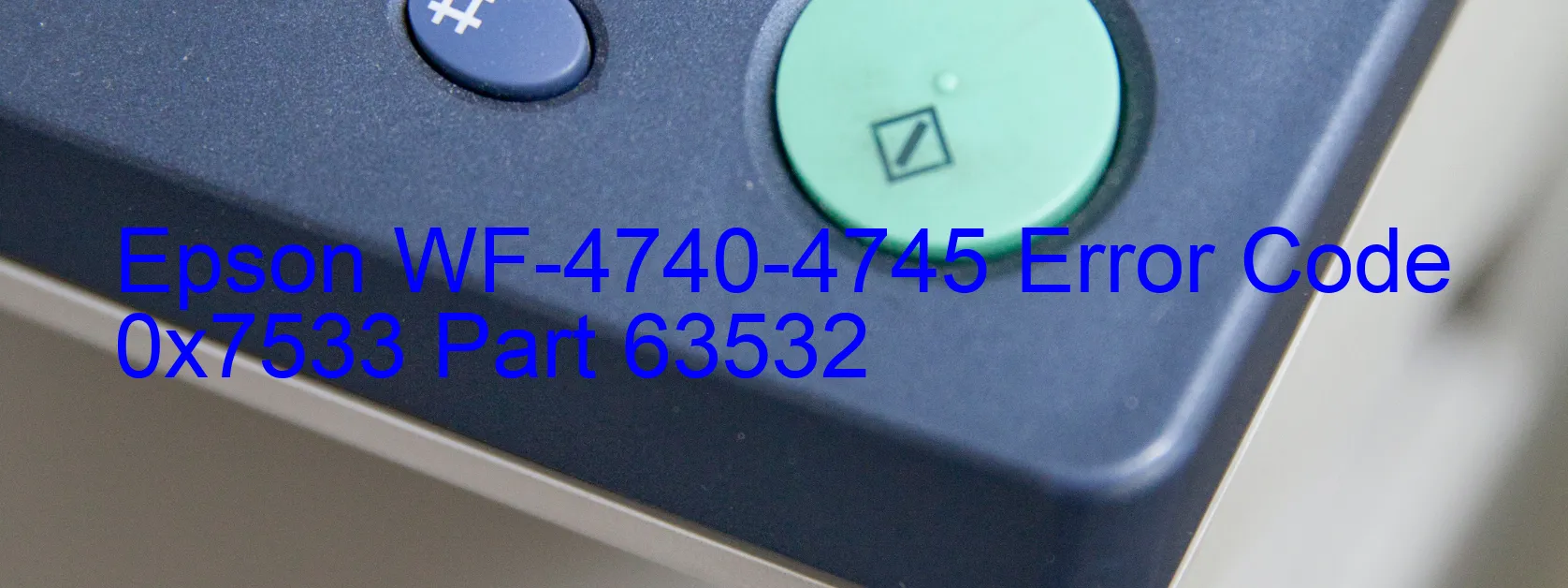
Epson WF-4740-4745 Error Code 0x7533 Display on Printer – A Comprehensive Description and Troubleshooting Guide
Are you encountering the Epson WF-4740-4745 error code 0x7533 on your printer’s display? Fret not, as we are here to provide you with a comprehensive understanding of this error and troubleshooting steps to resolve it.
Description:
The error code 0x7533 refers to a PE sensor failure and, in some cases, a main board failure on the Epson WF-4740 and WF-4745 printers. The PE sensor, also known as the Paper Eject sensor, is responsible for detecting the presence of paper during printing or scanning processes. A malfunction in this sensor can disrupt the printer’s functionality, leading to the display of error code 0x7533.
Troubleshooting Steps:
1. Restart the Printer: Begin by turning off the printer, disconnecting the power cable, and waiting for at least five minutes before reconnecting and turning it back on. This simple step can often resolve temporary glitches.
2. Update Firmware: Visit the official Epson website and navigate to the support section. Locate your printer model and download the latest firmware updates. Install the updates following the provided instructions, as they may contain bug fixes that address the error code 0x7533.
3. Reset the Printer: Perform a printer reset by pressing and holding the power button for a few seconds until the printer powers off. Disconnect the power cable from the printer and hold the power button down for an additional 30 seconds. Reconnect the power cable and turn the printer back on.
4. Contact Epson Support: If the above steps do not resolve the error, it is advisable to reach out to Epson customer support or a professional technician. They can provide specialized assistance in diagnosing and fixing PE sensor failure or main board issues, ensuring that your printer gets back to working condition efficiently.
We hope these troubleshooting steps help you resolve the Epson WF-4740-4745 error code 0x7533. Remember to follow the instructions carefully and seek professional assistance when needed.
| Printer Model | Epson WF-4740-4745 |
| Error Code | 0x7533 |
| Display On | PRINTER |
| Description and troubleshooting | PE sensor failure. Main board failure. |
Key reset Epson WF-4740-4745
– Epson WF-4740-4745 Resetter For Windows: Download
– Epson WF-4740-4745 Resetter For MAC: Download
Check Supported Functions For Epson WF-4740-4745
If Epson WF-4740-4745 In Supported List
Get Wicreset Key

– After checking the functions that can be supported by the Wicreset software, if Epson WF-4740-4745 is supported, we will reset the waste ink as shown in the video below:
Contact Support For Epson WF-4740-4745
Telegram: https://t.me/nguyendangmien
Facebook: https://www.facebook.com/nguyendangmien



