Epson WF-4740-4745 Error 0x84D2
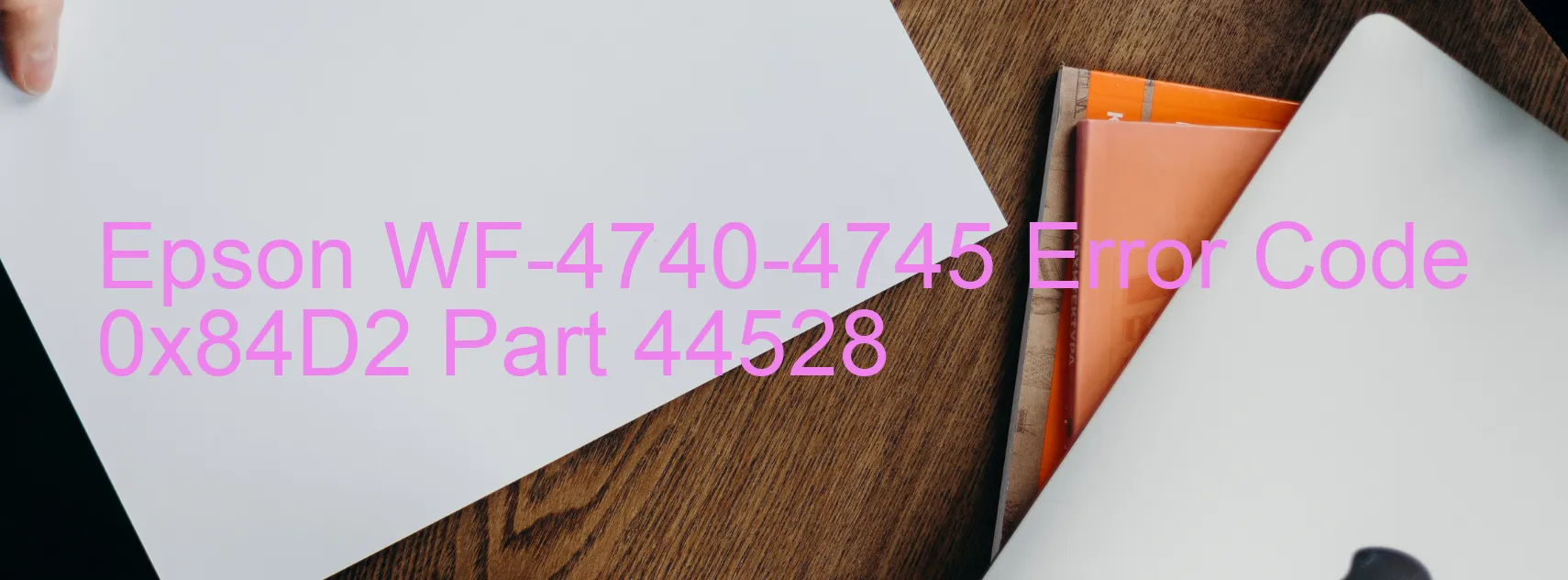
The Epson WF-4740-4745 printer is a reliable device used for various professional and personal printing tasks. However, like any other electronic device, it may encounter errors and malfunctions. One common issue that may arise is the error code 0x84D2 with the message “CR lock release error. The carriage does not move from the CR lock position.” This error typically indicates a mechanical problem related to the carriage movement.
When you encounter this error, it means that the carriage, which holds the ink cartridges, is stuck and unable to move from its locked position. This can be caused by various factors such as a paper jam, foreign objects obstructing the carriage path, or internal mechanical issues.
To troubleshoot this problem, start by checking for any visible obstructions in the carriage area. Make sure no paper jammed in the printer or any foreign objects like paper clips or staples stuck inside. Carefully remove any obstructions found, ensuring not to damage any fragile components.
If the problem persists, try turning off the printer and unplugging it from the power source. Wait for a couple of minutes, then plug it back in and turn it on again. This simple reset may resolve the error and allow the carriage to move freely.
However, if the error code continues to display, it is advisable to contact Epson customer support or a professional printer technician for further assistance. They can provide you with more specific guidance or arrange a repair if necessary.
Overall, the CR lock release error on the Epson WF-4740-4745 indicates a carriage movement problem, which can usually be resolved by checking for obstructions and performing a simple reset.
| Printer Model | Epson WF-4740-4745 |
| Error Code | 0x84D2 |
| Display On | PRINTER |
| Description and troubleshooting | CR lock release error. The carriage does not move from the CR lock position. |
Key reset Epson WF-4740-4745
– Epson WF-4740-4745 Resetter For Windows: Download
– Epson WF-4740-4745 Resetter For MAC: Download
Check Supported Functions For Epson WF-4740-4745
If Epson WF-4740-4745 In Supported List
Get Wicreset Key

– After checking the functions that can be supported by the Wicreset software, if Epson WF-4740-4745 is supported, we will reset the waste ink as shown in the video below:
Contact Support For Epson WF-4740-4745
Telegram: https://t.me/nguyendangmien
Facebook: https://www.facebook.com/nguyendangmien



