Epson WF-5210 Error 0x0066
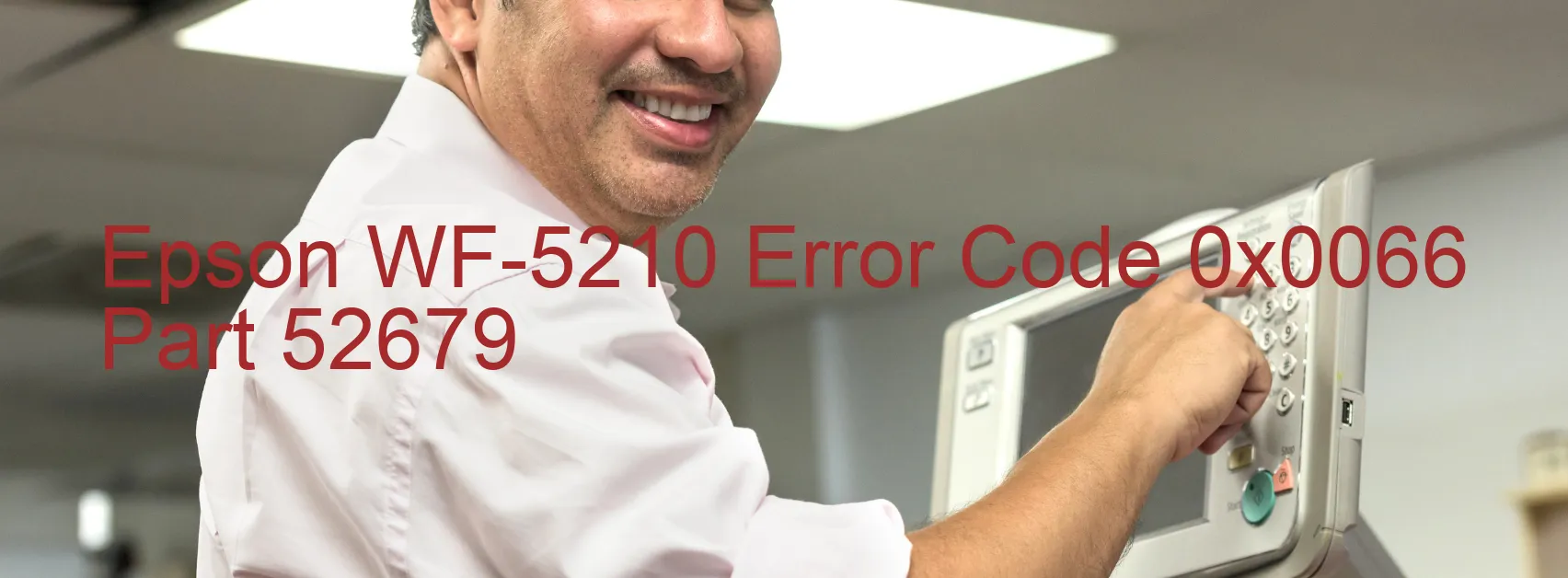
The Epson WF-5210 printer is a reliable device designed to offer efficient printing solutions. However, users may encounter an error code 0x0066 on the printer’s display, indicating an I/S PID excess speed error. This error can be caused by various factors, including motor encoder failure, a contaminated encoder scale, a disconnected or broken Flexible Flat Cable (FFC), encoder sensor failure, motor driver failure, or even a main board failure.
Motor encoder failure is a possible reason for this error code. The motor encoder is responsible for ensuring precise movement and positioning of the printer components. If it malfunctions, it can lead to the error code 0x0066. Another potential cause is a contaminated encoder scale, which may occur due to dust or debris accumulation on the scale. This can disrupt the communication between the encoder and the printer, triggering the error code.
Additionally, a disconnected or broken FFC can result in the error code 0x0066. The FFC connects vital components of the printer, and any disruption in its connection can lead to malfunctioning. Encoder sensor failure, motor driver failure, and even main board failure are other possible causes that may require technical assistance to resolve.
To troubleshoot this error, it is recommended to first turn off the printer, unplug the power cord, and wait for a few minutes before restarting it. This simple step may resolve temporary glitches. However, if the error persists, it is advisable to contact Epson customer support or a qualified technician. They will be able to diagnose the specific cause of the error and provide appropriate solutions to get your printer back up and running smoothly.
| Printer Model | Epson WF-5210 |
| Error Code | 0x0066 |
| Display On | PRINTER |
| Description and troubleshooting | I/S PID excess speed error. Motor encoder failure. Contaminated encoder scale. Disconnected or broken FFC. Encoder sensor failure. Motor driver failure. Main board failure. |
Key reset Epson WF-5210
– Epson WF-5210 Resetter For Windows: Download
– Epson WF-5210 Resetter For MAC: Download
Check Supported Functions For Epson WF-5210
If Epson WF-5210 In Supported List
Get Wicreset Key

– After checking the functions that can be supported by the Wicreset software, if Epson WF-5210 is supported, we will reset the waste ink as shown in the video below:
Contact Support For Epson WF-5210
Telegram: https://t.me/nguyendangmien
Facebook: https://www.facebook.com/nguyendangmien



