Epson WF-5290 Error 0x02AC
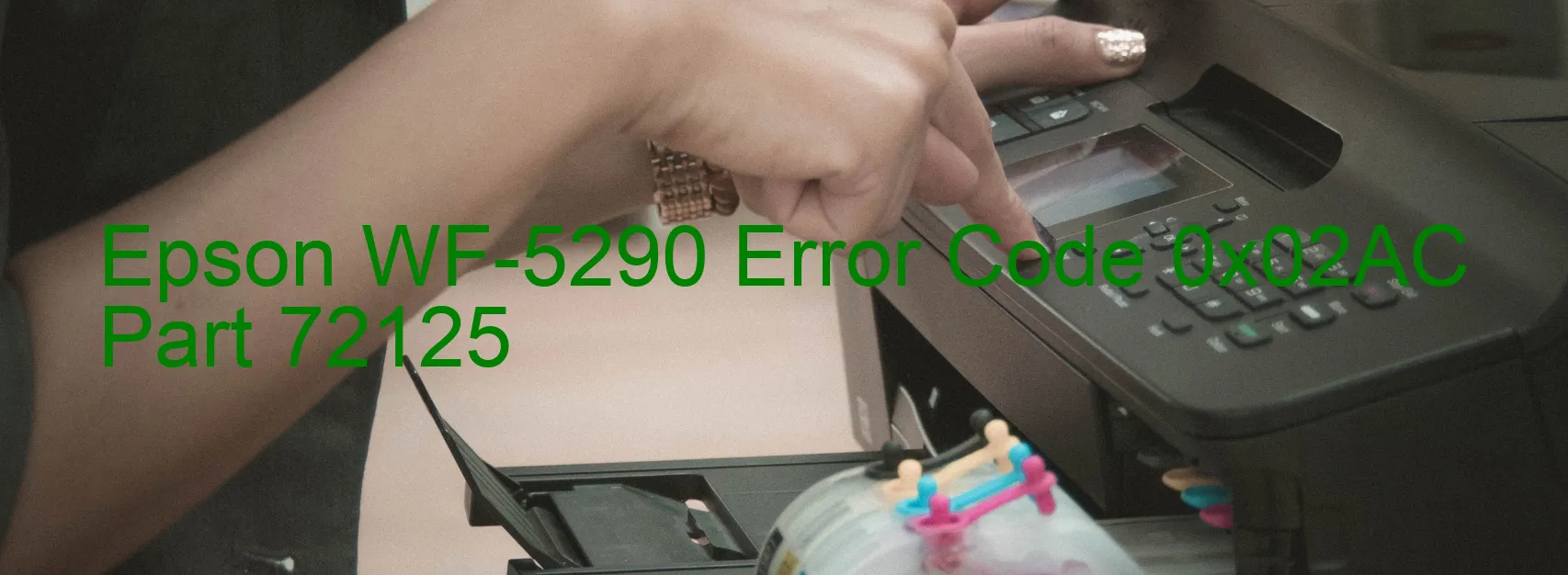
The Epson WF-5290 printer may display the error code 0x02AC, indicating a RASF PID lock error. This error occurs when the RASF motor fails to run properly due to various issues.
One possible cause of this error is an overload of the mechanism. If the printer experiences excessive pressure or strain, the RASF motor may be unable to function correctly. Another potential cause is the disengaging or breakage of the gears in the printer. If the gears are damaged or not properly connected, the RASF motor will not be able to operate effectively.
Additionally, the error code may appear when the printer fails to read the RASF encoder, a device that translates the printer’s position into electrical signals. Contamination of the RASF encoder scale can also contribute to the error. If the scale is dirty or covered in debris, it can interfere with the motor’s movement.
Other possible causes include a break, skew, or damage in the RASF motor cable or encoder FFC (Flat Flexible Cable), failure of the RASF encoder sensor, failure of the RASF motor due to a broken lead wire or disconnected connector, or even a failure of the main board within the printer.
To troubleshoot this error, it is recommended to check for any visible signs of damage or disconnection in the printer’s gears, cables, and connectors. Cleaning the RASF encoder scale to eliminate any contamination is also advisable. If these steps do not resolve the issue, it is recommended to contact Epson customer support or a professional technician for further assistance.
| Printer Model | Epson WF-5290 |
| Error Code | 0x02AC |
| Display On | PRINTER |
| Description and troubleshooting | RASF PID lock error. The RASF motor did not run. Overload of the mechanism. Disengaging or breakage of the gears. Failed to read the RASF encoder. Contamination of the RASF encoder scale. Break, skew or damage of the RASF motor cable/encoder FFC. Failure of the RASF encoder sensor. Failure of the RASF motor (the lead wire is broken or the connector is disconnected). Failure of the main board. |
Key reset Epson WF-5290
– Epson WF-5290 Resetter For Windows: Download
– Epson WF-5290 Resetter For MAC: Download
Check Supported Functions For Epson WF-5290
If Epson WF-5290 In Supported List
Get Wicreset Key

– After checking the functions that can be supported by the Wicreset software, if Epson WF-5290 is supported, we will reset the waste ink as shown in the video below:
Contact Support For Epson WF-5290
Telegram: https://t.me/nguyendangmien
Facebook: https://www.facebook.com/nguyendangmien



