Epson WF-5290 Error 0x791A
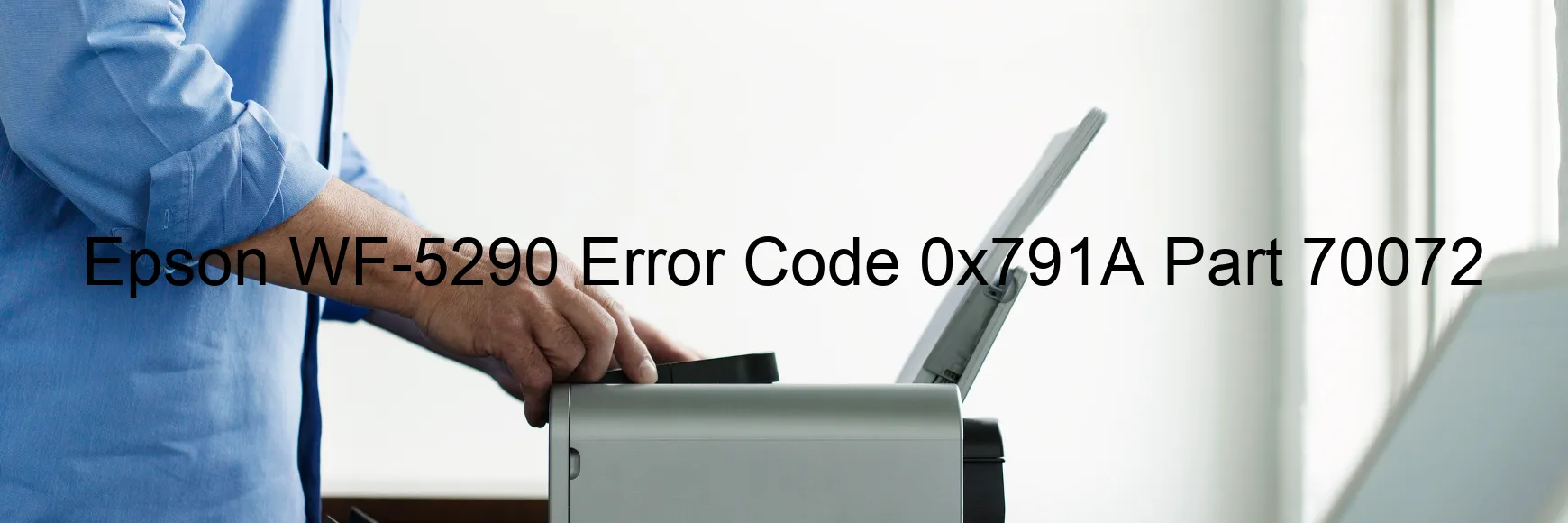
The Epson WF-5290 printer occasionally encounters an error code 0x791A, which is displayed on the printer’s screen. This error code signifies a printer head failure, specifically, an X-Hot detection error during flushing. Additionally, the head thermistor detects an abnormal temperature and there may be a possibility of main board failure.
Printer head failure is a common issue that can occur due to various reasons. It could be caused by clogged nozzles, dried ink, or improper installation of the printer head. When the X-Hot detection error occurs during flushing, it indicates that there is a problem with the printer head’s heating mechanism during the cleaning process. This can lead to poor print quality or no printing at all.
Another aspect of this error is the abnormal temperature detected by the head thermistor. The head thermistor is responsible for monitoring the temperature of the printer head. It ensures that the printer head is operating within the acceptable temperature range. If it detects an abnormal temperature, it indicates a potential issue with the heating element or the thermistor itself.
In some cases, the error could be related to a main board failure. The main board is an essential component of the printer that controls various functions, including the printer head. If there is a malfunction in the main board, it can cause errors like 0x791A to occur.
To troubleshoot this error, it is recommended to perform the following steps:
1. Restart the printer and check if the error persists.
2. Clean the printer head nozzle and ensure it is properly installed.
3. Check the ink levels and replace any empty or low ink cartridges.
4. Disconnect the printer from the power source for a few minutes and reconnect it.
5. If the error continues, contact Epson customer support for further assistance.
It is essential to address this error promptly to ensure optimal printer performance and quality prints.
| Printer Model | Epson WF-5290 |
| Error Code | 0x791A |
| Display On | PRINTER |
| Description and troubleshooting | Printer head failure. X-Hot detection error during flushing. Head thermistor detects abnormal temperature. Main board failure. |
Key reset Epson WF-5290
– Epson WF-5290 Resetter For Windows: Download
– Epson WF-5290 Resetter For MAC: Download
Check Supported Functions For Epson WF-5290
If Epson WF-5290 In Supported List
Get Wicreset Key

– After checking the functions that can be supported by the Wicreset software, if Epson WF-5290 is supported, we will reset the waste ink as shown in the video below:
Contact Support For Epson WF-5290
Telegram: https://t.me/nguyendangmien
Facebook: https://www.facebook.com/nguyendangmien



