Epson WF-5690-5691-5693 Error 0xB1
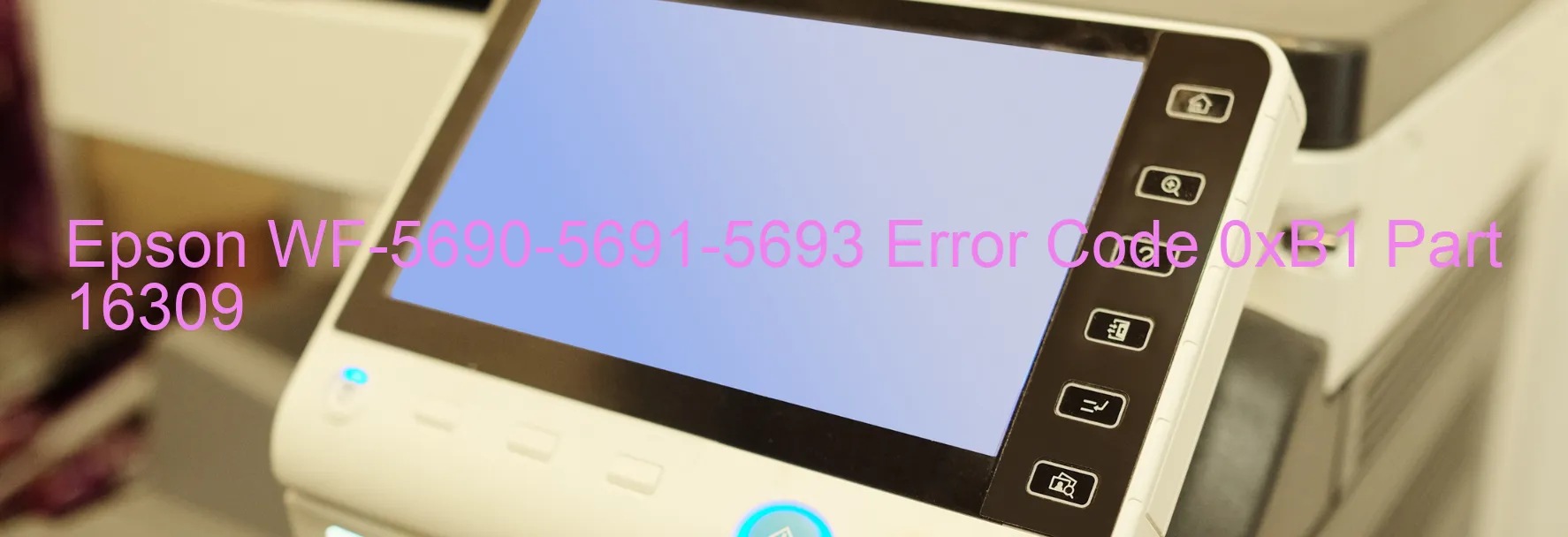
The Epson WF-5690-5691-5693 printer is a reliable and efficient printing device that delivers high-quality prints. However, there may be instances where an error code 0xB1 is displayed on the printer’s screen. This error typically indicates an issue with the ink device, ink cartridge failure, holder board assembly failure (CSIC or contact failure), main board failure, or cable or FFC disconnection.
One possible cause of the error is an ink device error. This could be due to a malfunctioning ink cartridge or an issue with the ink delivery system. To troubleshoot this, ensure that the ink cartridges are correctly installed and securely placed in the holder. Also, verify that the cartridges have enough ink and are not expired.
Another potential cause of the error is a failure in the holder board assembly. This is often linked to a malfunctioning CSIC (Cartridge Chip Identification Circuit) or contact failure. To address this, try removing and reseating the ink cartridges to ensure a proper connection. If the error persists, it may be necessary to replace the holder board assembly.
Additionally, a main board failure or a cable/FFC disconnection can trigger the 0xB1 error. In such cases, it is advised to contact Epson customer support or a certified technician for assistance. They can provide appropriate guidance or repair services to resolve the issue effectively.
To ensure smooth printing operations and avoid any disruptions, regular maintenance of the printer, including cleaning the printhead and checking for any potential issues, is recommended. By following these troubleshooting steps and seeking expert assistance when needed, you can rectify the 0xB1 error and continue enjoying the benefits of your Epson WF-5690-5691-5693 printer.
| Printer Model | Epson WF-5690-5691-5693 |
| Error Code | 0xB1 |
| Display On | PRINTER |
| Description and troubleshooting | Ink device error. Ink cartridge failure. Holder board assy failure (CSIC or contact failure). Main board failure. Cable or FFC disconnection. |
Key reset Epson WF-5690-5691-5693
– Epson WF-5690-5691-5693 Resetter For Windows: Download
– Epson WF-5690-5691-5693 Resetter For MAC: Download
Check Supported Functions For Epson WF-5690-5691-5693
If Epson WF-5690-5691-5693 In Supported List
Get Wicreset Key

– After checking the functions that can be supported by the Wicreset software, if Epson WF-5690-5691-5693 is supported, we will reset the waste ink as shown in the video below:
Contact Support For Epson WF-5690-5691-5693
Telegram: https://t.me/nguyendangmien
Facebook: https://www.facebook.com/nguyendangmien



